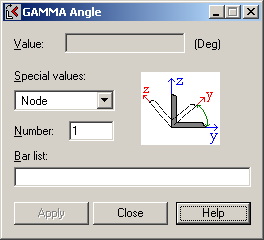- Forums Home
- >
- Robot Structural Analysis Products Community
- >
- Robot Structural Analysis Forum
- >
- Re: "superbars" - rotation of internal bars
"superbars" - rotation of internal bars
- Subscribe to RSS Feed
- Mark Topic as New
- Mark Topic as Read
- Float this Topic for Current User
- Bookmark
- Subscribe
- Printer Friendly Page
- Mark as New
- Bookmark
- Subscribe
- Mute
- Subscribe to RSS Feed
- Permalink
- Report
"superbars" - rotation of internal bars
creating a "superbar", with a tapered section, when the "superbar" is created some of be internal bars rotate and I'm not able to rotate them bach to the correct position. can you help me?
- Mark as New
- Bookmark
- Subscribe
- Mute
- Subscribe to RSS Feed
- Permalink
- Report
When assigning tapered section to the "superbar" composed from the chain of bars the section is assigned to each segment with default rotation about local X axis (zero Gamma angle) - see http://docs.autodesk.com/RSA/2012/ENU/filesROBOT/GUID-E6C19973-6864-4E67-9659-6F43579E2DB-344.htm
In case of the chain of bars curved in 3D it may result in various orientations of sections in various segments - as in your screen capture. It is possible to rotate local coordinate system of bars using Gamma angle dialog. In case like this one it is the best to set gamma angle in relation to some distant node -- local coordinate system of each bar will be rotated about local X to set local XZ plane according to this node.
Unfortunately it is not possible to use it for "superbar" ![]()
So the workaround is as follows (some steps shown also in attachrd screen capture):
1/ opening the table of bars, switching to Values tab and displaying additional columns showing dimensions of tapered sections for each bar (segment of superbar)
2/ opening the dialog of new section definition and defining tapered section labels for each segment (number of them depends on the number of segments in "superbar")
3/ selecting "superbar" and deleting it - only bars composing it will be left
4/ assigning section labels defined in step 2/ to bars
5/ using Gamma angle dialog to define gamma angle according to approproate node (if such node does not exist defining it prior to this operation)
Hope it helps.
If this post answer your question please click "Accept as Solution". It will help everyone to find answer more quickly!
Regards,

Pawel Pulak
Technical Account Specialist
- Mark as New
- Bookmark
- Subscribe
- Mute
- Subscribe to RSS Feed
- Permalink
- Report
ok... it's no the most pratical option but it's what we have.
thank you.
with this, I think there is also a but with the "superbars" definition, as you can see the section is defined to varie from 1800 to 2000m height but RSA considers 1850 to 2050? is this right?
- Mark as New
- Bookmark
- Subscribe
- Mute
- Subscribe to RSS Feed
- Permalink
- Report
- Mark as New
- Bookmark
- Subscribe
- Mute
- Subscribe to RSS Feed
- Permalink
- Report
- Subscribe to RSS Feed
- Mark Topic as New
- Mark Topic as Read
- Float this Topic for Current User
- Bookmark
- Subscribe
- Printer Friendly Page