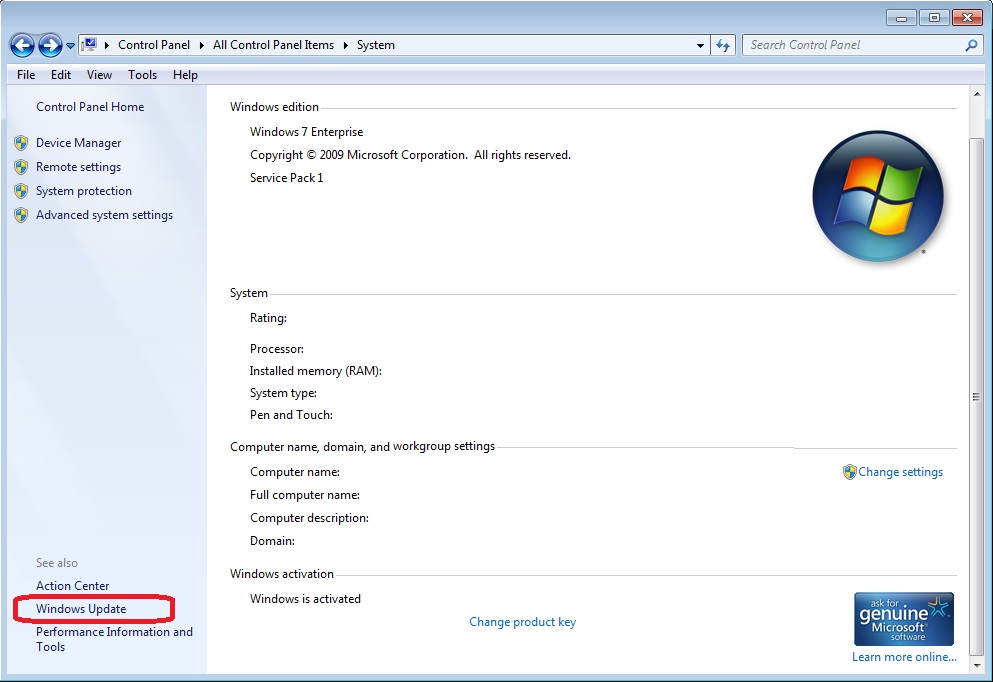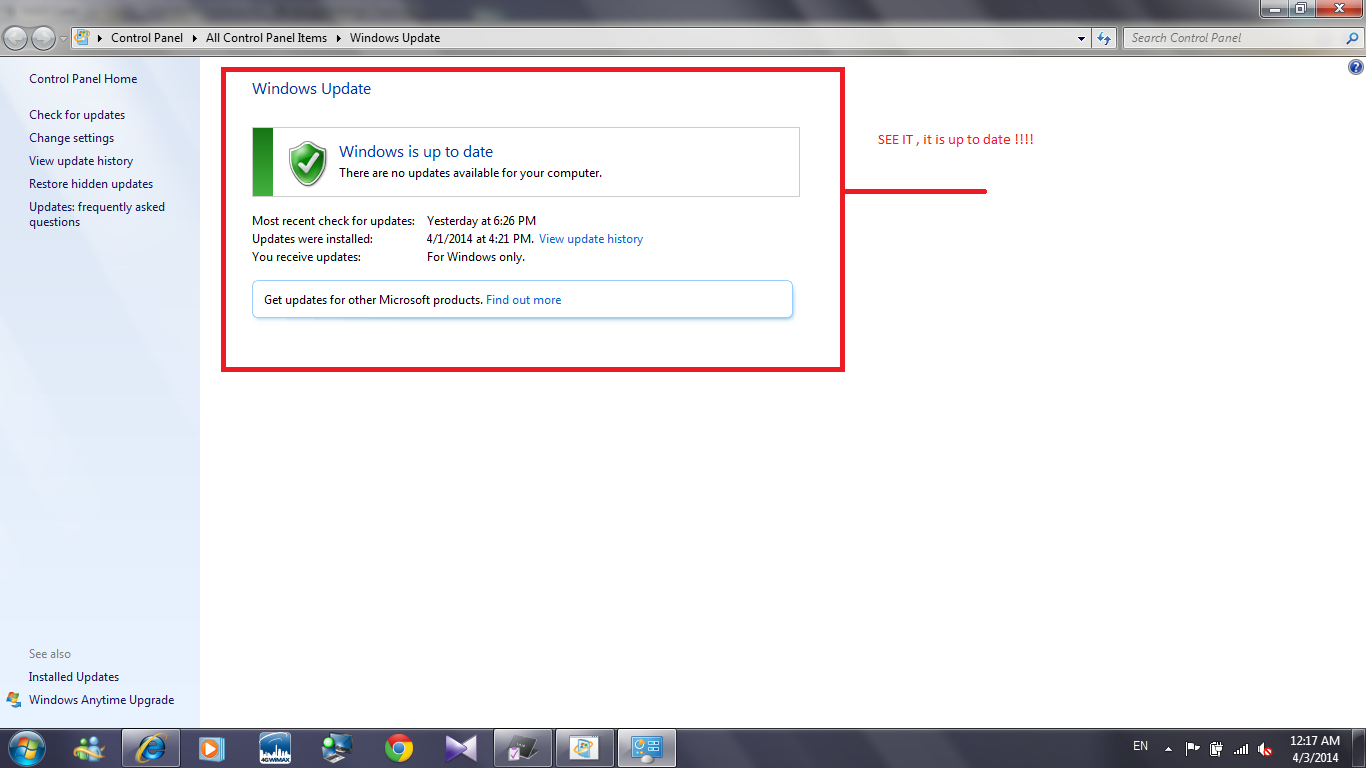- Forums Home
- >
- Robot Structural Analysis Products Community
- >
- Robot Structural Analysis Forum
- >
- Re: installing Robot 2015
- Subscribe to RSS Feed
- Mark Topic as New
- Mark Topic as Read
- Float this Topic for Current User
- Bookmark
- Subscribe
- Printer Friendly Page
- Mark as New
- Bookmark
- Subscribe
- Mute
- Subscribe to RSS Feed
- Permalink
- Report
Is 8GB RAM required for installing ARSA 2015? if yes , how can i upgrade 2014 to 2015 and i have only 4GB RAM ?
Best Regards
Solved! Go to Solution.
Solved by noradeen. Go to Solution.
Solved by Rafal.Gaweda. Go to Solution.
- Mark as New
- Bookmark
- Subscribe
- Mute
- Subscribe to RSS Feed
- Permalink
- Report
Hi noradeen,
I have to suggest you to upgrade your RAM. Try to visit www.crucial.com, there is a scan system that check your PC and find the perfect solution for your RAM upgrade.
Greetings
PasProStudio
www.pasquiniprogetti.eu
Structural + Detailing engineers
- Mark as New
- Bookmark
- Subscribe
- Mute
- Subscribe to RSS Feed
- Permalink
- Report
- Mark as New
- Bookmark
- Subscribe
- Mute
- Subscribe to RSS Feed
- Permalink
- Report
Noradeen
My W7 system after starting eats 3,2 GB RAM itself and no user program is run so 4 GB RAM seems to be a little bit small amount.

Rafal Gaweda
- Mark as New
- Bookmark
- Subscribe
- Mute
- Subscribe to RSS Feed
- Permalink
- Report
Dear sir
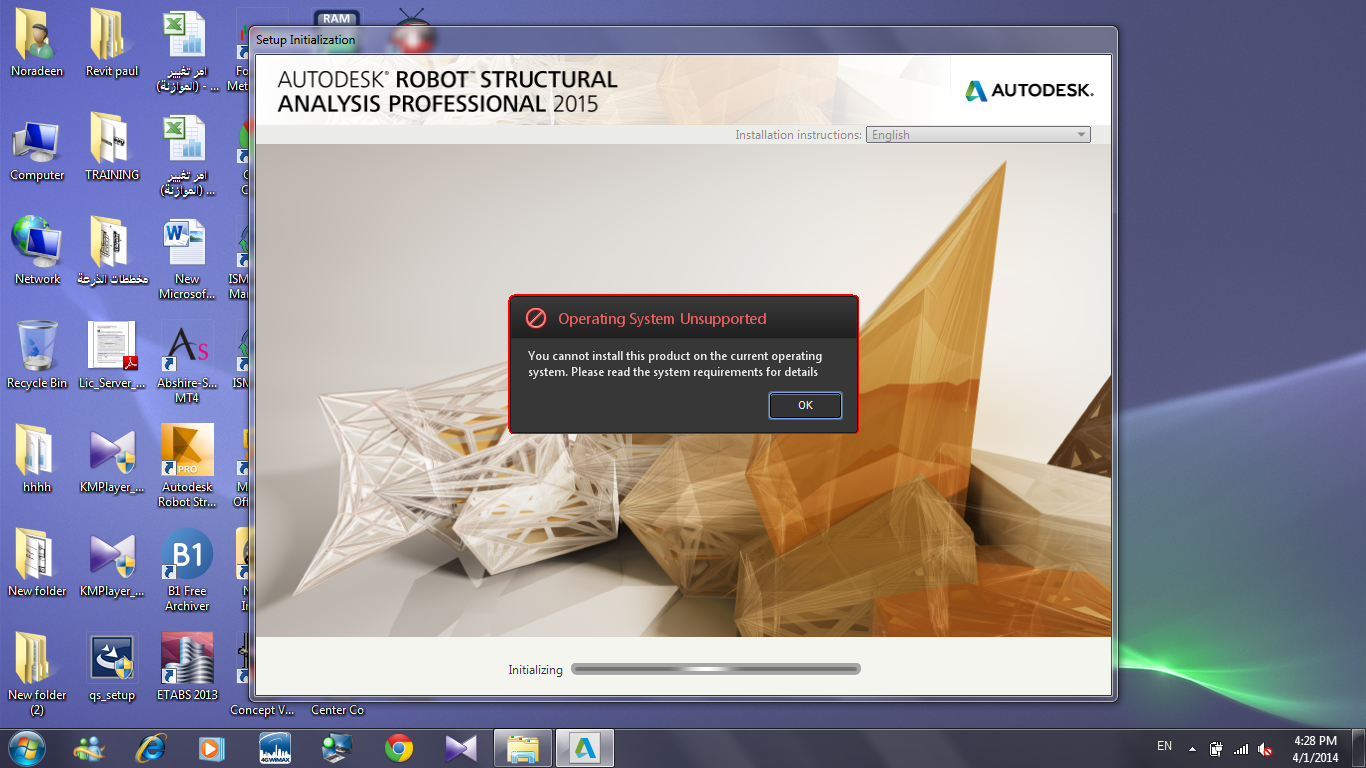

- Mark as New
- Bookmark
- Subscribe
- Mute
- Subscribe to RSS Feed
- Permalink
- Report
Thanks
I did what you said and i upgraded to 8 GB but no result .
Regards
- Mark as New
- Bookmark
- Subscribe
- Mute
- Subscribe to RSS Feed
- Permalink
- Report
It is not published yet.

Rafal Gaweda
- Mark as New
- Bookmark
- Subscribe
- Mute
- Subscribe to RSS Feed
- Permalink
- Report
- Mark as New
- Bookmark
- Subscribe
- Mute
- Subscribe to RSS Feed
- Permalink
- Report
BTW - system requirement is W7 SP1, you have W7 only.
Upgrade your windows system.

Rafal Gaweda
- Mark as New
- Bookmark
- Subscribe
- Mute
- Subscribe to RSS Feed
- Permalink
- Report
So, if i have 4 Gb, will it be possible to install Robot 2015? In Robot 2014 says 8Gb too.... (http://knowledge.autodesk.com/support/robot-structural-analysis-products/troubleshooting/caas/CloudH... i'm running it with 4Gb.
- Mark as New
- Bookmark
- Subscribe
- Mute
- Subscribe to RSS Feed
- Permalink
- Report
Will be possible to install but it is below minimum requirements so we do not guarantee how this will work and such version will be out of ADSK service.

Rafal Gaweda
- Mark as New
- Bookmark
- Subscribe
- Mute
- Subscribe to RSS Feed
- Permalink
- Report
- Mark as New
- Bookmark
- Subscribe
- Mute
- Subscribe to RSS Feed
- Permalink
- Report
- Mark as New
- Bookmark
- Subscribe
- Mute
- Subscribe to RSS Feed
- Permalink
- Report
- Mark as New
- Bookmark
- Subscribe
- Mute
- Subscribe to RSS Feed
- Permalink
- Report
MInd that for Robot 2015 you have to have SP1 for W7 installed. Only 64-bit OS are supported. XP is not supported.
If you find your post answered press the Accept as Solution button please. This will help other users to find solutions much faster. Thank you.

Artur Kosakowski
- Subscribe to RSS Feed
- Mark Topic as New
- Mark Topic as Read
- Float this Topic for Current User
- Bookmark
- Subscribe
- Printer Friendly Page