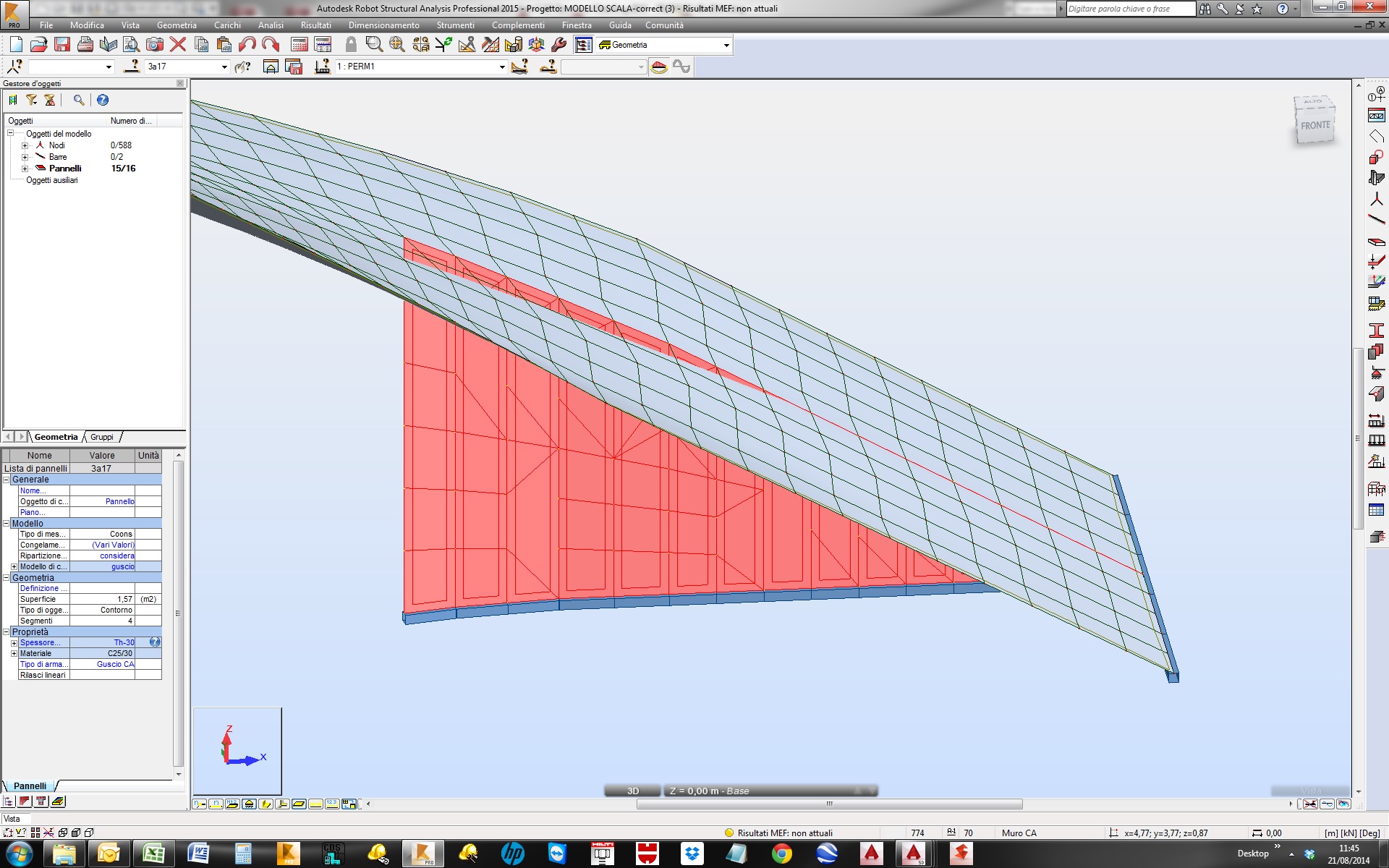- Forums Home
- >
- Robot Structural Analysis Products Community
- >
- Robot Structural Analysis Forum
- >
- Re: Can't mesh complex slab
- Subscribe to RSS Feed
- Mark Topic as New
- Mark Topic as Read
- Float this Topic for Current User
- Bookmark
- Subscribe
- Printer Friendly Page
- Mark as New
- Bookmark
- Subscribe
- Mute
- Subscribe to RSS Feed
- Permalink
- Report
Hi everyone, I have a lot of problem to mesh this complex slab and I can't understand why.
See the attached models, pleas help me.
Greetings
PasProStudio
www.pasquiniprogetti.eu
Structural + Detailing engineers
Solved! Go to Solution.
Solved by Artur.Kosakowski. Go to Solution.
Solved by t.sautierr. Go to Solution.
- Mark as New
- Bookmark
- Subscribe
- Mute
- Subscribe to RSS Feed
- Permalink
- Report
some of your panels weren't flat (tolerance :0.01) using flatness API -> using geometry (API) converter to divide into triangles.
mesh is not that cool (big smoothing) but at least it calculates -> play with the delaunay parameters (as is is triangles and "turning" coons don't provide proper mesh)
see ya.
- Mark as New
- Bookmark
- Subscribe
- Mute
- Subscribe to RSS Feed
- Permalink
- Report
Thanks a lot for your commitment and your suggestion. I already use geometry converter and already use triangular FE. When the meshing procedure arrive to 77% in my pc, Robot freeze. Using Delunay parametrs, as you suggest, everything goes ok!!!
You are great.
Greetings and thank you once again
PasProStudio
www.pasquiniprogetti.eu
Structural + Detailing engineers
- Mark as New
- Bookmark
- Subscribe
- Mute
- Subscribe to RSS Feed
- Permalink
- Report
Could make this way also, but I don't manage to keep the line straight along the extrusion, it turns ... rafal,artur any idea?
However, it make good mesh even with coons.
- Mark as New
- Bookmark
- Subscribe
- Mute
- Subscribe to RSS Feed
- Permalink
- Report
If you find your post answered press the Accept as Solution button please. This will help other users to find solutions much faster. Thank you.

Artur Kosakowski
- Mark as New
- Bookmark
- Subscribe
- Mute
- Subscribe to RSS Feed
- Permalink
- Report
beautiful artur, you use the trick you shew me some time ago, but I meant starting from a line and a polyline, how do you extrude the line along the polyline without having the line rotating, eg : make a curved translation and not curve only.
do you a trick to do the same only with extrusion?
- Mark as New
- Bookmark
- Subscribe
- Mute
- Subscribe to RSS Feed
- Permalink
- Report
With the limitation of the current user interface you will not be able to control the rotation while extruding along the polyline like yours.
If you find your post answered press the Accept as Solution button please. This will help other users to find solutions much faster. Thank you.

Artur Kosakowski
- Mark as New
- Bookmark
- Subscribe
- Mute
- Subscribe to RSS Feed
- Permalink
- Report
Hi Artur
The calculated model made using your procedure (attachend in this mail), give me an incredible reinforcement area, the loads was 4 KN/mq for dead loads and 4 KN/mq for live loads. I'm not sure that this can be the real reinfocement.
Any suggestion about it????
Greetings
PasProStudio
www.pasquiniprogetti.eu
Structural + Detailing engineers
- Mark as New
- Bookmark
- Subscribe
- Mute
- Subscribe to RSS Feed
- Permalink
- Report
Have you checked the values of forces including Mxy? Are they as expected? It doesn't make sens to look at reinforcements before checking other results first.

Artur Kosakowski
- Mark as New
- Bookmark
- Subscribe
- Mute
- Subscribe to RSS Feed
- Permalink
- Report
Well,
I made a simply model with equivalent beams and as I can see the reinforcement is absolutely impossible to put on it.
So, I have increased the thickness of the slab from 25 to 30 cm, now I need to do a stiffner beam in the middle of the ramp, but when I try to create this stiffner the complex slab it going crazy.
Any suggestion???
Greetings
PasProStudio
www.pasquiniprogetti.eu
Structural + Detailing engineers
- Mark as New
- Bookmark
- Subscribe
- Mute
- Subscribe to RSS Feed
- Permalink
- Report
Could you be more detailed and explain what you man by slab going crazy? ![]()
Perhaps you could attach the current version of your model and couple of screen captures that illustrate the issue that you would like to solve?

Artur Kosakowski
- Mark as New
- Bookmark
- Subscribe
- Mute
- Subscribe to RSS Feed
- Permalink
- Report
HI Artur,
Sorry for my "not answer" of yesterday but I was out of office for work.
The following picture show what I mean for "going crazy":
Well, I used the midline points of the complex shell to create the underwall as a stiffener, but the shape of the upper complex slab it show an out of plane shape, I can't understand what really happened.
However, working with materials and loads (depnding by the construction method of the stair) I found a possibly solution. My question now is that:
How can I set the reinforcing direction parallel and orthogonal to the midline of the complex slab? I'd like to use curved bars for longitudinal rebar and radial ones for transverse rebar, as shown in the following picture:
How can I do this??????
Here comes the model.
Thanks a lot, cheers
PasProStudio
www.pasquiniprogetti.eu
Structural + Detailing engineers
- Mark as New
- Bookmark
- Subscribe
- Mute
- Subscribe to RSS Feed
- Permalink
- Report
Like that?
If you find your post answered press the Accept as Solution button please. This will help other users to find solutions much faster. Thank you.

Artur Kosakowski
- Mark as New
- Bookmark
- Subscribe
- Mute
- Subscribe to RSS Feed
- Permalink
- Report
Absolutely perfect, this is the right model.....
Greetings and, as always, thank you!
PasProStudio
www.pasquiniprogetti.eu
Structural + Detailing engineers
- Mark as New
- Bookmark
- Subscribe
- Mute
- Subscribe to RSS Feed
- Permalink
- Report
I have a similar problem .. Mesh is created out of the floor plan !!! I tried all mesh types but I couldn't solve the problem, so pls could someone fix this problem for me ??
(Pls, see attached screenshots)
- Mark as New
- Bookmark
- Subscribe
- Mute
- Subscribe to RSS Feed
- Permalink
- Report
You cannot do a panel like that.
Divide it ,at least, in 3 distinct panels.
Rafael Medeiros
Did you find this post helpful? Feel free to Like this post.
Did your question get successfully answered? Then click on the ACCEPT SOLUTION button.
- Mark as New
- Bookmark
- Subscribe
- Mute
- Subscribe to RSS Feed
- Permalink
- Report
Dear @Rafacascudo ,
Sorry for the delay in replying and thank you a lot for your answer .. the problem is fixed
- Subscribe to RSS Feed
- Mark Topic as New
- Mark Topic as Read
- Float this Topic for Current User
- Bookmark
- Subscribe
- Printer Friendly Page