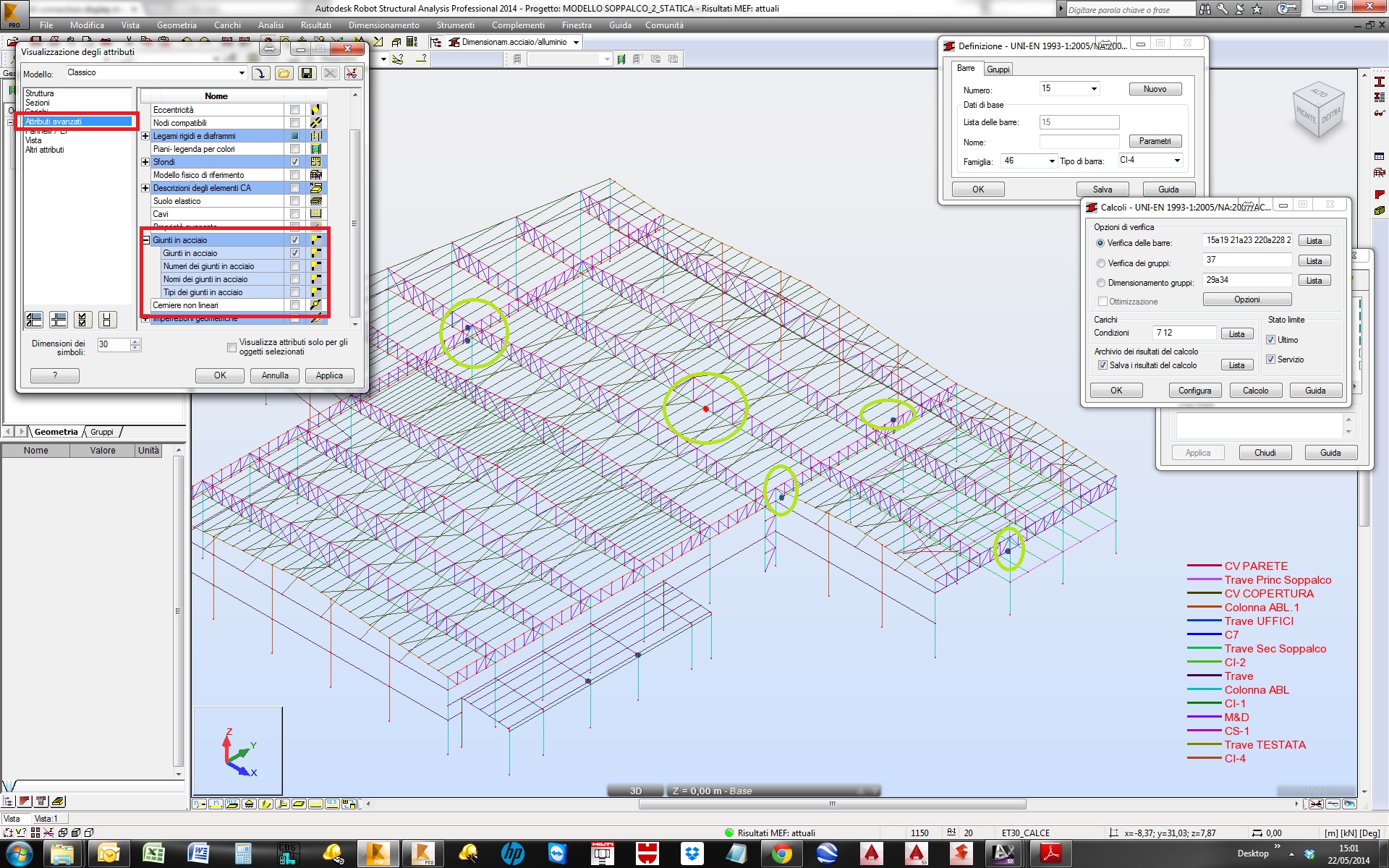- Forums Home
- >
- Robot Structural Analysis Products Community
- >
- Robot Structural Analysis Forum
- >
- Re: All connection display in whole structure
All connection display in whole structure
- Subscribe to RSS Feed
- Mark Topic as New
- Mark Topic as Read
- Float this Topic for Current User
- Bookmark
- Subscribe
- Printer Friendly Page
- Mark as New
- Bookmark
- Subscribe
- Mute
- Subscribe to RSS Feed
- Permalink
- Report
I designed a steel construction. Also I design all the connection, is there any way to show all designed connections on structure at the same time?
Solved! Go to Solution.
Solved by StefanoPasquini6790. Go to Solution.
- Mark as New
- Bookmark
- Subscribe
- Mute
- Subscribe to RSS Feed
- Permalink
- Report
Yes it is,
In the visualizatin panel, in the advanced attributes you can select "joint" and you will see on the screen the designed joints. All the joints are highlighted in blue, only the selected one is red. In the visualization option you can choose many option as number of joint, name of joint and type of joint.
See the picture below
Greetings
PasProStudio
www.pasquiniprogetti.eu
Structural + Detailing engineers
- Mark as New
- Bookmark
- Subscribe
- Mute
- Subscribe to RSS Feed
- Permalink
- Report
but all these symbolic view for a connection, I want realistic connection view.
- Mark as New
- Bookmark
- Subscribe
- Mute
- Subscribe to RSS Feed
- Permalink
- Report
Weel,
to do this you need to transfert your model to Autocad Structural Detailing or Revit. Robot is a Structural Analysis Software, not a Structural Detailing Software.
Greetings
PasProStudio
www.pasquiniprogetti.eu
Structural + Detailing engineers
- Mark as New
- Bookmark
- Subscribe
- Mute
- Subscribe to RSS Feed
- Permalink
- Report
- Mark as New
- Bookmark
- Subscribe
- Mute
- Subscribe to RSS Feed
- Permalink
- Report
- Mark as New
- Bookmark
- Subscribe
- Mute
- Subscribe to RSS Feed
- Permalink
- Report
You can do this in two different ways:
1) for steel structures, including verified connections, you have to import FROM ASD, using one of the three different options (quick import from robot, quick export to robot and link between the two softwares. The last one is the more "BIM ORIENTED ONE" and give you the opportunity to update bidirectionally the models when it change).
For rc structures you can generate the reinforcements in robot (beams, colums, plates, shell and spread footings) and then export to asd, where you can edit and personalize your rc design.
In a scale that goes from 1 to 100, my personal opinion is that the communication for steel structures is 85/100, for rc structures communication my vote is 30/100, slow connection, very time consuming workflow, usable only for little models.
My opinion is surely affected by the fact that I'm a steel structures designer and I love to work with robot and asd (for models with structural weight less then 100 tons, this is the limit for asd and not for robot).
Greetings
PasProStudio
www.pasquiniprogetti.eu
Structural + Detailing engineers
- Mark as New
- Bookmark
- Subscribe
- Mute
- Subscribe to RSS Feed
- Permalink
- Report
- Mark as New
- Bookmark
- Subscribe
- Mute
- Subscribe to RSS Feed
- Permalink
- Report
For rc structures you can generate the reinforcements in robot (beams, colums, plates, shell and spread footings) and then export to asd, where you can edit and personalize your rc design.
how can u do that can u insert image for that please
- Mark as New
- Bookmark
- Subscribe
- Mute
- Subscribe to RSS Feed
- Permalink
- Report
If you want to insert RC drawing (dwg) to Robot - not possible.
You can insert by clipboard screen capture of drawing in Note Before or Note after for components in robot Printout Composition. You may try also to Insert there dwg - I am not sure if it works.

Rafal Gaweda
- Subscribe to RSS Feed
- Mark Topic as New
- Mark Topic as Read
- Float this Topic for Current User
- Bookmark
- Subscribe
- Printer Friendly Page