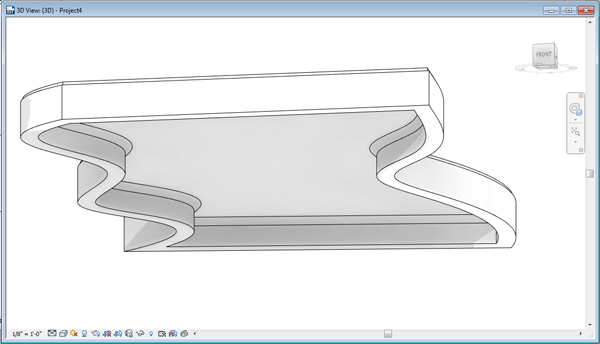- Subscribe to RSS Feed
- Mark Topic as New
- Mark Topic as Read
- Float this Topic for Current User
- Bookmark
- Subscribe
- Printer Friendly Page
- Mark as New
- Bookmark
- Subscribe
- Mute
- Subscribe to RSS Feed
- Permalink
- Report
I am trying to apply a thickened slab edge on the sloping side of a truck ramp slab. I can successfully apply the slab edge to the horizontal edge of the truck dock slab and to other horizontal slabs. But the sloping side of the slab cannot be selected.
I have tried setting the Work Plane to the top of the slab by going into a section view and picking the top edge of the slab, then switching back to the plan view. Did nothing different.
Surely there must be a way to work in the plane of the slab and apply slab edges and other features such as curbs.
Please enlighten me.
Solved! Go to Solution.
Solved by stgauss. Go to Solution.
- Mark as New
- Bookmark
- Subscribe
- Mute
- Subscribe to RSS Feed
- Permalink
- Report
- Mark as New
- Bookmark
- Subscribe
- Mute
- Subscribe to RSS Feed
- Permalink
- Report
- Mark as New
- Bookmark
- Subscribe
- Mute
- Subscribe to RSS Feed
- Permalink
- Report
Thanks, I hope this will help you. Alex
- Mark as New
- Bookmark
- Subscribe
- Mute
- Subscribe to RSS Feed
- Permalink
- Report
Thnk you for another very good suggestion that I would never have thought to try.
- Mark as New
- Bookmark
- Subscribe
- Mute
- Subscribe to RSS Feed
- Permalink
- Report
I've achieved similar by:
1. Structure>Model>Component>Model In-Place.
2. Choose the Family Category of Structural Foundation.
3. Create a Sweep.
4. Pick Path (then choose your slab edge) and Finish Edit Mode.
5. Edit Profile (or Select Profile if you already have one for the slab edge you want) and turn on the work plane viewer to draw it in.
6. Set the sweep "material" to be Concrete, Cast-in-Place Gray.
7. Set the family "material for model behavior" to be Concrete.
8. Back out by closing each step with the green arrows on your ribbin.
9. Join your new edge to the slab that's hosting it.
I've been able to draw any sort of slab edge I've wanted this way, and have it attached to any crazy edge.
xtn
- Mark as New
- Bookmark
- Subscribe
- Mute
- Subscribe to RSS Feed
- Permalink
- Report
- Mark as New
- Bookmark
- Subscribe
- Mute
- Subscribe to RSS Feed
- Permalink
- Report
Make the slab level, add the slab edge then put the slope back on. The slab edges will follow the slope slab.
- Mark as New
- Bookmark
- Subscribe
- Mute
- Subscribe to RSS Feed
- Permalink
- Report
I was struggling with same issue today and found this video, works farily easy and quick...
https://www.youtube.com/watch?v=LuyjvAHQUDw&t=1s
- Mark as New
- Bookmark
- Subscribe
- Mute
- Subscribe to RSS Feed
- Permalink
- Report
Thanks to all. I facing same issue and found the solution here.
The problem was solved.
I used below solution.
"Make the slab level, add the slab edge then put the slope back on. The slab edges will follow the slope slab."
- Mark as New
- Bookmark
- Subscribe
- Mute
- Subscribe to RSS Feed
- Permalink
- Report
- Subscribe to RSS Feed
- Mark Topic as New
- Mark Topic as Read
- Float this Topic for Current User
- Bookmark
- Subscribe
- Printer Friendly Page