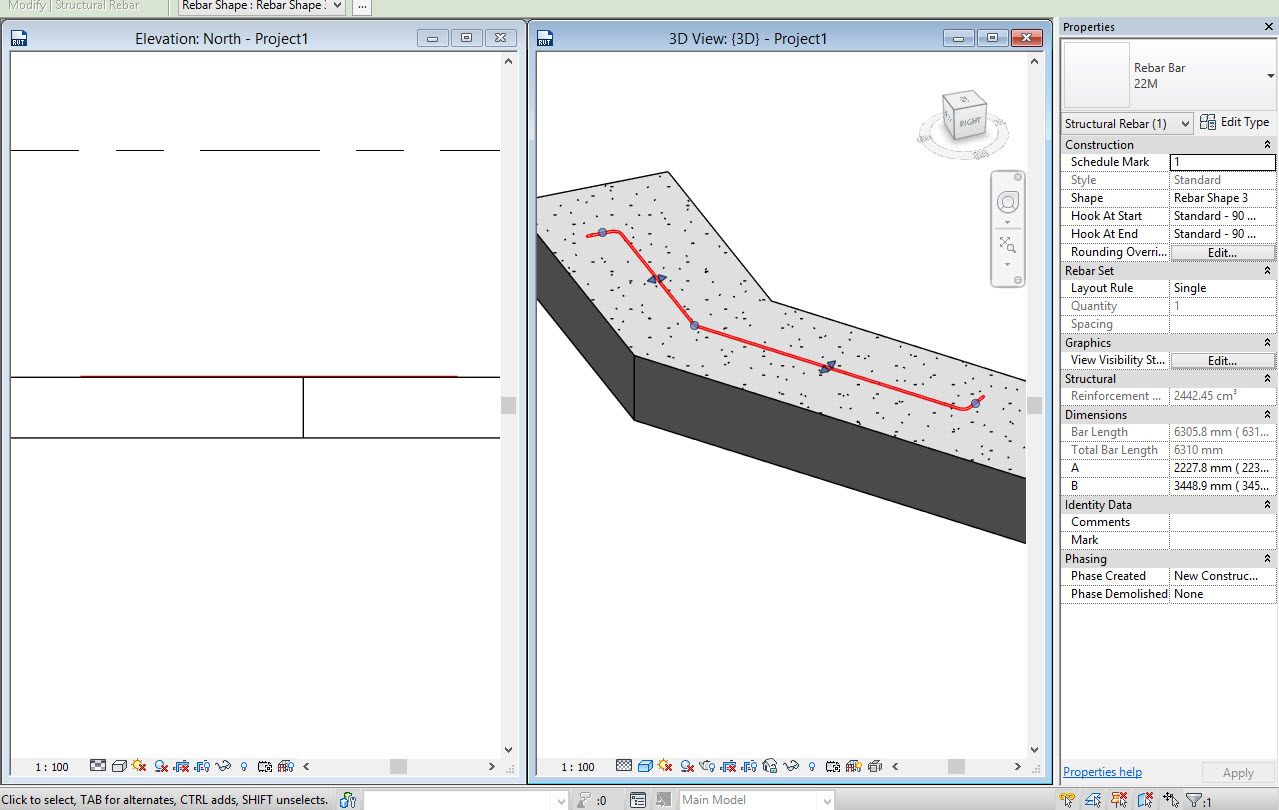- Subscribe to RSS Feed
- Mark Topic as New
- Mark Topic as Read
- Float this Topic for Current User
- Bookmark
- Subscribe
- Printer Friendly Page
- Mark as New
- Bookmark
- Subscribe
- Mute
- Subscribe to RSS Feed
- Permalink
- Report
Sketch Rebar Problem
Hi
I've drawing foundation like the image below:
When the tool Sketch Rebar I drawing bar Hooks on the contrary they will be displayed Also drawing is the foundation upon.
Please advise how to solve this problem would ،I have an urgent need to find the answer.
Thanks so much to all.
- Mark as New
- Bookmark
- Subscribe
- Mute
- Subscribe to RSS Feed
- Permalink
- Report
During the sketch operation, to change the direction of the hooks, there is a "cycle hooks" icon at each end of the sketch lines- click that to change direction. One of the options as you cycle through will also remove the hooks completely.
Another way to remove hooks is to change the properties of the bar (in the Properties Palette) while editing the sketch- there is a property for start/end hooks.
Finally, the sketched rebar is created at the current workplane. If you need to sketch it in the center of the foundation, set a workplane where you want the bar to appear. Alternatively, you could move the bar to the correct location after sketching.
Hope this helps.
Joe
- Mark as New
- Bookmark
- Subscribe
- Mute
- Subscribe to RSS Feed
- Permalink
- Report
Thanks for your help .It was so good .
But I have another problem ,I want Hooks to be low or high ,I set one of them could ,But this is not another one.
- Mark as New
- Bookmark
- Subscribe
- Mute
- Subscribe to RSS Feed
- Permalink
- Report
You should only be allowed to set the hooks in-plane with the bar. (The bar can only be defined in two dimensions)
If you need to create a bar with hooks out of plane, you can use the family editor and look into creating a "3d" rebar. The out-of-plane segments won't be actual hooks, but you should be able to create the geometry you need.
Joe
- Mark as New
- Bookmark
- Subscribe
- Mute
- Subscribe to RSS Feed
- Permalink
- Report
Thank you for your prompt response
But please explain more
I need this part of the beginning and end of Hooks up or down.
- Mark as New
- Bookmark
- Subscribe
- Mute
- Subscribe to RSS Feed
- Permalink
- Report
Hi
Please check this problem ,If you can help to overcome this problem is,Foundations are not always neatly.
The beginning and end HOOks should be as shown:
- Mark as New
- Bookmark
- Subscribe
- Mute
- Subscribe to RSS Feed
- Permalink
- Report
HI,
FOR YOUR REBAR PROBLEM PLEASE USE "REBAR SHAPE BROWSER" FROM WHER YOU CAN GET THE REBAR SHAPE AS PER YOUR REQUIREMENT. IN STEAD OF THIS BROWSER YOU CAN SKETCH THE REBAR SHAPE AS PER YOUR REQUIREMENT. IN YOUR MASSAGE IN WHICH YOU HAVE DESCRIBED YOUR PROBLEB FOR BEGINNING AND END HOOK SHAPE, IT IS PRESENT IN "REBAR SHAPE BROWSER.
PLEASE TRY IT. HOPE YOU WILL BE ABLE TO RESOLVE YOUR PROBLEM.
THANKS & REGARDS,
SUBHRADEEP SEN
INDIA
KOLKATA
- Subscribe to RSS Feed
- Mark Topic as New
- Mark Topic as Read
- Float this Topic for Current User
- Bookmark
- Subscribe
- Printer Friendly Page