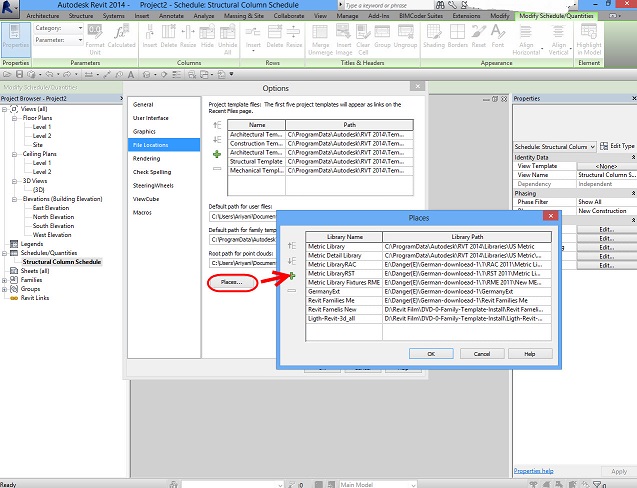- Subscribe to RSS Feed
- Mark Topic as New
- Mark Topic as Read
- Float this Topic for Current User
- Bookmark
- Subscribe
- Printer Friendly Page
- Mark as New
- Bookmark
- Subscribe
- Mute
- Subscribe to RSS Feed
- Permalink
- Report
I installed the student version of revit structural on my personal computer and haven't been able to load any families (ie: beams, columns, trusses, isolated foundation, or even simple symbol annotations such as beam span markers) or templates into a new project. The only family members I am able to load are slab foundations and basic walls (not even structural 8" conc.). Anytime I click to load a family into a project I receive a message that no structural framing families are loaded into the project. I then click "yes" I would like to load a family and I'm redirected to the program folder for my revit structural. Once I open up the overall folder for revit I began opening all of the sub categories and every folder is empty. I'm not sure if it has something to do with the fact that I loaded the trial version for 30 days on my computer at the beginning of the summer and then downloaded the full student version (which I know has some disconnet between the full professional version). During this process would I loose access to revit "out of box families?" Or is there another location where I can find "out of box families?" I'm not as familiar with revit strucutral as I am with revit architectural so I just assumed that I would have already pre-downloaded family components when I opened up and installed revit structural. If anyone has any advice about where I could find my components or if there is some plug-in or other option I need to enable my structural families I would appreciate it.
Thanks
Solved! Go to Solution.
Solved by eng.mostafa2414. Go to Solution.
- Mark as New
- Bookmark
- Subscribe
- Mute
- Subscribe to RSS Feed
- Permalink
- Report
Hi cassidyrosen_30,
I would suggest you check the link below, it shows how to add/remove content (family file, templates, etc).
By default, the family and template files will be installed in the folder below:
C:\ProgramData\Autodesk\<Revit Product Name>\Libraries
Thanks.
______________________________________________________________
If my post answers your question, please click the "Accept as Solution" button. This helps everyone find answers more quickly!

Lei Lan
- Mark as New
- Bookmark
- Subscribe
- Mute
- Subscribe to RSS Feed
- Permalink
- Report
hi
You can Contents Separately From site Download Or Other systems That There are On the system Place And then:
Applection>Option > File Location>place... Added to.
- Mark as New
- Bookmark
- Subscribe
- Mute
- Subscribe to RSS Feed
- Permalink
- Report
This issue usually happens when no internet connection is used at time of installation, so the library was not downloaded.
below link will provide some explanation.
Mostafa Elashmawy
Did you find this post helpful? Feel free to Like this post.
Did your question get successfully answered? Then click on the ACCEPT SOLUTION button.
- Subscribe to RSS Feed
- Mark Topic as New
- Mark Topic as Read
- Float this Topic for Current User
- Bookmark
- Subscribe
- Printer Friendly Page