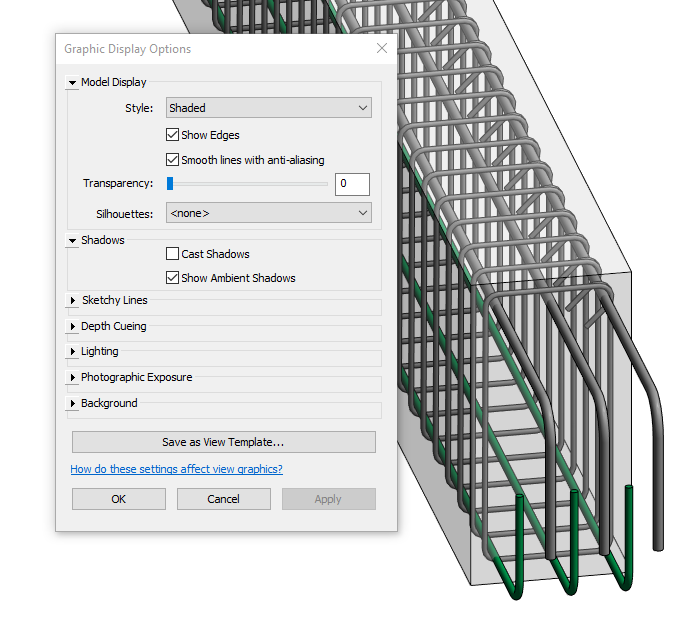- Forums Home
- >
- Revit Products Community
- >
- Revit Structure Forum
- >
- How to see rebar when render in revit structure 2013
- Subscribe to RSS Feed
- Mark Topic as New
- Mark Topic as Read
- Float this Topic for Current User
- Bookmark
- Subscribe
- Printer Friendly Page
- Mark as New
- Bookmark
- Subscribe
- Mute
- Subscribe to RSS Feed
- Permalink
- Report
How to see rebar when render in revit structure 2013
Hi all,
When I render rebar, When render finish, I haven't seen any rebar.
Can anyone tell me how to make rebar visible in rendering?
I have check unobscured and view as solid as well as uncheck it in viewvisibily
But it doesn't work.
Thank you.
- Mark as New
- Bookmark
- Subscribe
- Mute
- Subscribe to RSS Feed
- Permalink
- Report
I got the same problem, it seems that there is no way to render the reinforcement bars...
- Mark as New
- Bookmark
- Subscribe
- Mute
- Subscribe to RSS Feed
- Permalink
- Report
What you can do is set the concrete material to be transparent.
Of course choose the desired texture for both the concrete and the rebar and all the other render settings (lights, exposure, etc)
You can use the interactive ray-trace to see the results live
When I want to show a picture of some 3D rebar, I use a 3D View where i turn on the "smooth lines with anti-aliasing" and "ambient shadows", use view filters to add color to the bars and override the concrete elements to make them transparent.

Ovidiu Paunescu, M.Sc. Str. Eng.
Sr. Product Owner | Autodesk Revit
- Subscribe to RSS Feed
- Mark Topic as New
- Mark Topic as Read
- Float this Topic for Current User
- Bookmark
- Subscribe
- Printer Friendly Page