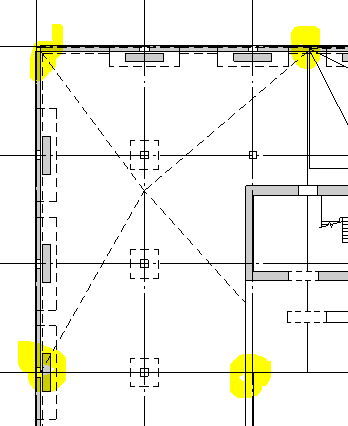- Forums Home
- >
- Revit Products Community
- >
- Revit Structure Forum
- >
- Re: Floor / modify sub elements - HELP
- Subscribe to RSS Feed
- Mark Topic as New
- Mark Topic as Read
- Float this Topic for Current User
- Bookmark
- Subscribe
- Printer Friendly Page
- Mark as New
- Bookmark
- Subscribe
- Mute
- Subscribe to RSS Feed
- Permalink
- Report
I am trying to make a sloped floor for a showering room. The contours of the floor aren't cast from all the corners of the "L" shaped floor, but Revit automatically triangulates from all points around the perimeter.
Attached is a picture. The highlighted parts are the four corners the floor should slope from and the drain at the center.
Solved! Go to Solution.
Solved by awes. Go to Solution.
- Mark as New
- Bookmark
- Subscribe
- Mute
- Subscribe to RSS Feed
- Permalink
- Report
I'm a little confused as to where you want the slopes to occur from. If you want the slope to extend from the 4 corners you highlighted, you can model the slab as a single element, modify the sub-element and add a point where the drain is to occur and adjust the elevation of that point accordingly. If you want the 4th point of the slope to occur at the bend of the "L" as the plan shows (not the perimeter corner that you've higlighted), you can add a "split line" when you modify the sub-element that matches the boundary of the sloping region as shown in the plan. When you now modify the sub-element and add a point, it will only slope that portion of the slab up to the split line.
- Mark as New
- Bookmark
- Subscribe
- Mute
- Subscribe to RSS Feed
- Permalink
- Report
I have attached a clearer picture of what I want my split lines to appear as. The issue is that the corner circled in red will have a sub-element point that will mess with the floor. I basically want the floor to omit that point from the slope definition.
Many thanks forthe reply.
- Mark as New
- Bookmark
- Subscribe
- Mute
- Subscribe to RSS Feed
- Permalink
- Report
Please adjust your floor shape to rectangular one. Add split lines. Make an opening from bottom right corner to inner corner using a shaft. Otherwise Revit offers same level at wall perimeter.
- Mark as New
- Bookmark
- Subscribe
- Mute
- Subscribe to RSS Feed
- Permalink
- Report
Thanks! You da bomb.
You should look at my other post :
It is killing me.
- Mark as New
- Bookmark
- Subscribe
- Mute
- Subscribe to RSS Feed
- Permalink
- Report
Hi, I know this is an old post, but I have the same issue and can't find an answer in other posts. Attached is my situation and could you walk me through a little bit how to make the points as I highlighted as the vertices of the slope?
Thank you so much in advance.
- Subscribe to RSS Feed
- Mark Topic as New
- Mark Topic as Read
- Float this Topic for Current User
- Bookmark
- Subscribe
- Printer Friendly Page