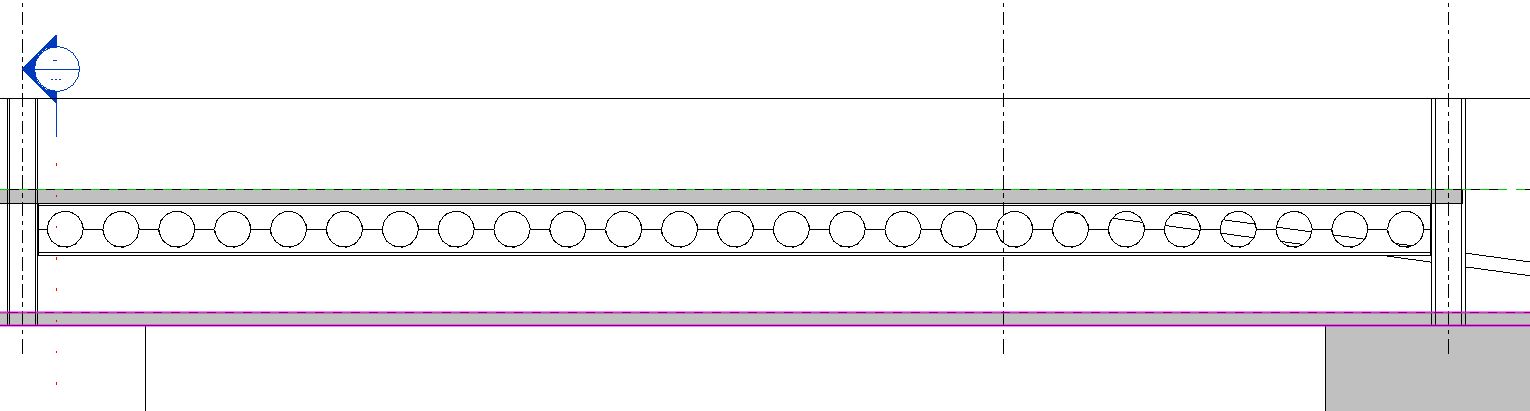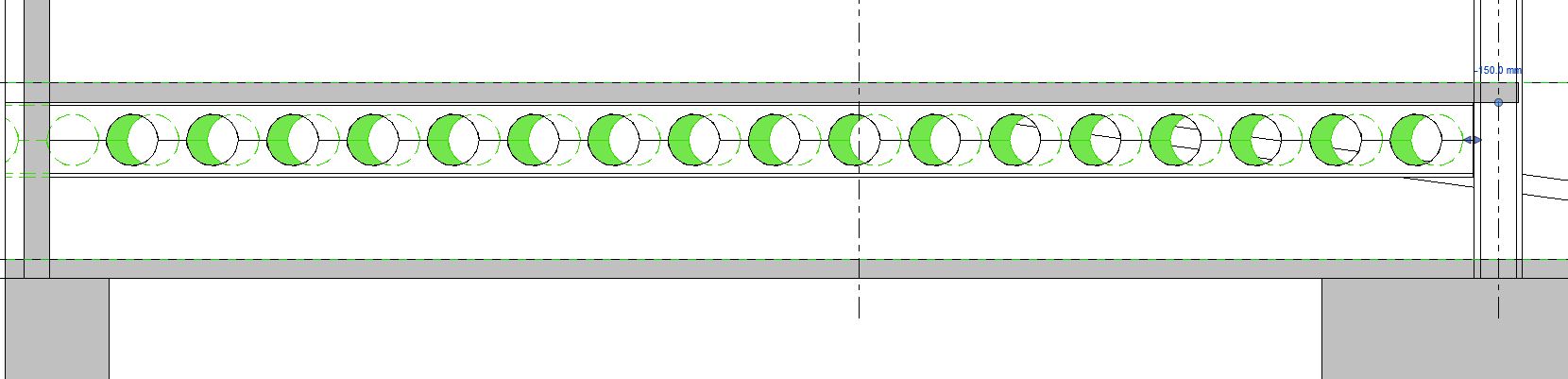- Subscribe to RSS Feed
- Mark Topic as New
- Mark Topic as Read
- Float this Topic for Current User
- Bookmark
- Subscribe
- Printer Friendly Page
- Mark as New
- Bookmark
- Subscribe
- Mute
- Subscribe to RSS Feed
- Permalink
- Report
Cell beams (Westok, Fabsek etc.)
Hi.
i have some cell beams to create. Ive made one already for a test floor but i have a problem with the hold lining up. Attached images.
Can someone point me in the direction of some guidance (if there is some) on the best way to change the parameters.
i have one bema that spans from column to column. when i use it to span from column to core wall, the holes then dont align.
Do i need a new beam?, a new family?
(p.s this is fairly new to me!)
Two beams shown here
Ive tried chaging the offset dims on the right but it effects both beams, so would i need a new family?, if this is the case, i guess i would need a few as there is bound to be other situations??
any help would be great!!
- Mark as New
- Bookmark
- Subscribe
- Mute
- Subscribe to RSS Feed
- Permalink
- Report
Hi,
Any one shed some light??. i ve had some help from another forum but still struggling to be honest. Is it possilble for revit to do this?
with holes aligned throughout the floor, will i need a new beam for each one, so a WB01, but maybe 3 types if the holes vary so 3 families. With a 12 storey building this could mean a lot of families if i have a total of 150 odd beam types?!
Is there any other ways of achieving this similar outcome?
only every done this in micorstation but we used the hole layout from a 2d file we referenced in
- Mark as New
- Bookmark
- Subscribe
- Mute
- Subscribe to RSS Feed
- Permalink
- Report
Hi. I'm not sure I fully understand your problem. If I understand correctly you have the same beam with different spans unless your distance to column and wall are exactly the same. In this case, the alignment will be different because you are setting the start and end arrays at a fixed distance. So, whenever you have different distances you will have different alignment. If I misunderstood, please clarify or send a file so that I can take a look at it.
Structural Design Engineer
MZ & Partners Engineering Consultancy
- Mark as New
- Bookmark
- Subscribe
- Mute
- Subscribe to RSS Feed
- Permalink
- Report
Juut curious as its been some time since i first posted this.....and came across it in a google search!
Is there anything in Revit now thats automated and can do this for you?. Align holes in the beams across the floor plate. Surely there are simple ways to create buildings with these cellular beams?....it cant all be manual can it??
- Mark as New
- Bookmark
- Subscribe
- Mute
- Subscribe to RSS Feed
- Permalink
- Report
There is a cellular (castellated beam) family in Revit - BUT I would caution you to make sure your local fabricator can fabricate the beam. Both North American fabricators have since stopped making this. They can still be found in Europe - so please check before you submit a drawing!
- Mark as New
- Bookmark
- Subscribe
- Mute
- Subscribe to RSS Feed
- Permalink
- Report
Hi,
In our company, our structural engneers model the FABSEC beam with the right properties, in terms of sizes and loadings, using FABSEC software. This will create a xml file for each beam mark. We name our beams using the "Mark" tags and the type will create automatically when nothing similar Family Type is found in your current model. We have a plugin called API Importer and once run, the element/s will be updated based on the xml file with the correct thicknesses and holes distribution. If you have elongated openings that require stiffeners, it will be automattically generated using the xml file as well.
Hope this helps.
Regards,
Allan
- Mark as New
- Bookmark
- Subscribe
- Mute
- Subscribe to RSS Feed
- Permalink
- Report
Hi djben9,
I think everyone that uses westok beams have the same issue. No matter what you do in you rivet model the cells will never be at the correct location anyway as you model is not used for shop drawings.
But yes it is nice to have all the cell lining up for M&E coordination
I found that if you pick one of the beams and use the trim/Extend Multiple Elements tool will line up the beams for you. Sometimes i use the cut with Reference line to do the trick
Hope this works for you.
- Mark as New
- Bookmark
- Subscribe
- Mute
- Subscribe to RSS Feed
- Permalink
- Report
hello! I'm an architecture student, and I would appreciate if you could share the file of cellular beams you created for my reference! my mail id is ramacm@rpi.edu
Thanks!
- Mark as New
- Bookmark
- Subscribe
- Mute
- Subscribe to RSS Feed
- Permalink
- Report
Hi Ramacm,
Here is the link for that Revit Family.
Please give me a Kudos if you find it helpful.
You'll find more helpful topics by visiting my blog at Allan Cantos Blog
Regards,
Allan
- Subscribe to RSS Feed
- Mark Topic as New
- Mark Topic as Read
- Float this Topic for Current User
- Bookmark
- Subscribe
- Printer Friendly Page