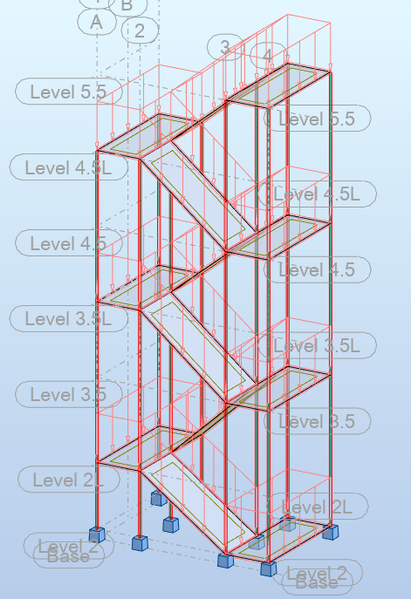- Forums Home
- >
- Revit Products Community
- >
- Revit Structure Forum
- >
- Re: Analytical model for stair in order to analyse in robot structural analysis
Analytical model for stair in order to analyse in robot structural analysis
- Subscribe to RSS Feed
- Mark Topic as New
- Mark Topic as Read
- Float this Topic for Current User
- Bookmark
- Subscribe
- Printer Friendly Page
- Mark as New
- Bookmark
- Subscribe
- Mute
- Subscribe to RSS Feed
- Permalink
- Report
Analytical model for stair in order to analyse in robot structural analysis
Hello! I'm trying to get analytical model of stair in revit 2014 in order to analyse my project in robot 2014. But I couldn't. And I modeled floors and slope floor such as stair. But analytical node and lines of floor and slope floor aren't connected. How can I succeed? Isn't there analytical model for stair in Revit 2014. Even I modeled structural stair from existing architectural stair, there still isn't anaylitical modeling option. Help me please! I can't find any answer on the internet.
- Mark as New
- Bookmark
- Subscribe
- Mute
- Subscribe to RSS Feed
- Permalink
- Report
Regards,
Structural Design Engineer
MZ & Partners Engineering Consultancy
- Mark as New
- Bookmark
- Subscribe
- Mute
- Subscribe to RSS Feed
- Permalink
- Report
Hello! Thank you for reply sir AJA14. But there is still problem. When I modeled structural floor from "Model in place" tool as a stair, there is no option for analytical model. In other word even my stair becomes structural model it is not analytical so that I can't send it to the Robot Structural Analysis 2014 programm. I also used sloped floor and normal floor (structural) which represent a stair. Just maybe structures of sloped floor and normal floors could be similar to the structure of stair. But analytical nodes and lines of normal floor and sloped floor aren't connected each other. If I use sloped beam then the structure of stair will be completely different. I hope you will give me a comprehensive answer. That will be a very helpful for my project. Thank you.
- Mark as New
- Bookmark
- Subscribe
- Mute
- Subscribe to RSS Feed
- Permalink
- Report
u can only model the stair landings, calculate the weight and load of the stair run and place a line load at the stair landings.
www.EnjoyBIM.de | Revit, Dynamo, BIM and more | High quality training and Consulting in Stuttgart
-----------------------------
Ihr fandet einen Beitrag hilfreich? Dann vergebt dafür doch Kudos!
Eure Frage wurde erfolgreich gelöst? Dann einfach auf den 'Als Lösung akzeptieren'-Button klicken!
- Mark as New
- Bookmark
- Subscribe
- Mute
- Subscribe to RSS Feed
- Permalink
- Report
http://www.stand.com.tr/
- Mark as New
- Bookmark
- Subscribe
- Mute
- Subscribe to RSS Feed
- Permalink
- Report
- Mark as New
- Bookmark
- Subscribe
- Mute
- Subscribe to RSS Feed
- Permalink
- Report
- Mark as New
- Bookmark
- Subscribe
- Mute
- Subscribe to RSS Feed
- Permalink
- Report
Max, that model looks great!
If anyone else is trying to do this, you have to remember to slope the floor using a slope arrow (within the sketch) in order to get a sloped analytical model.
If you slope the floor using shape editing tools, you will get a flat analytical model.
The easiest way to do this is to set the head and tail of the slope arrow at the edge of the slab, and set the appropriate elevations.
Joe
- Mark as New
- Bookmark
- Subscribe
- Mute
- Subscribe to RSS Feed
- Permalink
- Report
Hi Max! Thank you very much. It was a quite helpful. I've almost done my modeling. But now I'm having problem with loads. I'm trying to define my load cases such as I did in LiRA 9.6 (russian analyisis software) before. I set the russian codes and other option. In LIRA software, first I define my load cases and then parameters of seismic loads are set. Also there is additional option that creates dynamic loads from static ones. For example: Let's say my 1st load case is dead load, 2nd one is live, 3rd one is seismic (X direction) and 4th one is also seismic (Y direction). In "Create dynamic load cases from static one" window there are 3 boxes: 1-dynamic load case number, 2-No.of corresponding static load case, 3-Conversion factor. In other word I create dynamic load case from static load cases (1st case*0.9; 2nd case*0.8, 3rd case*0.5 ) for seismic load X direction and same goes for Y direction seismic load. There is Load to mass conversion window in RSA but no textbox for dynamic load. Also I can't change my analysis type of seismic load case which is created such as other load cases DL, LL etc.. directly to seismic. It requires me to create new case definition in Analysis window in order to use Russian code. I hope you can help me with these issues. And sorry for bad grammar.
thank you.
- Mark as New
- Bookmark
- Subscribe
- Mute
- Subscribe to RSS Feed
- Permalink
- Report
Sorry, in which program or add-in have you got this option "Create dynamic load cases from static one" ?

Waldemar Okapa
Sr Product Owner
- Mark as New
- Bookmark
- Subscribe
- Mute
- Subscribe to RSS Feed
- Permalink
- Report
- Mark as New
- Bookmark
- Subscribe
- Mute
- Subscribe to RSS Feed
- Permalink
- Report
Muhimdegil,
You can find tutorial on running a siesmic analysis here http://docs.autodesk.com/RSAPRO/2014/ENU/index.html?url=filesROBOT/GUID-8D0795BB-F68C-42A6-BE70-A1F7...
I trust this is helpful.
Best regards,
Aliyu A. Aziz
- Mark as New
- Bookmark
- Subscribe
- Mute
- Subscribe to RSS Feed
- Permalink
- Report
Hi @Max.Kotsar,
I have tried modelling the stairs the same way you did. However, upon running analysis, every node was instable. I tried solving the problem by adding columns and fixed supports at the base of the columns. However, it didn't help. May I know how do I solve this issue? Please see screenshot of the model for reference.
- Mark as New
- Bookmark
- Subscribe
- Mute
- Subscribe to RSS Feed
- Permalink
- Report
http://www.stand.com.tr/
- Mark as New
- Bookmark
- Subscribe
- Mute
- Subscribe to RSS Feed
- Permalink
- Report
Hi @SerhanB,
Thank you very much for your suggestion.
However, I still have some difficulty. I'm not sure what properties I should change to in order to define the material and panel correctly. Please see this hyperlink for the robot file.
- Mark as New
- Bookmark
- Subscribe
- Mute
- Subscribe to RSS Feed
- Permalink
- Report
Modelling using sloped and normal floors is correct. Instability is due to missing bracing between pointed joints, unless you made them fixed joints.
- Subscribe to RSS Feed
- Mark Topic as New
- Mark Topic as Read
- Float this Topic for Current User
- Bookmark
- Subscribe
- Printer Friendly Page


 Проблема решена -
Проблема решена -