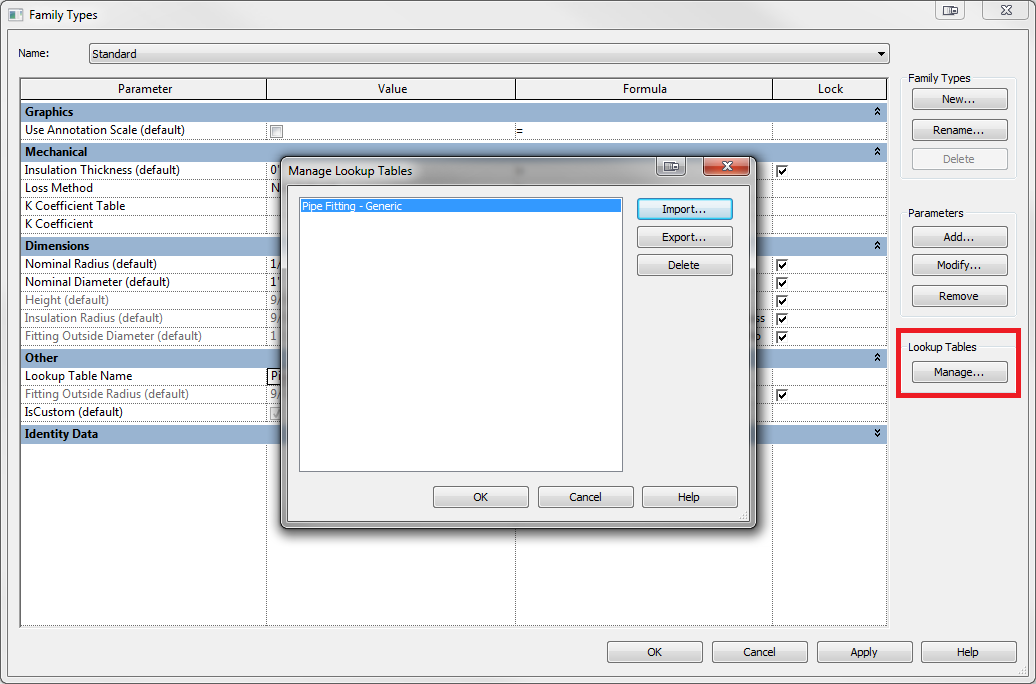- Forums Home
- >
- Revit Products Community
- >
- Revit MEP Forum
- >
- Re: Upgrading from 2013 to 2014 introduces a look up table issue
Upgrading from 2013 to 2014 introduces a look up table issue
- Subscribe to RSS Feed
- Mark Topic as New
- Mark Topic as Read
- Float this Topic for Current User
- Bookmark
- Subscribe
- Printer Friendly Page
- Mark as New
- Bookmark
- Subscribe
- Mute
- Subscribe to RSS Feed
- Permalink
- Report
I have a number of projects and an MEP template in Revit 2013 but ive noticed that upgrading from 2013 to 2014 introduces an error to all the pipes apart from the standard type where none of the fittings can reference the lookup tables therefore Revit substitutes the correct fitting with a small diameter fitting.
I have tested this by starting a new project directly in 2014 and setting up pipe types and it works perfectly, but upgrading a 2013 project to 2014 the same process does not work.
Do anyone have a fix for this?
Ive checked the Revit.ini file and confirmed that it looks to the correct look up table location.
Please help.
Solved! Go to Solution.
Solved by abulla. Go to Solution.
- Mark as New
- Bookmark
- Subscribe
- Mute
- Subscribe to RSS Feed
- Permalink
- Report
2014 changed the way Lookup Tables work. They're now embedded in the family itself, rather than coded into the revit.ini file. You should be able to open the fitting in the family editor and point the fitting to the correct table.
- Subscribe to RSS Feed
- Mark Topic as New
- Mark Topic as Read
- Float this Topic for Current User
- Bookmark
- Subscribe
- Printer Friendly Page