- Subscribe to RSS Feed
- Mark Topic as New
- Mark Topic as Read
- Float this Topic for Current User
- Bookmark
- Subscribe
- Printer Friendly Page
- Mark as New
- Bookmark
- Subscribe
- Mute
- Subscribe to RSS Feed
- Permalink
- Report
Two Section Panelboards
Does any one know how to make a 2 section panel schedule for panelboards that are more than 42 circuits?
Since the panelboard has to be split, the panel schedule has to be split too.
I tried making the panel number of circuits 84, and revit creates on long panel schedule.
I thought of another way to work around it by using two panels side by side (aligned) but then their panel schedules will both go from 1 to 42.
I wonder if there is a way to set a panel circuit numbering to start from 43 instead of 1.
- Mark as New
- Bookmark
- Subscribe
- Mute
- Subscribe to RSS Feed
- Permalink
- Report
no problem... thanks for all your time replying... as you might guess, we get all sorts of contradictions.. condracting opinions are frequently valid on both (or multiple) sides... which tends to add options/complexity to software.
this was very helpful., thanks again for all your responses..

Martin Schmid
Product Line Manager
Mechanical Detailing and Electrical Design
Architecture, Engineering, and Construction
Autodesk, Inc.
- Mark as New
- Bookmark
- Subscribe
- Mute
- Subscribe to RSS Feed
- Permalink
- Report
- Mark as New
- Bookmark
- Subscribe
- Mute
- Subscribe to RSS Feed
- Permalink
- Report
No. This is not currently possible in the software.

Martin Schmid
Product Line Manager
Mechanical Detailing and Electrical Design
Architecture, Engineering, and Construction
Autodesk, Inc.
- Mark as New
- Bookmark
- Subscribe
- Mute
- Subscribe to RSS Feed
- Permalink
- Report
Is this scenario currently possiblein REVIT 2011? I have a project with an existing 3 section panel circuits 1-126 that i am trying to duplicate.
I see there is a subfeed lugs option within my panel family but I can't figure out how to use it appropriately.
Is there a tutorial you could point me towards to use this option?
- Mark as New
- Bookmark
- Subscribe
- Mute
- Subscribe to RSS Feed
- Permalink
- Report
I have seen users do this in a couple of different ways.
1. Have one panel that contains circuits 1-126, then have two 'dummy' panels.
2. Have one panel that is 'tripple wide' that contains all the circuits.

Martin Schmid
Product Line Manager
Mechanical Detailing and Electrical Design
Architecture, Engineering, and Construction
Autodesk, Inc.
- Mark as New
- Bookmark
- Subscribe
- Mute
- Subscribe to RSS Feed
- Permalink
- Report
Ok, is there a way to use the subfeed lug paramter that is already in the panel family that is provided in the Imperial library?
- Mark as New
- Bookmark
- Subscribe
- Mute
- Subscribe to RSS Feed
- Permalink
- Report
What family, specifically, are you referring to?

Martin Schmid
Product Line Manager
Mechanical Detailing and Electrical Design
Architecture, Engineering, and Construction
Autodesk, Inc.
- Mark as New
- Bookmark
- Subscribe
- Mute
- Subscribe to RSS Feed
- Permalink
- Report
See attached.
- Mark as New
- Bookmark
- Subscribe
- Mute
- Subscribe to RSS Feed
- Permalink
- Report
The 'SubFeed Lugs' param is simply a Yes/No param that may be scheduled. It has no effect on distribution connectivity.

Martin Schmid
Product Line Manager
Mechanical Detailing and Electrical Design
Architecture, Engineering, and Construction
Autodesk, Inc.
- Mark as New
- Bookmark
- Subscribe
- Mute
- Subscribe to RSS Feed
- Permalink
- Report
I see, i will try the three section panel scenario. I have one more question, when I insert a family whether its a receptacle or communication device. A question mark is also inserted into the drawing. What is the question mark for? How do I turn that off so I don't have to delete it on every device. It isn't the Label question mark it is an additional one.
Any idea?
Thanks for all your help.
- Mark as New
- Bookmark
- Subscribe
- Mute
- Subscribe to RSS Feed
- Permalink
- Report
I understand that a panel board can be set to 84 or 126 poles to show circuits correctly, but after a great deal of seraching, I have not found information on how to show the second section (or third section) as a Panel Schedule. Earlier it was said that a Panel Schedule can not be created to show circuits 43-84. Is this true in Revit 2011? If so, is there any use to setting the number of poles of a panel to more than 42?
- Mark as New
- Bookmark
- Subscribe
- Mute
- Subscribe to RSS Feed
- Permalink
- Report
In 2011, you can set the panel schedule template to have the same number of slots as the Panel itself, whether that is 42, 84, 126, or anything else for that matter. You can create a parameter to indicate on the schedule how many sections are required.

Martin Schmid
Product Line Manager
Mechanical Detailing and Electrical Design
Architecture, Engineering, and Construction
Autodesk, Inc.
- Mark as New
- Bookmark
- Subscribe
- Mute
- Subscribe to RSS Feed
- Permalink
- Report
Hi everone, just wondering if there has been an update to this question. Specifically in regards to starting at circuit 43. What I have done in the past with feed-thru panels is that I've changed panel section 1 to be 48 circuits..locked all the breakers then i connected panel section 2 to panel section 1..the panel schedule template only shows 42 circuits but all the load summary information is transfered over to section 1. So for circuiting I'd have B1..circuit 1-42 and B2..circuit 1-42....instead I want to have B2 start from circuit 43. Is this possible? We are using 2013. THANKS!
- Mark as New
- Bookmark
- Subscribe
- Mute
- Subscribe to RSS Feed
- Permalink
- Report
I haven't found a truly practical solution to this yet, but I do have a method which is described here:
And welcome to the Discussion Groups!
- Mark as New
- Bookmark
- Subscribe
- Mute
- Subscribe to RSS Feed
- Permalink
- Report
I realize the original post here is quite old.. but there have been several ideas posted on the Revit Ideas site. These have been marked as accepted, and we are investigating some improvements related to this. If you would like to provide further feedback on these capabilities, we would be happy to involve you in our beta program (Revit Preview). Reach out to revit.preview.access@autodesk.com to join!

Martin Schmid
Product Line Manager
Mechanical Detailing and Electrical Design
Architecture, Engineering, and Construction
Autodesk, Inc.
- Mark as New
- Bookmark
- Subscribe
- Mute
- Subscribe to RSS Feed
- Permalink
- Report
I have the same problem too, our project has a multiple bus inside a single panel separate for lighting and small power and which every bus have their own circuit protection. My problem is that my small power are label start with P like PR1,PY1,PB1 --- and soo on. Please refer to the picture I insert.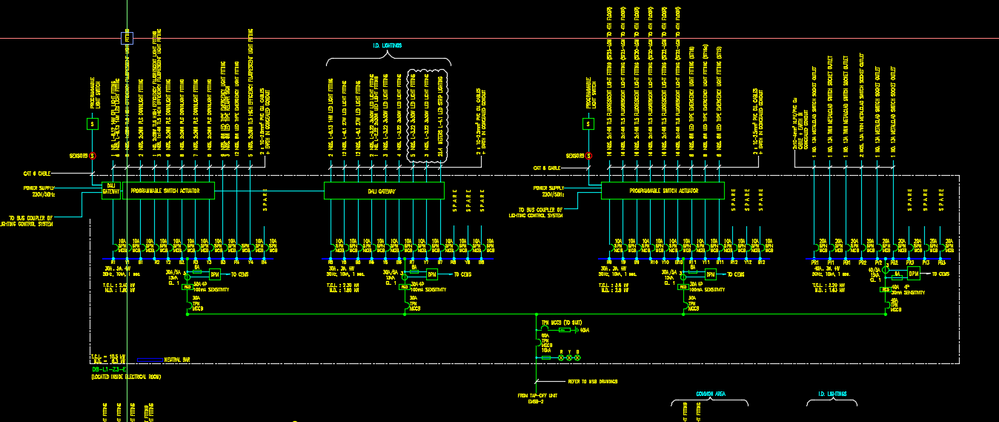
- Mark as New
- Bookmark
- Subscribe
- Mute
- Subscribe to RSS Feed
- Permalink
- Report
@banonan - thanks for your post.. what you are referring to is actually a separate type of problem. The above discussion is multiple separate panel enclosures interconnected to create a single continuous bus. Your diagram is depicting a single enclosure that is internally divided into separate busses. This is similar to what we've heard called a split bus or split chassis panel. Similarly, this is conceptually the same concept logically as a motor control center or switchboard that has a common bus across all sections, but each section has its own smaller bus. This is on our radar separately for future consideration.

Martin Schmid
Product Line Manager
Mechanical Detailing and Electrical Design
Architecture, Engineering, and Construction
Autodesk, Inc.
- Mark as New
- Bookmark
- Subscribe
- Mute
- Subscribe to RSS Feed
- Permalink
- Report
Thank you sir for considering about this problem we have right now in our revit dept., so currently we can not able to use 100% the capability of revit in this type of scheduling and calculation. But surely if you will add this featuire it will be a game changer in our electrical design dept., for the mean time we still doing manual calculation for this type of panels its kind a lot of work bec. most of our panels have multiple buses which is impossible for us to do it automaticaly in revit. Anyway again thak you for considering this matter. For sure our company will upgrade or any other company doing this type of design once this feature will be implemented on your next coming version.
- Mark as New
- Bookmark
- Subscribe
- Mute
- Subscribe to RSS Feed
- Permalink
- Report
Hi -- thanks to those of you that provided comments here participated in our preview program on this. Note that the new release of Revit 2020 now includes a feed through lugs option, and the ability to have circuit numbers that continue from one panel to the next.
If after you've had a chance to utilize the new functionality there are additional capabilities you are looking for, please post them to Revit Ideas.

Martin Schmid
Product Line Manager
Mechanical Detailing and Electrical Design
Architecture, Engineering, and Construction
Autodesk, Inc.
- Subscribe to RSS Feed
- Mark Topic as New
- Mark Topic as Read
- Float this Topic for Current User
- Bookmark
- Subscribe
- Printer Friendly Page




