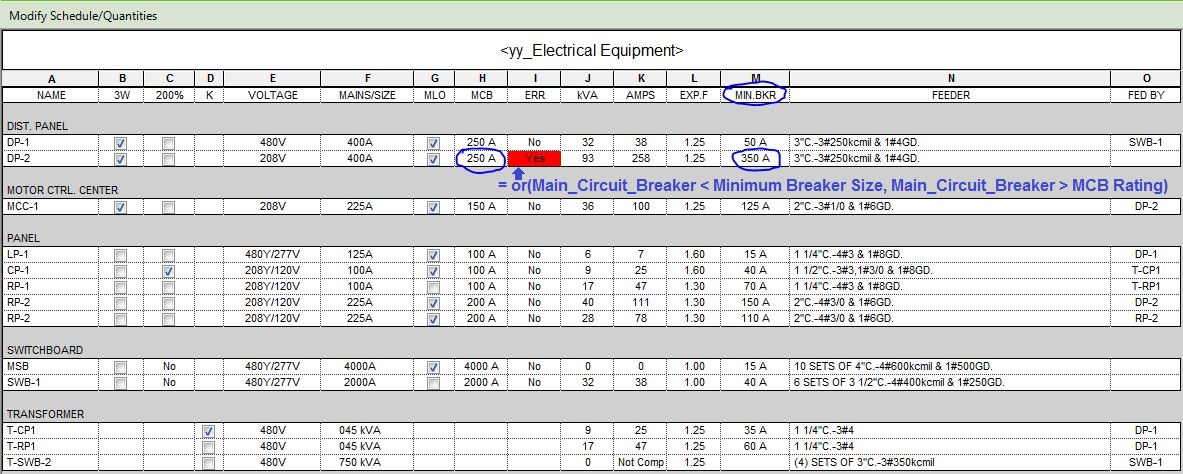- Subscribe to RSS Feed
- Mark Topic as New
- Mark Topic as Read
- Float this Topic for Current User
- Bookmark
- Subscribe
- Printer Friendly Page
- Mark as New
- Bookmark
- Subscribe
- Mute
- Subscribe to RSS Feed
- Permalink
- Report
Transformer Parameters
I'm working on a Transformer family (480V:208/120V) and I'm coming across a few issues.
- I am trying to create a parameter that's used for reference in the project. I want to automatically calculate the Equipment Grounding Conductor size, and since this is based on the incoming wire sizing, which is based on the breaker size, I don't see an Intelligent way of doing this. Has anyone completed this? I'm thinking about working in Primary Source & Secondary Equipment sizes to at least assist, but if I can eliminate that step, I'd like to.
- I would like to be able to tag/schedule the Secondary Voltage. Has anyone been able to do this with intelligence built into the family?
Any help would be appreciated.
Thanks in advance.
To help improve Autodesk Products, please Click Here to Vote for ideas and submit your own.
- Mark as New
- Bookmark
- Subscribe
- Mute
- Subscribe to RSS Feed
- Permalink
- Report
smbrennan85 wrote:
- "I am trying to create a parameter that's used for reference in the project. I want to automatically calculate the Equipment Grounding Conductor size, and since this is based on the incoming wire sizing, which is based on the breaker size, I don't see an Intelligent way of doing this. Has anyone completed this? I'm thinking about working in Primary Source & Secondary Equipment sizes to at least assist, but if I can eliminate that step, I'd like to."
You can create automatic calculations for some things, such as things based off of Breaker Size (that parameter exists in the Family), as you saw from the huge formula I had in my sample file from this previous post of mine. But there are a lot of things that cannot be automated; in fact, the first thing I came to these forums for was to ask why I couldn't reference a Panelboard's "Total Connected" Parameter from within the Family so I could create an automatic Breaker Size formula, but that was deemed impossible.
For these cases, the best you can do is to create Electrical Equipment Schedules that include Calculated Values for what the Breaker should be, and add some conditional formatting so that if something is off, it highlights as red. See image at bottom of post.
smbrennan85 wrote:
"2. I would like to be able to tag/schedule the Secondary Voltage. Has anyone been able to do this with intelligence built into the family?"
Nope. Using a Shared Parameter to report this in Tags and Schedules.
- Mark as New
- Bookmark
- Subscribe
- Mute
- Subscribe to RSS Feed
- Permalink
- Report
@Anonymous wrote:@smbrennan85 wrote:"2. I would like to be able to tag/schedule the Secondary Voltage. Has anyone been able to do this with intelligence built into the family?"
Nope. Using a Shared Parameter to report this in Tags and Schedules.
I already created a workaround using a shared parameter and calling out if(Three_Wire_Feeder,"208V" ,"208/120V"). But, I was hoping I could use the data I can see within a project as referenced in question #1. I was just trying to minimize the number of parameters needed.
To help improve Autodesk Products, please Click Here to Vote for ideas and submit your own.
- Subscribe to RSS Feed
- Mark Topic as New
- Mark Topic as Read
- Float this Topic for Current User
- Bookmark
- Subscribe
- Printer Friendly Page