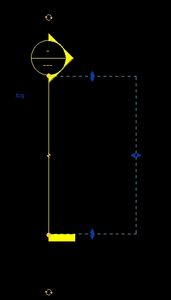- Subscribe to RSS Feed
- Mark Topic as New
- Mark Topic as Read
- Float this Topic for Current User
- Bookmark
- Subscribe
- Printer Friendly Page
- Mark as New
- Bookmark
- Subscribe
- Mute
- Subscribe to RSS Feed
- Permalink
- Report
sections and their depths
've had that issue come up at times too. I also have other issues with sections and the inconsistancey of them. One, after i place the section and change the view depth and width, i have two separate outputs from Revit. It just depends on Revit's mood as to which i'll get. the first is the default view. the second pic is when i go to change the width, the arrow head and end peice doesnt move with the grip box. the third pic shows it moving with the grip box. some days it does this correctly, others it doesnt. is there a setting for this?


my second issue is: After i create the section on example; 3rd floor, the height of the section in the section view varies. most of the time, it shows the height bottom down to the 1st floor and the top height abv. My current project, the arch has the 1st flr level starting at 215'-0". When i place a section, the height bottom starts at 0'-0". Its extremely annoying to have a small section on my section floor and the view zoomed out far because it is starting 200'-0" away from the top.

any suggestions?
thanks in advance.
- Mark as New
- Bookmark
- Subscribe
- Mute
- Subscribe to RSS Feed
- Permalink
- Report
On your first question.....great question. Who knows.
Dont you love it when you cut a section and the far clip offset extends past your model to the extends of the grids.
The last issue your having is because your default levels were originally at a lower elevation, say 0,0"
If you link in an Arch model and there Levels are at 100' the grid lines will propagate all the way down to the original lowest level.
- Mark as New
- Bookmark
- Subscribe
- Mute
- Subscribe to RSS Feed
- Permalink
- Report
I figured when the section views were automatically going to extents, that was another "undocumented feature" of Revit MEP. There must be a way to set that up in "settings", isn't there?
- Subscribe to RSS Feed
- Mark Topic as New
- Mark Topic as Read
- Float this Topic for Current User
- Bookmark
- Subscribe
- Printer Friendly Page