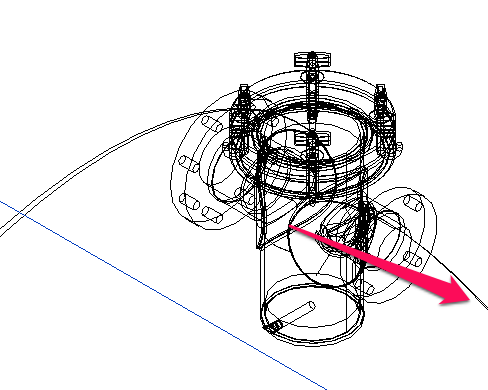- Subscribe to RSS Feed
- Mark Topic as New
- Mark Topic as Read
- Float this Topic for Current User
- Bookmark
- Subscribe
- Printer Friendly Page
- Mark as New
- Bookmark
- Subscribe
- Mute
- Subscribe to RSS Feed
- Permalink
- Report
There there,
Does anyone know how to rotate this ADSK model please?
It says I can't rotate a pinned element.
I set a plane and tried to rotate that but it only rotated the plane and not the model.
See attached.
Thanks
Paul
Solved! Go to Solution.
Solved by L.Maas. Go to Solution.
Solved by L.Maas. Go to Solution.
- Mark as New
- Bookmark
- Subscribe
- Mute
- Subscribe to RSS Feed
- Permalink
- Report
When I open the Floor Plans Level 1 view and select it I see
In the middle you see the pin (normally when importing links they are automatically pinned). When you click on that pin it will become free to rotate.
Louis
Please mention Revit version, especially when uploading Revit files.
- Mark as New
- Bookmark
- Subscribe
- Mute
- Subscribe to RSS Feed
- Permalink
- Report
Great job thanks for that!
Can I also ask you about the attached please. This is another imported ADSk mass and it has these funny curved lines coming away from the block.
Any thoughts please?
Thanks
Paul
- Mark as New
- Bookmark
- Subscribe
- Mute
- Subscribe to RSS Feed
- Permalink
- Report
You mention another...but it is the same family? wrong attachment?
I do not see 'funny' curves or are you talking about the grid you see on the screenshot?
Some of the lines you see there are the workplane that is shown by the selection in hte ribbon.
And in between you see some of the reference planes.
Louis
Please mention Revit version, especially when uploading Revit files.
- Mark as New
- Bookmark
- Subscribe
- Mute
- Subscribe to RSS Feed
- Permalink
- Report
So sorry, I hit the wrong button! here is the right file.
Thanks
Paul
- Mark as New
- Bookmark
- Subscribe
- Mute
- Subscribe to RSS Feed
- Permalink
- Report
It seems the import is a 'complex' model. Revit seems to have problems to (re)create the model. It seems to be an edge from a saddle type connection. Due to the problem the lines go haywire. So it would be better to recreate it in Revit or simplify the model in its source program.
Louis
Please mention Revit version, especially when uploading Revit files.
- Mark as New
- Bookmark
- Subscribe
- Mute
- Subscribe to RSS Feed
- Permalink
- Report
- Subscribe to RSS Feed
- Mark Topic as New
- Mark Topic as Read
- Float this Topic for Current User
- Bookmark
- Subscribe
- Printer Friendly Page