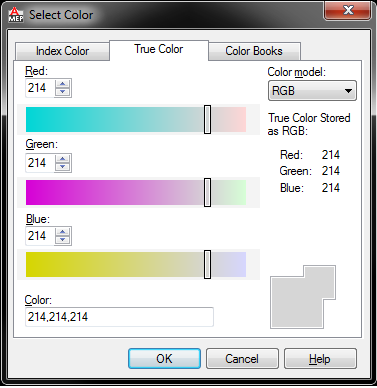- Subscribe to RSS Feed
- Mark Topic as New
- Mark Topic as Read
- Float this Topic for Current User
- Bookmark
- Subscribe
- Printer Friendly Page
- Mark as New
- Bookmark
- Subscribe
- Mute
- Subscribe to RSS Feed
- Permalink
- Report
Pipes/Ducts are created with RGB colors in floor plans. I need the same colors to be converted to DWG.
But there seems to be no RGB color support in DWG export.
Am I missing anything? or index color is the only choice to export to DWG?
Solved! Go to Solution.
Solved by bit000. Go to Solution.
- Mark as New
- Bookmark
- Subscribe
- Mute
- Subscribe to RSS Feed
- Permalink
- Report
Autocad true Color RGB........select Color/True Color/ Color model (Change to RGB)
bit
- Mark as New
- Bookmark
- Subscribe
- Mute
- Subscribe to RSS Feed
- Permalink
- Report
I dont want to work with CAD and Revit.
All I need is to import Revit files to into CAD.
Revit have basic, RGB and Pantone colors.
But, when exporting it to CAD from revit nothing seems to work except index Colors (i.e. Autocad basic colors).
Revit DWG Export option don't support any except index colors?
- Mark as New
- Bookmark
- Subscribe
- Mute
- Subscribe to RSS Feed
- Permalink
- Report
- Mark as New
- Bookmark
- Subscribe
- Mute
- Subscribe to RSS Feed
- Permalink
- Report
Thats good..! Still you seem to be using index colors.
Thank you so much for your time. Your answers help a lot..!
- Mark as New
- Bookmark
- Subscribe
- Mute
- Subscribe to RSS Feed
- Permalink
- Report
- Subscribe to RSS Feed
- Mark Topic as New
- Mark Topic as Read
- Float this Topic for Current User
- Bookmark
- Subscribe
- Printer Friendly Page