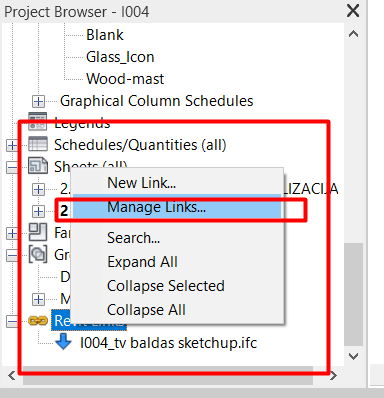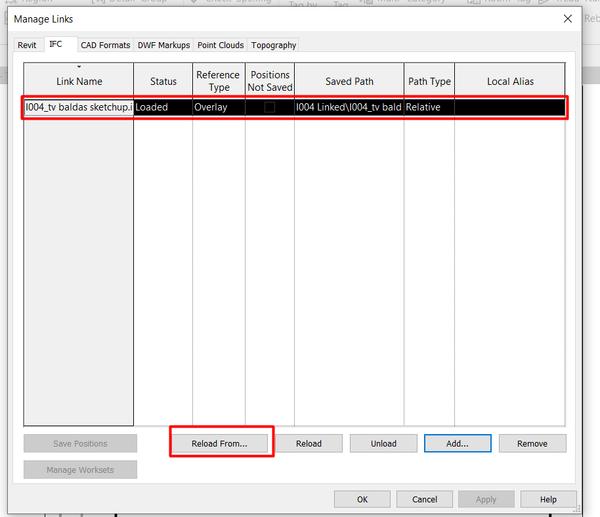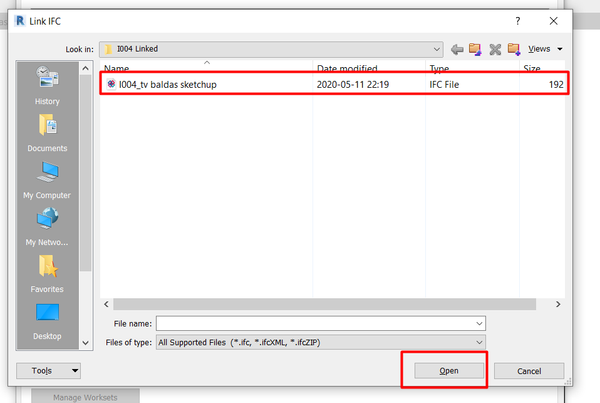- Subscribe to RSS Feed
- Mark Topic as New
- Mark Topic as Read
- Float this Topic for Current User
- Bookmark
- Subscribe
- Printer Friendly Page
- Mark as New
- Bookmark
- Subscribe
- Mute
- Subscribe to RSS Feed
- Permalink
- Report
I've been running into this issue more and more. Its not every link and not on every job, but sometimes when we update our linked files and open Revit, nothing updates. We still see the old layout. Going to manage links and using "reload" doesn't work either, but "reload from" and repathing the file works. Has anyone else had this issue? It's a real problem because it opens up the potential for someone to do work using an old layout and wasting their time.
Other info:
Revit 2015
Widnows 7 64-bit
we work on central files
Solved! Go to Solution.
Solved by vkulikajevas. Go to Solution.
- Mark as New
- Bookmark
- Subscribe
- Mute
- Subscribe to RSS Feed
- Permalink
- Report
Ensure that the network location is mapped *exactly* the same on all machines. As a test to see if this is the issue, open a local file and "Reload From..." the linked model, close your file and opened the linked model, make a change, save/close, and reopen the Local file on the same machine. Did the link update?
- Mark as New
- Bookmark
- Subscribe
- Mute
- Subscribe to RSS Feed
- Permalink
- Report
That is correct, we are using a workshared model.
I will look into the network location mapping to see if there are any discrepancies, maybe I'll create a testing project to see if I can find any common denominators. Once I have time of course. The strange thing is, I've ran into this problem on my machine on a project that only I have worked on. If I originally linked the Revit model in and updated it and I was the only person to open the model, the network path wouldn't have changed, right?
This really wouldn't be much of an issue if Revit would give an error message or something to say "The Revit model could not be found, or has not been updated for whatever reason". That way our users would know something is wrong, but when I "reload" a link thru manage links, Revit acts like everything is working, it spins the blue wheel for a bit and refreshes the view. So any user who doesn't know what was supposed to change in the link (and typically we don't until we update) would assume the backgrounds are correct.
I appreciate the help and any other ideas for what may cause this would be greatly appreciated as finding time to troubleshoot Revit is very difficult.
- Mark as New
- Bookmark
- Subscribe
- Mute
- Subscribe to RSS Feed
- Permalink
- Report
I am surprised that no one answered this question yet, but here is the solution:
I have imported Sketchup IFC file into Revit with a LINK, and when I gave my project to other user (copied files), she couldn't reload it because you need to reload the IFC sketchup file instead of revit (project file with the same name).
Please accepts as solution if it helped so others can see.
- Mark as New
- Bookmark
- Subscribe
- Mute
- Subscribe to RSS Feed
- Permalink
- Report
Thanks for your reply.
I think we might be encountering different but similar issues because, at least in my case, we don't use IFC files. However, it has been some years since I've encountered this issue, it was likely fixed with new versions/updates to Revit. I don't have any active projects in Revit 2015 anymore, so I can't confirm if this is still an issue with that version.
Nonetheless, I'll mark your response as the solution to close this out. It may help others who encounter this issue with IFC files.
- Subscribe to RSS Feed
- Mark Topic as New
- Mark Topic as Read
- Float this Topic for Current User
- Bookmark
- Subscribe
- Printer Friendly Page