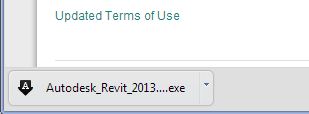- Forums Home
- >
- Revit Products Community
- >
- Revit MEP Forum
- >
- Problems with Downloading Autodesk Revit - ever loading screen
Problems with Downloading Autodesk Revit - ever loading screen
- Subscribe to RSS Feed
- Mark Topic as New
- Mark Topic as Read
- Float this Topic for Current User
- Bookmark
- Subscribe
- Printer Friendly Page
- Mark as New
- Bookmark
- Subscribe
- Mute
- Subscribe to RSS Feed
- Permalink
- Report
Problems with Downloading Autodesk Revit - ever loading screen
Hello!
I am currently trying to install Autodesk Revit onto my laptop and I am experiencing problems with installing it. What the situation is, is that I log on to Autodesk alright, and I select the product that I wish too download, which is Autodesk Revit. I then select the version, language, and operating system, then I select next. I then choose to download the software. After downloading the application, I click on the icon in the lower left corner.
After selecting this icon, the men pops up in the middle of my screen, and I select the okay. I then select install on this computer.
After I select Install on this computer, it informs me that it is determining installation requirements.
I then select the recommended settings for download, and I then select Install.
The following screen then appears.
I had Autodesk Revit Architecture Installed originally, but my instructor had informed me that I need to install the regular Autodesk Revit, due to software settings etc. I had tried to install this software, unaware that I had Revit Architecture still installed, I am not sure if that would cause a problem anyways, but I just wanted to mention it, should it might be a factor causing the problem.
Overall I let the program download, and then I receive the message preparing revit content. I have tried to install this software a number of times. Each time receiving a similar problem. Over 50% of the time, the installing of the software causes my dashboard to disappear, and all my icons. During that case, I open up windows task manager, and create a new task to open explorer, which brings back my dashboard, and icons. But overall I get an ever loading picture.
Sometimes on the lower right corner on number of remaining, sometimes its 5 of 8 or 4 of 7, and all the times I have tried to install the software, It is always on 5 of 8 remaining or something of that sort. I wanted to mention that in case that helps at all. I have gone online and found similar problems to the one I have stated, and followed what other individuals have said about it. I have added Autodesk as a trusted site as well. I have well than enough space to install the software. On some cases of my attempts to install the product, it informs me that it failed to download, and provides me with a report of the followed actions. I am wondering if when my dashboard disappears, it interrupts the internet connection somehow, but I am not entirely sure. In some cases the program does not respond, causing me to end the task on the task manager as well. I am pretty sure that I uninstalled Revit Architecture correctly as well.
Any help would be awesome! As well as any suggestions!
Let me know if you have any further questions with the problem I am currently experiencing, and I will try to the best of my ability to provide further detail.
Thanks!
JR.
- Mark as New
- Bookmark
- Subscribe
- Mute
- Subscribe to RSS Feed
- Permalink
- Report
JR,
Working from memory Revit 2013 does shut down the desktop while it is installing. If you are patient and wait for the install to complete it will restore the desktop but it does take a while. This should not effect the internet as you have already downloaded and it is installing from the local drive. Depending on the machine it can take some time to instal. If you restart the desktop this may, however, effect the install.
- Subscribe to RSS Feed
- Mark Topic as New
- Mark Topic as Read
- Float this Topic for Current User
- Bookmark
- Subscribe
- Printer Friendly Page