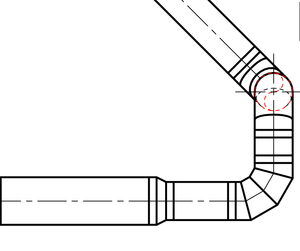- Subscribe to RSS Feed
- Mark Topic as New
- Mark Topic as Read
- Float this Topic for Current User
- Bookmark
- Subscribe
- Printer Friendly Page
- Mark as New
- Bookmark
- Subscribe
- Mute
- Subscribe to RSS Feed
- Permalink
- Report
Printing issue in vector mode
- Mark as New
- Bookmark
- Subscribe
- Mute
- Subscribe to RSS Feed
- Permalink
- Report
If you print to PDF do you get the same of different, or correct results?
Is this happening in all projects or just one?
If one, was the file upgraded from 2012?
Thanks for posting.
- Mark as New
- Bookmark
- Subscribe
- Mute
- Subscribe to RSS Feed
- Permalink
- Report
Hi,
First, thank you for your anser.
The problem happens anytime I print (PDF or Plotter) in all my projects.
My template was upgraded from 2012, so I thing this might be the solution
to my problem, I will try with a new template.
Regards,
- Mark as New
- Bookmark
- Subscribe
- Mute
- Subscribe to RSS Feed
- Permalink
- Report
Hi,
Well, I tried with a revit 2013 template and I came to the same result.
But after all I found the solution. My issue is due to the Rise/Drop duct symbols:
without the drawing is ok:
But as soon as I insert any Rise/ Drop dutc symbol it is wrong:
So I would like to know if those symbols are editable ? and if yes where can I find them.
Regards.
- Subscribe to RSS Feed
- Mark Topic as New
- Mark Topic as Read
- Float this Topic for Current User
- Bookmark
- Subscribe
- Printer Friendly Page