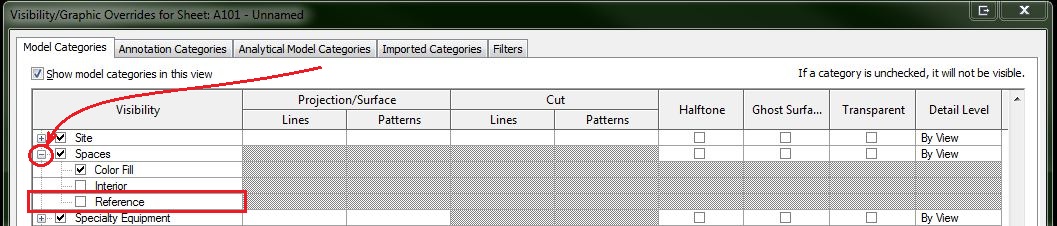- Subscribe to RSS Feed
- Mark Topic as New
- Mark Topic as Read
- Float this Topic for Current User
- Bookmark
- Subscribe
- Printer Friendly Page
- Mark as New
- Bookmark
- Subscribe
- Mute
- Subscribe to RSS Feed
- Permalink
- Report
Plenum Visibilty
I am trying to add plenum spaces to a building model but I am having difficulty in viewing the plenum spaces.
I have created a plenum level and an associated floor plan. When i place the space i get the error message 'none of the created elements are visible in floor plan.....'.
I have set the view range of the plenum floor plan according to the Revit wiki help:
In the View Range dialog, do the following:
- For Top, select the Level Above, and enter 0' 0" (0.00 mm) for Offset.
- For Cut plane, verify that the Associated Level is selected, and enter 0' 6" (150 mm) for Offset.
- For Bottom, verify that the Associated level is selected, and that a 0' 0" (0.00 mm) Offset is specified.
- For View Depth Level, verify that the Associated level is selected, and that a 0' 0" (0.00 mm) Offset is specified.
but cannot find the following:
- Enter VG on the keyboard.
- On the Model Categories tab of the Visibility Graphics dialog, scroll down to Spaces.
- Expand Spaces, select Interior and Reference (if you want to display reference crosshairs), and click OK.
as i cannot expand spaces in revit mep visibility graphics dialog, is this the problem?
Does anyone know how to view the plenum spaces so i can view them in both a plan and section view?
Thankyou.
- Mark as New
- Bookmark
- Subscribe
- Mute
- Subscribe to RSS Feed
- Permalink
- Report
By hitting "V" and then "G" (no enter or spacebar), it should bring up Visibility/Graphics Overrides. Alternatively, you can find it on the View tab. (Actually double-tapping "V" will bring this up, too.)
In this dialog, click on the plus symbol to the left of the Spaces Category to expand it.
The Spaces will appear in Plan Views as long as the Cut Plane (under View Range) cuts through the Space. The Spaces will be visible in Section Views as long as the Section cuts through the Space. Just let us know if you encounter any more trouble.
- Mark as New
- Bookmark
- Subscribe
- Mute
- Subscribe to RSS Feed
- Permalink
- Report
My confusion came because in my visibility/graphics dialog the small plus symbols were missing to allow you to expand categories, a restart of both Revit and my machine have resolved this. However, I still cannot view plenum spaces? I have created a plenum level, set visibility/graphics to display color fill, interior and reference in the view and set the view range to cut the plenum space. View range settings are as follows:
Top - Level above, offset 0
Cut Plane (Greyed out) is associated level(plenum level), offset 150mm
Bottom - Associated level(plenum level), offset 0
View depth - Assocaited level(plenum level), offset 0
but I still cannot view the plenum spaces in the plenum plan view? Any ideas to what i could have missed?
- Mark as New
- Bookmark
- Subscribe
- Mute
- Subscribe to RSS Feed
- Permalink
- Report
- Subscribe to RSS Feed
- Mark Topic as New
- Mark Topic as Read
- Float this Topic for Current User
- Bookmark
- Subscribe
- Printer Friendly Page