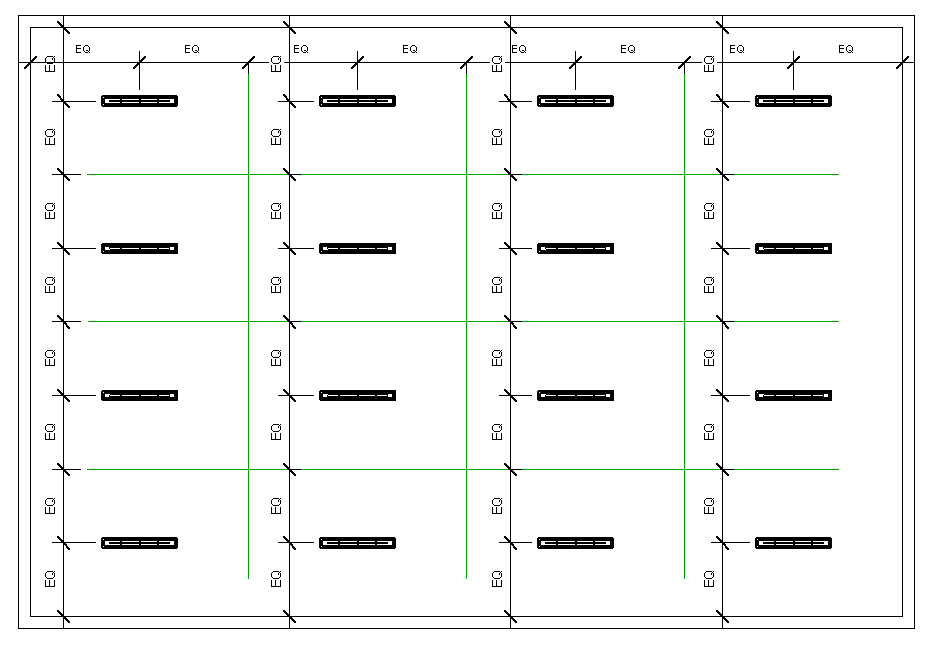- Subscribe to RSS Feed
- Mark Topic as New
- Mark Topic as Read
- Float this Topic for Current User
- Bookmark
- Subscribe
- Printer Friendly Page
- Mark as New
- Bookmark
- Subscribe
- Mute
- Subscribe to RSS Feed
- Permalink
- Report
When I put lighting fixture in the room, I need measure the length and width of the room, and calculate the distance between each lighting and the distance between lighting with the wall…so can put lights evenly corresponding to the luminaries spacing criterion.
Could I just roughly put fixed number of lights in the room, the distances between them will not calculated by myself, does revit can automatically adjust the layout evenly for this?
Thanks!
Solved! Go to Solution.
Solved by AnmarieJames8335. Go to Solution.
- Mark as New
- Bookmark
- Subscribe
- Mute
- Subscribe to RSS Feed
- Permalink
- Report
To my knowledge, Revit will not evenly space your light fixtures for you. The dimensions between the fixtures themselves and between a row of fixtures and a wall will depend on the size and footcandle output of each fixture, as well as the desired/required total footcandles for the room.
The easiest way I have found so far is to place one light fixture in a room and use temporary dimensions and/or the Measure Between Two References tool to locate it correctly. Then, copy this light fixture (you can specify an exact dimension) as many times as necessary to create a row or column of lights. Finally, copy that whole row or column as many times as necessary to create the remaining lights. You can go back and change the type of any light to emergency or nightlight fixtures afterward.
- Mark as New
- Bookmark
- Subscribe
- Mute
- Subscribe to RSS Feed
- Permalink
- Report
- Mark as New
- Bookmark
- Subscribe
- Mute
- Subscribe to RSS Feed
- Permalink
- Report
i made this to do this exact task. give it a try. drop it in your room and use the grips to stretch the sides to the walls. you specify what kind of layout you want, 2 rows by 4 rows, etc.
Revit Architecture 2015 Certified Professional
AutoCAD 2015 Certified Professional
remember to 'accept as solution' if this helped
- Mark as New
- Bookmark
- Subscribe
- Mute
- Subscribe to RSS Feed
- Permalink
- Report
- Mark as New
- Bookmark
- Subscribe
- Mute
- Subscribe to RSS Feed
- Permalink
- Report
Hello,
Creating some lines between the luminaries rows, you can use equality dimensions. It is not the best solution, just an option, if you need to insert rows and lines you will need to adjust the dimension setting. To avoid some errors, create a equality dimension for each row and line.
Fábio Sato
Did you find this post helpful? Feel free to Like this post.
Did your question get successfully answered? Then click on the ACCEPT SOLUTION button.
- Mark as New
- Bookmark
- Subscribe
- Mute
- Subscribe to RSS Feed
- Permalink
- Report
- Mark as New
- Bookmark
- Subscribe
- Mute
- Subscribe to RSS Feed
- Permalink
- Report
this add in do the required work
https://apps.autodesk.com/RVT/en/Detail/Index?id=5964052945335203541&appLang=en&os=Win64
- Subscribe to RSS Feed
- Mark Topic as New
- Mark Topic as Read
- Float this Topic for Current User
- Bookmark
- Subscribe
- Printer Friendly Page