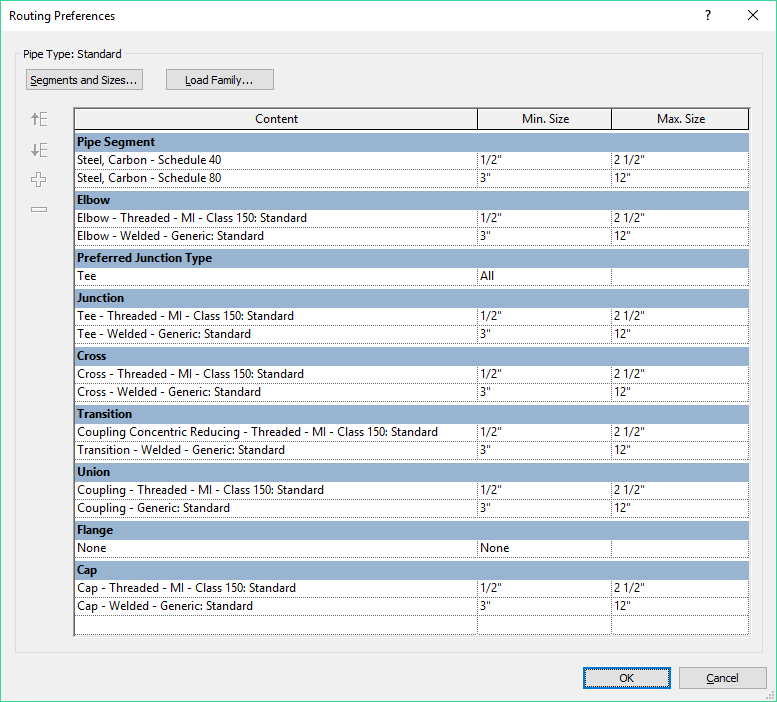- Forums Home
- >
- Revit Products Community
- >
- Revit MEP Forum
- >
- Piping System Classifications and System Types
- Subscribe to RSS Feed
- Mark Topic as New
- Mark Topic as Read
- Float this Topic for Current User
- Bookmark
- Subscribe
- Printer Friendly Page
- Mark as New
- Bookmark
- Subscribe
- Mute
- Subscribe to RSS Feed
- Permalink
- Report
Piping System Classifications and System Types
I am drawing the hydronic piping in a boiler room. For some reason, perhaps operator error, perhaps not, one pipe segment in the supply side has been assigned a system type of Hydronic Return. I cannot change it to Hydronic Supply. In similar situations, I have been able to delete one of the connecting pipes, change the system type of the offending pipe, and then reconnect. However, I have a manifold with a dozen connecitons, and I don't really want to delete the manifold and redo all of the connections.
WHAT I WANT TO DO IS CHANGE THE SYSTEM TYPE TO THE ONE I WANT.
I don't mind if Revit MEP wants to assign system types, and I don't mind too much if it makes the occasional mistake, and I certainly do make some mistakes of my own. However, I would like to have a way to correct the error.
For one think, I like to tag pipes with the size and the system type--so the system type has to be correct. Second, there are probably some analytical tasks that Revit MEP could perform for me, but which would not work correctly if system types were not properly assigned.
And, I don't trust the analytical facilities when Revit can't handle drafting tasks 100%.
- Mark as New
- Bookmark
- Subscribe
- Mute
- Subscribe to RSS Feed
- Permalink
- Report
Make sure ALL of the connectors on your equipment within that system are set to the proper Supply or Return. If even one is wrong, it will mess with the rest of that system.
As far as Revit anylizing the flow values, you have to make sure the Flow direction is properly set for all connectors, too. Sometimes, you have to change a flow value and change it back again for the pipe "flow" value to regenerate itself.
- Mark as New
- Bookmark
- Subscribe
- Mute
- Subscribe to RSS Feed
- Permalink
- Report
I have had the same problem. The way I have been able to solve it is to disconnect from the connector then change to pipe to the system you want then reconnect it. If you have multiple connections you may have to disconnect them all or try one at a time.
- Mark as New
- Bookmark
- Subscribe
- Mute
- Subscribe to RSS Feed
- Permalink
- Report
I'm not alone. If it is a WALL FIN or ELBOW connector, why we have to define it supply or return? what is the matter use it for both supply and return? water or glycol?
The family creation shouldn't ask what system to use, or give an option "for all".
When Revit start help human thinking a complicated system, he start mess up piping system and, is there a option to disable this function?
No my return piping changed to supply and I cannot change it unless disconnect them from system.
- Mark as New
- Bookmark
- Subscribe
- Mute
- Subscribe to RSS Feed
- Permalink
- Report
You are supposed to set the plumbing fixtures and mechanical equipment to the correct system type rather than the pipe unless you are subdividing a system on purpose.
Are you attaching the pipe to something or is it not connected to anything?
You may be able to repeatedly press Tab with your curser on the pipe until you select the system rather than the pipe, then press Delete.
- Mark as New
- Bookmark
- Subscribe
- Mute
- Subscribe to RSS Feed
- Permalink
- Report
This is a simplification of the actual situation. You can't assign a plumbing fixture or a piece of equipment to a piping system type. You CAN assign the connectors to a system type, and that will set the piping system type to the piping system you attach to the connector. This is why you will find, for example, that you connect a piping run to a plumbing fixture and the piping assumes the Hydronic Supply type instead of the Sanitary type. The solution, of course, is to edit the family and change the waste pipe connector to Sanitary. Some vendors obviously do not understand how Revit connectors work. On the other hand, some do--I have used chair carriers from several vendors that have sanitary and vent connectors properly configured, so the piping system types are properly assigned.
However, this does not address the larger problem with sanitary and vent piping systems. Most plumbing fixtures only have a waste connection. You have to connect a trap to the fixture waste connection, and a sanitary tee to the trap outlet. The pipe connected to the bottom outlet of the tee is a waste pipe, and the pipe attached to the top outlet is a vent pipe. Most pipe fitting families have the connectors assigned as fitting. A fitting with both, or all three, connectors assigned as fitting will propagate the first pipe system type through to the remaining connectors. Thus, if you connect a fixture outlet connector, one that is designated sanitary, to a tee through a trap to the tee, then the other pipes connected to the tee will all be sanitary pipes. If you change the top pipe to vent, Revit will change the bottom (waste) pipe to vent as well--it may not do it immediately, but it eventually will.
There are other instances where two different piping systems must be connected, and still retain their assignments.
While I am at it, here is another shortcoming of Revit when it comes to piping. The way designers, estimators, and pipe fitters work is that a given piping system type is assigned a pipe specification. That is, chilled water supply and return piping systems would typically be specified as schedule 40 carbon steel with screwed joints up to 2" or 2-1/2" and welded joints larger than 2" or 2-1/2". So, you should be able to assign a specific pipe type to a given piping system type.
As far as subdividing a system, the only reliable way I have found to do that is to divided the pipe, which places a coupling at the dividing point, and then drag one pipe away from the coupling. Once the piping system is completely split, you can change the system type of an isolated section.
- Mark as New
- Bookmark
- Subscribe
- Mute
- Subscribe to RSS Feed
- Permalink
- Report
So, the simple answer here has not been mentioned. When it come to system types, it sometimes is not possible to change to the appropriate type, even after disconnecting from the fittings.
Delete and redraw. Don't fight the system.
Rob
Drafting is a breeze and Revit doesn't always work the way you think it should.
- Mark as New
- Bookmark
- Subscribe
- Mute
- Subscribe to RSS Feed
- Permalink
- Report
Hello,
Whenever you delete a fitting and try to change the system of one of the parts and it is not possible, press TAB until you select the Pipe System, then select divide system command.
It will create a new system for the parts that are disconnected from the main system, then you can edit it.
Fábio Sato
Did you find this post helpful? Feel free to Like this post.
Did your question get successfully answered? Then click on the ACCEPT SOLUTION button.
- Mark as New
- Bookmark
- Subscribe
- Mute
- Subscribe to RSS Feed
- Permalink
- Report
Hello,
While I am at it, here is another shortcoming of Revit when it comes to piping. The way designers, estimators, and pipe fitters work is that a given piping system type is assigned a pipe specification. That is, chilled water supply and return piping systems would typically be specified as schedule 40 carbon steel with screwed joints up to 2" or 2-1/2" and welded joints larger than 2" or 2-1/2". So, you should be able to assign a specific pipe type to a given piping system type.
There is a way to do this, if the pipe routing preferences, check the image below:
Fábio Sato
Did you find this post helpful? Feel free to Like this post.
Did your question get successfully answered? Then click on the ACCEPT SOLUTION button.
- Mark as New
- Bookmark
- Subscribe
- Mute
- Subscribe to RSS Feed
- Permalink
- Report
- Mark as New
- Bookmark
- Subscribe
- Mute
- Subscribe to RSS Feed
- Permalink
- Report
Doing this type of thing manually can create disconnects and other such headaches. I'm sure there is a good reason why Revit doesn't do it automatically.
Rob
Drafting is a breeze and Revit doesn't always work the way you think it should.
- Mark as New
- Bookmark
- Subscribe
- Mute
- Subscribe to RSS Feed
- Permalink
- Report
Done properly, the assignment of a pipe type to a piping system type would be optional. If the piping system type had a field for the assignment of a pipe type, you could use it or leave it blank. If the field were blank, the associated pipe type would not be changed. As far as disconnects are concerned, Revit generally asks whether you want to disconnect piping from a system or cancel the command that prompted the question. However, if start your piping run at a pipe connector, Revit uses the system type assigned to the connector to select the system type for the piping run. If Revit would also select the pipe type from the piping system type, you would have the correct pipe type automatically. If you start your piping system at an arbitrary point, you would have to select the piping system type, but Revit could then select the proper pipe type. If you try to connect an isolated piping system to a connector of a different system type, you will generally get some kind of indication of the mismatch.
This facility would also provide an early notice of an improperly configured pipe connector in a family. How often have you started a piping run at a connector and found that the piping system type is wrong? For example, you start the piping run at a connector that you know should be a drain connection and notice that Revit has assigned the Hydronic Supply system type as the piping system type. You can't change the piping system type to Sanitary because Sanitary and Hydronic Supply type have different piping system classifications. If you only care about drawing lines on paper that's fine, but if you want to take advantage of system type graphic overrides and routing preference symbology, you have to edit the family and change the pipe connector to the correct system type.
In summary, I fail to see how providing the ability to assign pipe types to piping system types would be anything other than an improvement.
- Mark as New
- Bookmark
- Subscribe
- Mute
- Subscribe to RSS Feed
- Permalink
- Report
I could get behind this. As an electrical doofus it would stop me using the wrong pipe type when I help out my mechanical colleagues.
- Mark as New
- Bookmark
- Subscribe
- Mute
- Subscribe to RSS Feed
- Permalink
- Report
@vewright wrote:
Given the reckless way that Revit handles piping systems, I would like to be able to change the system type and the pipe type in one step.
Is this really about a shortcoming of Revit or is it more about workflow? Modelers just piping away with reckless abandon.
If you've been listening to the right people, you've probably heard the mantra, "Model it like it will be built." or something similar. Take that sanitary pipe system for example. If you had put that in a building, you couldn't just say, "Oops, that should have been a vent system." Apply a tool to it and change it to a proper vent system.
What you are saying is that you know if you change a system type, you also need to change the pipe type, but you don't want to take that extra step. Maybe it's not as simple as you are making it out to be and we should be aware of the requirements of the system we are drawing so that we don't have to change it after the fact.
People that have tried to change systems after the fact, know that it can be full of roadblocks. It is often faster to redraw the system than it is to fix it.
Rob
Drafting is a breeze and Revit doesn't always work the way you think it should.
- Mark as New
- Bookmark
- Subscribe
- Mute
- Subscribe to RSS Feed
- Permalink
- Report
RobDraw, you are absolutely correct--I don't want to take any extra steps if they can be eliminated or automated. You are also correct that it is best to draw the system correctly in the first place so that you don't have to change it later. But I don't think it's that simple. Sometimes you have to change the pipe type because you forgot to change it when you started to lay out a different system--I am certainly guilty of that. However, as I have mentioned before, sometimes you download a family from a vendor that has the connectors configured for the wrong piping system, e.g., a drain connection with a connector configured as Hydronic Supply. Having Revit select the pipe type to match the piping system type could give you an early warning that something was amiss. There is also the occasional need to split a system and change part of it to a different system type. I have written other posts about the need to show sanitary waste piping and sanitary vent piping with different line types, but still keep them physically connected. You mentioned modeling like it is built--that is a perfect example. In the real world, the sanitary vent system is connected to the sanitary waste system at each plumbing fixture. The only way I have found to reliably assign these two systems is to disconnect the vent piping from the waste piping at each fixture. But when you do that, if you have to move the fixture, you have to double back and move the vent piping to keep them aligned--another extra step. And, I do often find that it is easier and quicker to redraw a system than to fix it--but I don't like it.
- Subscribe to RSS Feed
- Mark Topic as New
- Mark Topic as Read
- Float this Topic for Current User
- Bookmark
- Subscribe
- Printer Friendly Page