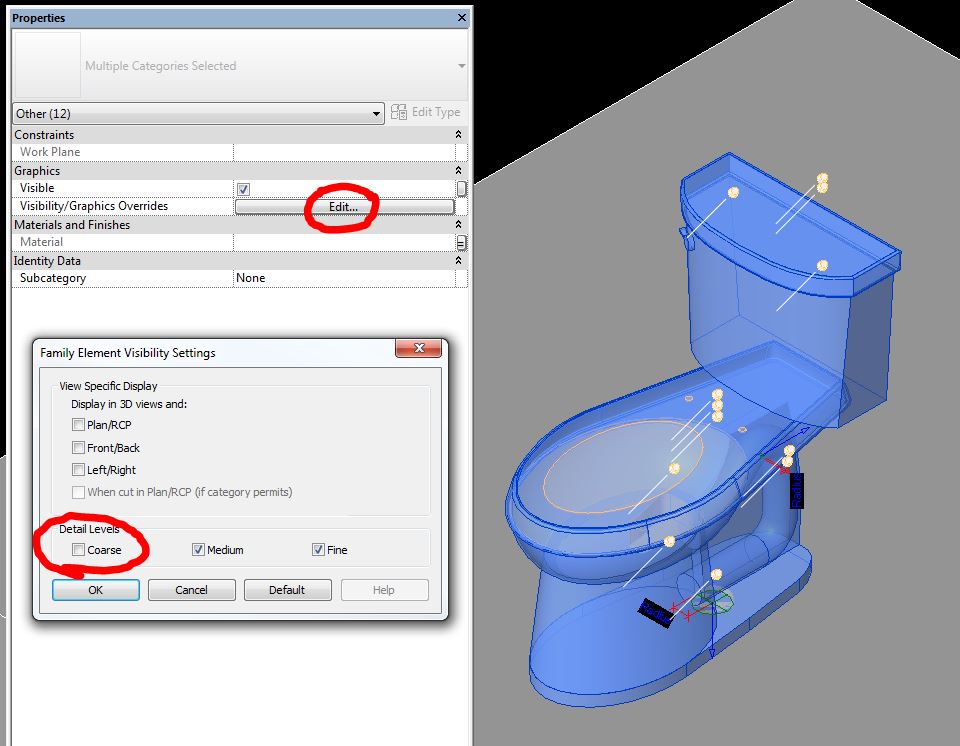- Subscribe to RSS Feed
- Mark Topic as New
- Mark Topic as Read
- Float this Topic for Current User
- Bookmark
- Subscribe
- Printer Friendly Page
- Mark as New
- Bookmark
- Subscribe
- Mute
- Subscribe to RSS Feed
- Permalink
- Report
Piping Isometrics in Revit MEP
I am looking for some examples, workflow, proven workarounds for how people are using there Revit MEP models to produce traditional pipe iso's. We have a rather large job coming up but one of the requirements is pipe iso's. I know that some of you out there have come up with some good workarounds. I would love to hear what they are.
Thanks
- Mark as New
- Bookmark
- Subscribe
- Mute
- Subscribe to RSS Feed
- Permalink
- Report
- Used Autocad to use office standard risers and imported into Revit.
- Make a copy of 3D view. One is able to orient the copied view to a floor, section and direction - I think. There is a tiny little tab below the navigation wheel, thingy, to make you selection.
- Then it is a matter of hiding elements one doe not want to see in the view.
Then it is a matter of tagging and throwing the view on a sheet. Believe it or not, the help files are kinda helpful, too.
Sorry, no examples allowed at this time.
![]()
- Mark as New
- Bookmark
- Subscribe
- Mute
- Subscribe to RSS Feed
- Permalink
- Report
We have to do iso's for allot of jobs we do. I just create 3D views, get it looking corectly, apply my filters to turn off what i dont need or want, lock the view, if in 2012, then tag. I use the filters cause we show different iso's for waste, water, and gas. Good luck
- Mark as New
- Bookmark
- Subscribe
- Mute
- Subscribe to RSS Feed
- Permalink
- Report
So what did you do pre 2012? We are still in 2011 so the tag functionality in the isometric view is out of the question. I should have specified what version I was using in the original post that's my bad. I understand that 2012 will help with some of this but I am unable to upgrade at this time.
Do you get good enough detail in 2012 that it provides adequate information? These may seem like odd questions but my users are currently using an actual process piping software package that is spec driven and works slightly different than Revit. They are looking for output that is similar in nature to what you would get by running stuff through a product like isogen.
- Mark as New
- Bookmark
- Subscribe
- Mute
- Subscribe to RSS Feed
- Permalink
- Report
For pre-2012 I would just use generic annotation. It made for a long drawn out process but it worked out in the end. Never had anyone have dificulty with the iso's
- Mark as New
- Bookmark
- Subscribe
- Mute
- Subscribe to RSS Feed
- Permalink
- Report
Quick question when doing your iso's do you know if there's a way to show the floor plan in the 3D view and maybe a portion of the walls say maybe 1-2' high. So you cold see what rooms certain drops are going to?
-Joel
- Mark as New
- Bookmark
- Subscribe
- Mute
- Subscribe to RSS Feed
- Permalink
- Report
My workaround is to turn off coarse visibility for all the 3D geometry in my fixture families. That way I can tag the fixtures with a regular plumbing fixture tag instead of using text, which I might have to come back and update. If you turn off the fixtures with v/g instead, the tags will go away too. That way I can easily switch between 1-line with fixtures on medium detail and 1-line without fixtures on coarse detail.
- Mark as New
- Bookmark
- Subscribe
- Mute
- Subscribe to RSS Feed
- Permalink
- Report
Sorry Joel, I didn't realize you asked a question on a 3 year old thread. To answer your question specifically, in the past I have inserted a 2D dwg version of the floorplan at each floor level, but with all the lines it gets confusing very quickly. Here is what this looks like with just the ground floor.
- Mark as New
- Bookmark
- Subscribe
- Mute
- Subscribe to RSS Feed
- Permalink
- Report
- Mark as New
- Bookmark
- Subscribe
- Mute
- Subscribe to RSS Feed
- Permalink
- Report
- Mark as New
- Bookmark
- Subscribe
- Mute
- Subscribe to RSS Feed
- Permalink
- Report
Just go into a 3D view in the family editor and select all the solid extrusions and uncheck coarse under the visibility properties setting. It is kind of a pain for detailed families because both voids and solid extrusions are considered "other" so you can't simply filter select the solids. You'll end up missing a tiny piece of the drain assembly or have something else still showing up in your riser under coarse so you'll have to go back into the family editor and hunt that tiny extrusion down and uncheck it's coarse visibility. It would be cool if they made a workaround for this, allowing filter to differentiate between voids and solids as "other".
- Subscribe to RSS Feed
- Mark Topic as New
- Mark Topic as Read
- Float this Topic for Current User
- Bookmark
- Subscribe
- Printer Friendly Page