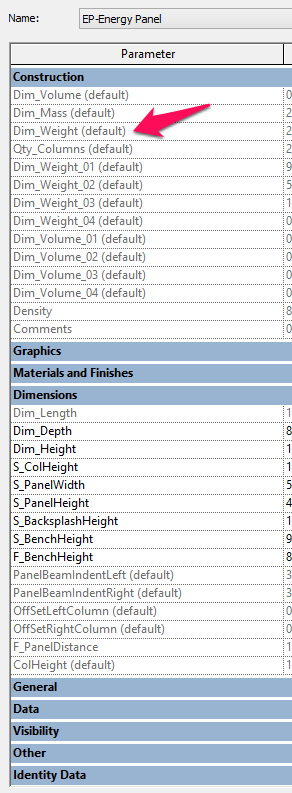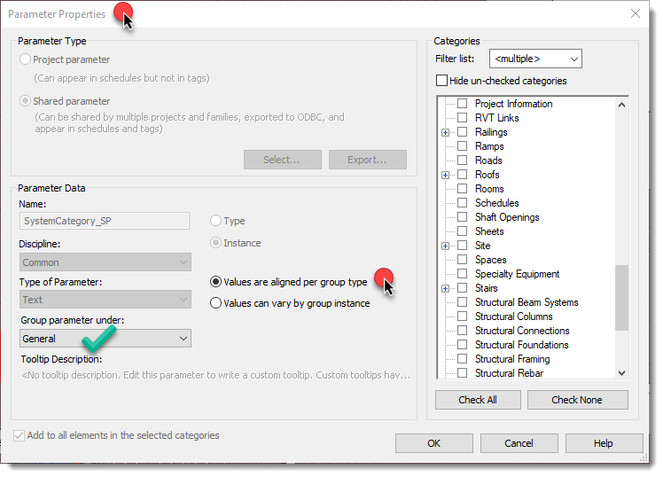- Subscribe to RSS Feed
- Mark Topic as New
- Mark Topic as Read
- Float this Topic for Current User
- Bookmark
- Subscribe
- Printer Friendly Page
- Mark as New
- Bookmark
- Subscribe
- Mute
- Subscribe to RSS Feed
- Permalink
- Report
Hello,
So I got really excited about the supposed ability to organize your parameters in 2015. However, after I got all may parameters grouped, categorized and otherwise looking pretty in a nice common sense way, I loaded it into the project just so Revit could completely melt down everything I just tried to do placing the parameters anywhere it __ well pleased. I tried unloading the family from the project resaving both the family and the project, and reloading it back in only to have it do it again! What am I missing? Or is this just a completely useless and over hyped feature of 2015? Thanks for your help!
Solved! Go to Solution.
Solved by Alaaeldin_Alsahli. Go to Solution.
- Mark as New
- Bookmark
- Subscribe
- Mute
- Subscribe to RSS Feed
- Permalink
- Report
What is Parameter Organizer, is it an addin?
can you please send me some screenshots of the addin, and the issue in question

Alaaeldin Alsahli
Please mark Accept as Solution if your question is answered. Kudos gladly accepted. ⇘
- Mark as New
- Bookmark
- Subscribe
- Mute
- Subscribe to RSS Feed
- Permalink
- Report
No, there’s a new ability to order and sort parameters within the Family editor in Revit 2015. Except it works pretty terribly.
- Mark as New
- Bookmark
- Subscribe
- Mute
- Subscribe to RSS Feed
- Permalink
- Report
I am not able to reproduce the issue. are you able to give me answers to these questions
Do you have a family i could look at,
is this family originally from a previous version
and which Revit update do you have?

Alaaeldin Alsahli
Please mark Accept as Solution if your question is answered. Kudos gladly accepted. ⇘
- Mark as New
- Bookmark
- Subscribe
- Mute
- Subscribe to RSS Feed
- Permalink
- Report
Also is this an existing family that you are overwrite in the project
Does this happen as well if the family been uploaded in a new project where the family doesn't exist initially

Alaaeldin Alsahli
Please mark Accept as Solution if your question is answered. Kudos gladly accepted. ⇘
- Mark as New
- Bookmark
- Subscribe
- Mute
- Subscribe to RSS Feed
- Permalink
- Report
Alaaeldin,
I agree with Michael. The issue is that when you are in the family editor you can sort and group the parameters the way you want. That was a nice recent improvement. However when you load that family into a project and then select an instance of the family you can find some paramters in different places.
In this screenshot from the family editor you see Dim_Weight parameter under the category construction
While loading that family into the project you will see that the same parameter has moved to the dimensions group.
I believe it has something to do with how it is organized within the project. When you have the same shared parameter in different families and you start loading them in It might be the case that in one of the families this "Dim_Weight" parameter was grouped under 'dimensions' and in another family under 'construction'. It appears Revit uses a grouping of the shared parameters under a project setting and not on a family bases.
Louis
Please mention Revit version, especially when uploading Revit files.
- Mark as New
- Bookmark
- Subscribe
- Mute
- Subscribe to RSS Feed
- Permalink
- Report
I talked to the development and they aware of the issue and they trying to fix it for the upcoming released
To better understand what's happening
Shared parameters are shared between families in the project. The first family to load a shared parameter definition into the project defines the behavior of the parameter (in other words when loading a family into the project the description stored in the document is the one that is used). In this case, there was probably a family that was loaded with these parameters defined as "Other than the one from the family". Note that loading the same family into a default Autodesk template does not have this issue. This behavior is unchanged from 2013 and is working as expected.
As summary (any shared parameter definitions in the project that are not tied to the current shared parameter file. )
The biggest problem is the shared parameter definition in the document cannot be edited (or deleted!) from the project. Purge unused also does not clear these definitions. There is no way for the customer to fix their file.
The only workaround I can suggest is creating a new shared parameter definition (new parameter in the shared parameter file), so that the definition in the project can be redefined.

Alaaeldin Alsahli
Please mark Accept as Solution if your question is answered. Kudos gladly accepted. ⇘
- Mark as New
- Bookmark
- Subscribe
- Mute
- Subscribe to RSS Feed
- Permalink
- Report
- Mark as New
- Bookmark
- Subscribe
- Mute
- Subscribe to RSS Feed
- Permalink
- Report
Ok well I have the parameter file but can Im not sure I follow you. Can you be a little more specific please?
- Mark as New
- Bookmark
- Subscribe
- Mute
- Subscribe to RSS Feed
- Permalink
- Report
- Mark as New
- Bookmark
- Subscribe
- Mute
- Subscribe to RSS Feed
- Permalink
- Report
- Mark as New
- Bookmark
- Subscribe
- Mute
- Subscribe to RSS Feed
- Permalink
- Report
In my experience with this shared parameter issue that land in "unwanted" group or the family still carries the "old" shared parameter name, even-dough you have renamed it in the shared parameters Revit tool, these are my suggested solutions.
1. For family loaded shared parameters falling under an "unwanted" category when loading them into your project, you can use the project parameter tool to re-assign the desired parameter group.
2. For the shared params. that you have renamed and the family still carries out the "original" param. name, in my opinion the only solution is to "delete" the parameters from the shared parameter tool and also from the family itself. Then create that parameter again and re-assign it to the family. ...Yes.... it is a pain but is the only solution to this problem.
Hope this helps.
- Subscribe to RSS Feed
- Mark Topic as New
- Mark Topic as Read
- Float this Topic for Current User
- Bookmark
- Subscribe
- Printer Friendly Page