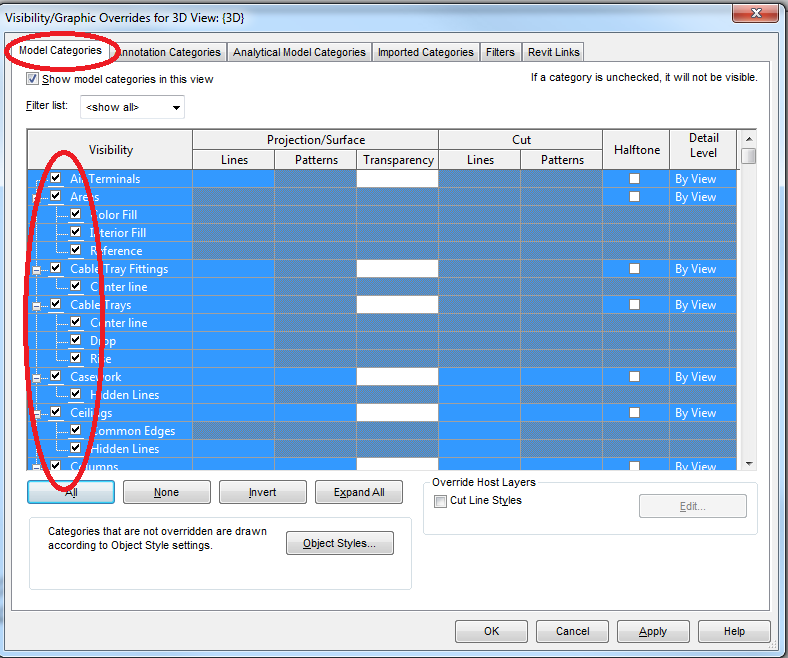Message 1 of 11
Not applicable
08-25-2015
05:03 AM
- Mark as New
- Bookmark
- Subscribe
- Mute
- Subscribe to RSS Feed
- Permalink
- Report
Hi all
I can't import my ifc file, created with Autocad Mep into my Revit 2016. I try to open and to link, but Revit does nothing.
I try to open IFC with Naviswork 2016, and i can see it.
thanks!
Solved! Go to Solution.