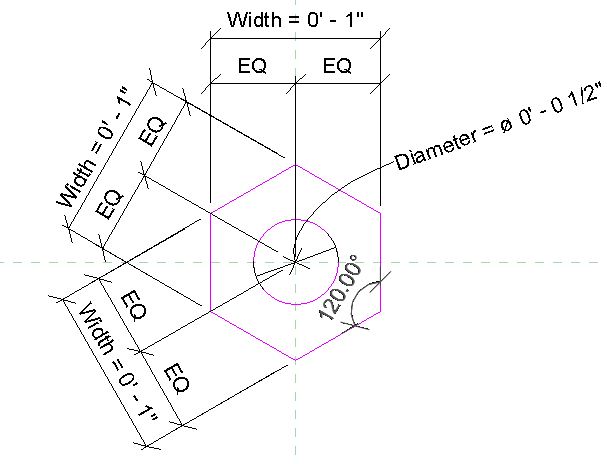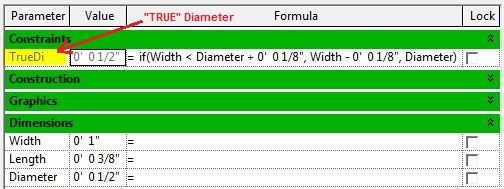- Forums Home
- >
- Revit Products Community
- >
- Revit MEP Forum
- >
- nested family type related dimensions break down.
nested family type related dimensions break down.
- Subscribe to RSS Feed
- Mark Topic as New
- Mark Topic as Read
- Float this Topic for Current User
- Bookmark
- Subscribe
- Printer Friendly Page
- Mark as New
- Bookmark
- Subscribe
- Mute
- Subscribe to RSS Feed
- Permalink
- Report
Solved! Go to Solution.
Solved by CoreyDaun. Go to Solution.
- Mark as New
- Bookmark
- Subscribe
- Mute
- Subscribe to RSS Feed
- Permalink
- Report
I would have to see the Family file to troubleshoot the issue here; can you send the file to me via email for investigation?
- Mark as New
- Bookmark
- Subscribe
- Mute
- Subscribe to RSS Feed
- Permalink
- Report
I've received your file via email. It seems that the constraints were somehow broken in nested family the host file (which you discovered). This is how I would constrain the geometry of your hexagon (see image below). Create an "equality" constraints between the lines on each axis by clicking one Sketch Line, then the parallel Sketch Line, and then the intersection of the Reference Planes. Then create a "Width" Dimensional Constraint for each set of parallel Sketch Lines and link it to the appropriate Length Parameter. You will need only create a single Angle Constraint to force it to keep it's shape.
The only potential issue I see with this Family (which isn't a big issue in this particular case) is that since the inside boundary and the outside boundary of the Extrusion are controlled separately, a user could input a smaller size for the outside boundary, this creating constraint issues and breaking the Family. I would recommend creating a "safety" setup to protect the integrity of the Family:
Create an additional Length Parameter to act as the "true" control for the inside diameter. The original "Diameter" parameter will act as the user input, or the "desired" diameter. Create a formula so that the "true" diameter will just read the "desired" diameter unless it is smaller than the "width", in which case it set a smaller size based on the user inputted "Width". The image below depicts how I would set this up in your Family.
- Subscribe to RSS Feed
- Mark Topic as New
- Mark Topic as Read
- Float this Topic for Current User
- Bookmark
- Subscribe
- Printer Friendly Page