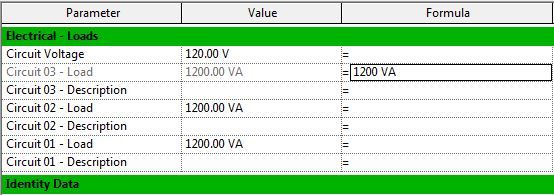- Forums Home
- >
- Revit Products Community
- >
- Revit MEP Forum
- >
- Multi-circuit equipment families that won't annoy electrical engineers.
Multi-circuit equipment families that won't annoy electrical engineers.
- Subscribe to RSS Feed
- Mark Topic as New
- Mark Topic as Read
- Float this Topic for Current User
- Bookmark
- Subscribe
- Printer Friendly Page
- Mark as New
- Bookmark
- Subscribe
- Mute
- Subscribe to RSS Feed
- Permalink
- Report
Multi-circuit equipment families that won't annoy electrical engineers.
I'm working on rolling out Revit for my company's theater consulting projects. Before I begin building our families, I'm trying to figure out the best workflow to coordinate with electrical engineers. This is your chance to help me not annoy other engineers (or at least, to minimize the annoyance).
Our place in the design world is similar to a food service consultant within a commercial kitchen. We are a design sub to the architect, working on the same tier as the MEP consultants. We help the architects shape the space, coordinate details, try to prevent problems with other consultant's systems inside the theater, and produce drawings and specs for some specialty systems, many of which require connections from electrical.
One major portion of our work is to lay out and specify the stage lighting system. This includes specifying dimmer and relay racks, control equipment, and the plug boxes and connector strips where the users will plug in portable equipment. The connector strips will often have 30 circuits or more, from multiple panels, and we absolutely care which circuits go to which device. The complication is that the wiring between the dimmer racks and the connector strips must appear on the electrical engineer's drawings, but we need to maintain control of the placement of strips and boxes around the theater.
In ye olden days of Autocad (last week), we would send the engineer a background file with the device locations and blocks of text to designate the quantity of 2-wire circuits and their assignments. He would then xref in our file and add the necessary conduit and wiring for his sheet.
As a test of the "right way", I build a J-box with a couple dozen power connectors and tried to connect it to the system. That doesn't seem like the answer; the process of adding that many connections would be maddening for the engineer, and Revit would take the first available circuit for each connection, rather than placing it where it needs to go. That's before untangling all of the circuit tags. I doubt another consultant has enough time in their contracts to sort it all out; we certainly don't.
So, what's the least annoying process in Revit for us to build our equipment so that an engineer can pick up the homeruns from our boxes to the dimmer racks?
At this point, I'm thinking of building a families with one connector per circuit category (dimmer racks, relay racks, panel boards, control data). The families would include text parameters designating the number of circuits, the circuit range for each category, and a parameter with any coordination notes - e.g., "I've added a circuit to this device since the last version". The engineer could then add dummy connections, and tag the wires with keynotes showing the actual conductors and destination. Since the panel schedules wouldn't get good data, we'd have to build a custom schedule using the parameters from our family.
Is there a better way? Does this seem workable?
- Mark as New
- Bookmark
- Subscribe
- Mute
- Subscribe to RSS Feed
- Permalink
- Report
Your consideration of others in admirable, but there's no telling (unless they told you) exactly what methods and techniques a given electrical engineer will use in this case. Almost certainly, your family will end up in their model, most likely through Copy/Monitor.
Coming from the electrical side myself, circuiting elements with multiple connectors is a pain to circuit the "right way" in Revit, the major inconvenience being that Revit cannot tag or report information from any Electrical Connector except for the primary (there is a work-around to this issue). Now, these connector strips can have 30+ circuits you say? Is there no way to break these into sections or smaller components? It would be best to have the connector on the component(s) or devices in which the electrical Engineer will want to place his circuit tag.
- Mark as New
- Bookmark
- Subscribe
- Mute
- Subscribe to RSS Feed
- Permalink
- Report
It's not all the kindness of my heart. If I make it easy for the engineer, it's more likely to be picked up correctly. If it's picked up correctly, my own job is easier.
With regards to breaking the strips into segments, not really. The strips with the most circuits are attached to lighting battens that can be lowered to the stage and then raised into place. The point of connection as far as the EE is concerned is actually a 14"x28" j-box at an upper level with terminal strips; large SO cables run from the j-boxes to the strips, with some rigging to lift the cables out of the way when the pipe is raised. I've attached a few photos that show the strip, the cable, and the J-box at the top. Within the Revit model, I plan to put the connectors in the object representing the J-box. The connections at each end of the SO cable are shown in the manufacturer's shop drawings, and the cable is provided by the manufacturer, so if I can get the right circuits to the grid j-box everything should be installed correctly.
I did read the invisible wire-to-jbox workaround that you (I think) posted for furniture systems. My worry was that since Revit's going to automatically throw each connector onto the first available pole, someone would have to spend a lot of time moving things around in the rack schedules.
Like you said, there's no way to know how a given engineer would want to handle this. Would it make sense to include the connectors, but also include the parameters described in my original post? If the engineer wants to do things "the right way", the family will support it, and if not, he could ignore the connectors? If he chose to ignore the individual connectors, would they create havoc in his system browser?
- Mark as New
- Bookmark
- Subscribe
- Mute
- Subscribe to RSS Feed
- Permalink
- Report
If the engineer will not be concerned with the circuiting past the junction box, then add the connectors to the j-box family. The engineer can connect all the circuits to his panel, and most likely, it will be noted with basic text.
Now, I have a suggestion that would make Copy/Monitor better because the Copy/Monitor Type Mapping in general is flawed. The problem is if a parameter value is updated in the Link, the Copy/Monitor does not pick up the change or even notice that there is a difference. For example, in the image below, if you were to change the load of circuit 2 to 1000 VA, it would still be set to 1200 VA in the engineer's model. In order to maintain correct information in the engineer's model, you must enter the load values as Formulas (as circuit 3 below) via the Family Editor. This will ensure correct values should they in fact use Copy/Monitor and Type Mapping, which they should if you're going to build the family correctly...
- Mark as New
- Bookmark
- Subscribe
- Mute
- Subscribe to RSS Feed
- Permalink
- Report
Thanks. Hopefully if I get things set up correctly, I can cut down on the garbage-in/garbage-out factor. Time will tell.
- Mark as New
- Bookmark
- Subscribe
- Mute
- Subscribe to RSS Feed
- Permalink
- Report
Hello, and welcome to the Discussion Groups!
The work-around is to draw a tiny, nigh-invisible piece of Wire from the secondary Electrical Connector and then use a Wire Tag to extract the information from the Circuit, instead of from the device, itself. You will have to create a Wire Tag that looks like your Fixture Tag, which can most easily be accomplished by copying your Fixture Tag Family and changing its Category to Wire Tag.
I've been tinkering with another method, nowadays. In Revit 2014 and above, you can Tag and connect Shared, Nested Families to Electrical Circuits as if they were independent elements. As an example of my use, I have created a dual-ballast lighting fixture with the secondary ballast Shared and embedded into the Fixture as a nested Family with its own Electrical Connector. In the Project, I can Tag and Circuit this secondary ballast as if it were its own element.
- Mark as New
- Bookmark
- Subscribe
- Mute
- Subscribe to RSS Feed
- Permalink
- Report
Having a past in the theater consulting business (worked for Syracuse Scenery and Stage Lighting and J.R. Clancy) this thread reminds of those days...well before Revit came on the scene tho...
Electrically speaking from the connector strips on the batten to the dimmers is all inconsequential in a way. The load at the dimmer is what the electrical engineer will be dealing with. The load and dimmer assignments certainly matters to the dimming systems, controls and the user but in the Revit context the dimmer rack(s)/panel(s) just need(s) a electrical connector (Revit) to define what the total 3 phase load will be so that the supply panels/transformers see the correct loads.
The distribution side of the dimmers to connector strips is still a documentation issue. You could use nested families (Shared) so that you can tag each connector with its dimmer circuit ID#. A dimmer rack could be a Revit panel that could provide a dimmer and circuit listing. This might be better as part of your documentation and just the loads are what the consulting electrical engineer harvests out of your design documentation.
Within the context of a Revit family the connector strip family could play host to separate face- bases families (outlets or connector whips) that "attach" to the face of your connector strip family. In other words you place a batten and connector strip family(ies) based on the rigging system supporting it. Then you attached separate familes (face-based) to each connector strip batten assembly in the system. You create circuits and assign them to a rack/panel. A data panel can provide a summary of connected devices (devoid of electrical load) so each 48k or 96k rack could have an itemized panel summary that defines which connector strip (and wall/floor mounted plug boxes) are assigned to which dimmer rack and which dimmer.
Just some thoughts, good luck!
- Mark as New
- Bookmark
- Subscribe
- Mute
- Subscribe to RSS Feed
- Permalink
- Report
Hi Steve,
A while back I noticed you mentioned your rigging background on the blog & I almost sent you a counterweight lineset family for laughs. I'd also noticed that seem to be in the same city as me, so I was kind of curious what company in you'd been at in our tiny little field. Now I know.
When I started this thread a few years ago, I was just gearing up for our first theater in Revit. Because we're such a niche field, I was having to build nearly all of our components from scratch. I played around a little with CADastrophe's suggestions, but the process was still very fiddly. I found that most of the electrical consultants we collaborate with were just dummying in a homerun and wire count anyway. I decided that I needed to use my time elsewhere, and punted to a set of shared text parameters that just feed our own documents.
I'm finally at the point where, having done a dozen or so of these buildings in Revit, I've built most of what I need and have an efficient workflow. That means I can start looking at cleaning up things that I wish I'd done differently. I may revisit this issue if shared, nested connectors work now.
Re the details of what I'm connecting, the dimmer racks are definitely a piece of cake. For the electrics, the strip at the batten is a connectorless family, workplane-based, with a reference plane constrained to the CL of the batten, and parameters to adjust the placement of it's terminal box where cables enter. The gridiron junction box has all of the (currently unused) connectors. The SO cable and cable cradles are in the rigging family, so that I can work out cable management as I deal with lift lines spacing & trim heights. The other plugboxes are comparatively simple
Moving forward, I'd need to think through whether I want the receptacle to be part of the equation. At the electrics, it's the terminals at the gridiron junction boxes that really matter, and the receptacle count is usually different that the terminal/circuit count due to repeats at the strip. The other pain is how many variations there are in connector count; this could blossom into 40 nearly identical families, or have 40 visibilty parameters, just to manage that factor. I'm using the data device category for my control receptacles, so I don't want to muddy things by also using it for circuit distro. Nothing I need to answer at this point, though.
Thanks again for the input!
- Mark as New
- Bookmark
- Subscribe
- Mute
- Subscribe to RSS Feed
- Permalink
- Report
I didn't notice when you started the thread. The thread was resurrected when someone else asked a question so I glossed over that. Regardless the stage association caught my attention. So who are you working for? You can send me a message if you prefer. It would be cool to see the stuff you've created if you're up for sharing.
- Mark as New
- Bookmark
- Subscribe
- Mute
- Subscribe to RSS Feed
- Permalink
- Report
Kindly check Electrical Power Cable Add-ins from following links:-
https://apps.autodesk.com/RVT/en/Detail/Index?id=2870984389903401467&appLang=en&os=Win64
and pro product
https://apps.autodesk.com/RVT/en/Detail/Index?id=8817589469754836824&appLang=en&os=Win64
- Subscribe to RSS Feed
- Mark Topic as New
- Mark Topic as Read
- Float this Topic for Current User
- Bookmark
- Subscribe
- Printer Friendly Page