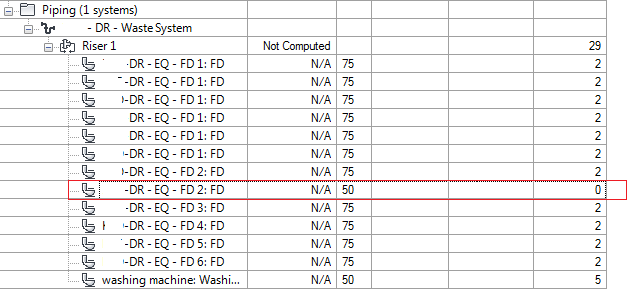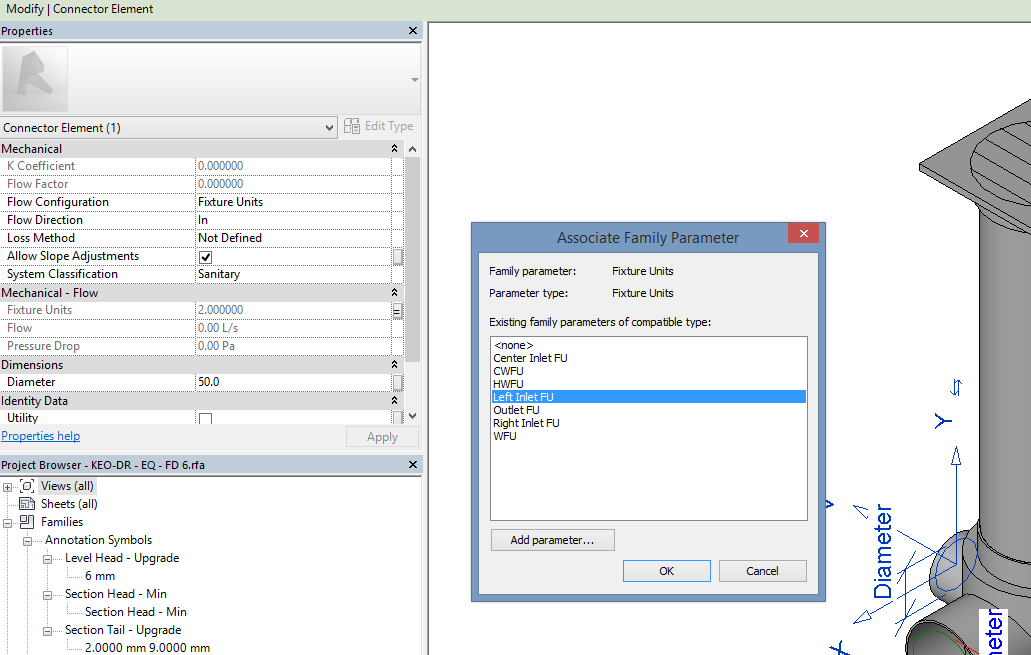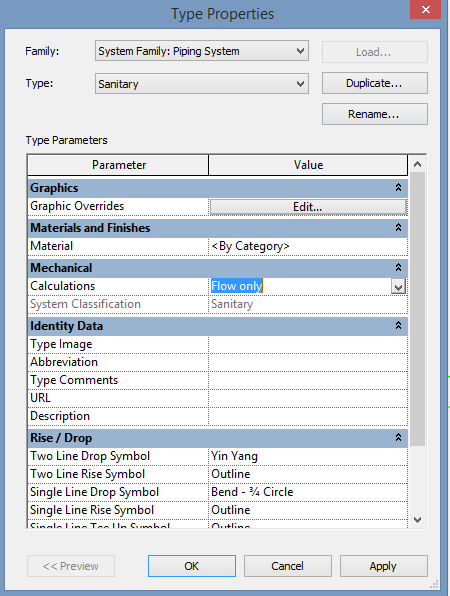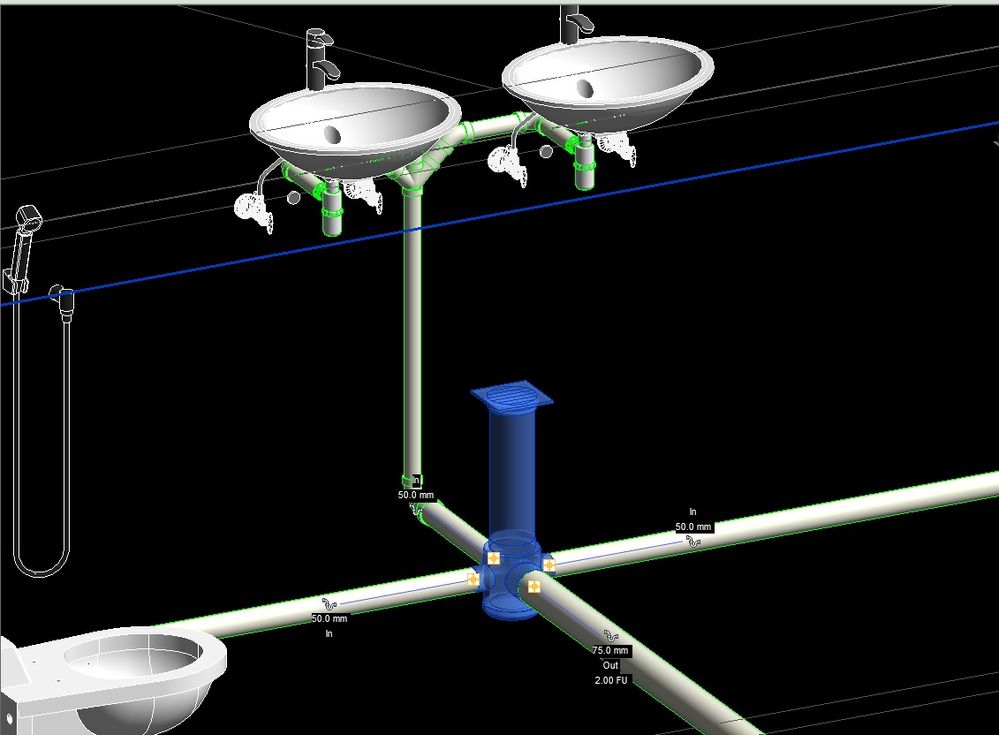- Subscribe to RSS Feed
- Mark Topic as New
- Mark Topic as Read
- Float this Topic for Current User
- Bookmark
- Subscribe
- Printer Friendly Page
- Mark as New
- Bookmark
- Subscribe
- Mute
- Subscribe to RSS Feed
- Permalink
- Report
Manhole & Floor dain - Piping System
1) Anyone understanding drainage manhole add to Revit MEP piping system ? pipe elevations are various.
2) Floor Drain Has 3 (50 mm / no Fixture Unit ) inlet and 1 (75mm / fixture Unit 2 ) outlet. while I’m adding to the system the outlet is disappearing in system browser/ shows only inlet 50 mm 0 fixture Unit (in the schedule outlet fixture unit displays ) please let me know why is disappearing?
maybe this image getting confused , FD we have 6 family in the project FD 2 repeating twice.
Thanks
bit
bit
- Mark as New
- Bookmark
- Subscribe
- Mute
- Subscribe to RSS Feed
- Permalink
- Report
One quick suggestion - name your connections so you can clearly identify what you're connection to - do this under the properties, for connector description.
Can you provide a copy of the family for me to take a look at?
thanks - David B.
David A. Butts
Engineering Technology Manager - Gannett Fleming
Revit Certified Professional/Autodesk Certified Instructor
Revit, AutoCAD Architecture, MEP, Plant 3D, BIM Collaborate Pro Subject Matter Expert
- Mark as New
- Bookmark
- Subscribe
- Mute
- Subscribe to RSS Feed
- Permalink
- Report
Here's another note...
In the system browser, there are two types - assigned and unassigned connections. When a pipe is connected to a connector, the system is automatically defined, and the connection will re-appear under that system. This also occurs when you define systems without adding a pipe. have you checked under the assigned systems to see if it's under another system classification?
You can locate connections in a model by selecting them in the system browser, so check all of the categories first - and make sure you either know what system classification is assigned to the connector, or make sure it's set to global for all systems.
thanks - David B.
David A. Butts
Engineering Technology Manager - Gannett Fleming
Revit Certified Professional/Autodesk Certified Instructor
Revit, AutoCAD Architecture, MEP, Plant 3D, BIM Collaborate Pro Subject Matter Expert
- Mark as New
- Bookmark
- Subscribe
- Mute
- Subscribe to RSS Feed
- Permalink
- Report
Hey I got your message with the link to google drive, but when I tried it, it said the link didn't exist. If you don't mind, post it as an attachment to this message, if you don't want it out in the public domain, email me directly with the family to dabfvnc1@nc.rr.com and I'll check it out for you.
thanks - David B.
David A. Butts
Engineering Technology Manager - Gannett Fleming
Revit Certified Professional/Autodesk Certified Instructor
Revit, AutoCAD Architecture, MEP, Plant 3D, BIM Collaborate Pro Subject Matter Expert
- Mark as New
- Bookmark
- Subscribe
- Mute
- Subscribe to RSS Feed
- Permalink
- Report
OK, while I'm still working on this, here's a couple of notes:
- Name all of you connections so they are clear - I renamed these on the 4 connection manhole to left, right and center inlet, and outlet.
- Add a family parameter for flow to each connector, so you can change each connection independently in a project, rather than having to edit the family to change the values.
The family parameters should be associated with each parameter - this way, you can override or set the fixture units as needed.
By having each parameter exposed in the project file, you can set it as needed. One item to note - while the pipe connecting to an inlet may have fixture units assigned to it, these numbers don't necessarily translate to the inlet connector, but when you create the system, the values will show up on the pipe. You also need to make sure your pipe system set to allow for flow calculations. Setting this to none (or performance in Revit 2015) may not display associated values - they won't be removed, they are just not being used. While the system properties will correctly show fixture units, you may still have to assign fixture unit values to each connector.
Now me personally, I assign all of my flow configurations to bidirectional, so you have more flexibilty when making connections. Part of the reason is that Revit doesn't size pipe by the value provided by the source object, but rather by the total of the fixtures (or target objects). So, it's not sizing by the values from say, the outlet connection fixture unit or flow values. Instead, it sizes by the sum total of the connected values based on flow (Revit does convert fixture units to flow for you).
If you only have two connectors (one inlet and one outlet), then you can use the link connectors tool, to carry one connection's values and system to the other. Only do this when you are using the same system classification - for example, you can't link a domestic cold water connection to a sanitary connection. When you use a manhole with three or more connections, there can only be one set of linked connectors, so it's better not to use this and instead manually input the values. You can see linked connections from a Ref Level plan view view, when you select a connector.
The values are showing as 0 for the system since the system is still open - each connector will have a value, but until you select equipment that defines the source, it won't show up.
One other note - I always add family parameters for the pipe sizes as well, so you can change the sizes of the object. You do this when you create the revolve or extrusion - that's the best way to create adjustable size connections, and thes associate the size of the pipe connection with the phyiscal pipe size.
I'll email you the family shortly - it's working fine in my project, so let me know if it works for you.
thanks - David B.
David A. Butts
Engineering Technology Manager - Gannett Fleming
Revit Certified Professional/Autodesk Certified Instructor
Revit, AutoCAD Architecture, MEP, Plant 3D, BIM Collaborate Pro Subject Matter Expert
- Mark as New
- Bookmark
- Subscribe
- Mute
- Subscribe to RSS Feed
- Permalink
- Report
OK, so here's the 50k elevation view...systems in Revit are defined by creating a connection via a pipe, or the system definition tools. They're defined by a relationship between a target (something that receives air, fluid or power) and a source (something that provides air, fluid or power). When a piece of equipment, such as a pump, is added to a model, it can be either a target, a source or both. Both occurs when have more than one connector, and the part belongs to the mechanical (or electrical) equipment category.
So in the case of your manhole, the answer is no, it technically can't belong to one system when it has more than one connector, since each one defines its own system (unless you route pipe between the connectors on one part - which is rare. Although it does become a part of a system classification, such as sanitary, each target/source relationship defines a system
If you have a part that's just a part in a system, then it has to be defined as a pipe accessory. Then the part is treated as an intermediate part that can break into the system (as defined in the Category tool for families). Both sides of the pipe still remain in one system.
So here's the question - why do you need it to be in just one system? Are you trying to track and control loads? If this is the case, you're better off defining a schedule based on the connected systems in a model, and then using the totaling tools that are available in the schedule, instead of trying to review them in the system browser.
Revit does track all connected items, and you can check this connectivity by using the tab key selection (place you cursor over a pipe line or piece of equipment, but don't select it or move your mouse - then tap the TAB key to cycle through all the connected systems). But as far as show specific data, the system browser is limited to built in data fields. The schedule lets you also review your own added shared parameters and project parameters (but not family parameters, such as dimensions).
This is kind of long winded, so let me know if it helps.
thanks - db
David A. Butts
Engineering Technology Manager - Gannett Fleming
Revit Certified Professional/Autodesk Certified Instructor
Revit, AutoCAD Architecture, MEP, Plant 3D, BIM Collaborate Pro Subject Matter Expert
- Mark as New
- Bookmark
- Subscribe
- Mute
- Subscribe to RSS Feed
- Permalink
- Report
hi db,
actually its a floor trap. see the below snap to understand the connections to the floor trap (50 mm waste pipe) and from the floor trap (75 mm waste pipe). the each wash basin FU=1 , Floor Trap FU=2. all i need to add in to one system.
could you help me for this
bit
- Mark as New
- Bookmark
- Subscribe
- Mute
- Subscribe to RSS Feed
- Permalink
- Report
Hello bit
I am working with Revit MEP and I would appreciate if you could tell me how you created or where I could get those sanitary appliances family with angle valves incorporated.
Thank you so much.
- Mark as New
- Bookmark
- Subscribe
- Mute
- Subscribe to RSS Feed
- Permalink
- Report
sorry long time i was away from the forum. the family i crated. if yu need any help please let me know bimdxb@gmail.com
bit
- Mark as New
- Bookmark
- Subscribe
- Mute
- Subscribe to RSS Feed
- Permalink
- Report
Please can u send me the Revit Family
of Multi
@bit000 wrote:
hi db,
actually its a floor trap. see the below snap to understand the connections to the floor trap (50 mm waste pipe) and from the floor trap (75 mm waste pipe). the each wash basin FU=1 , Floor Trap FU=2. all i need to add in to one system.
could you help me for this
Trap
- Mark as New
- Bookmark
- Subscribe
- Mute
- Subscribe to RSS Feed
- Permalink
- Report
Hi i am in need of plumbing fixture families. Can you please mail me ?
willsrancho@hotmail.com
Thank you
Joshua
- Mark as New
- Bookmark
- Subscribe
- Mute
- Subscribe to RSS Feed
- Permalink
- Report
- Mark as New
- Bookmark
- Subscribe
- Mute
- Subscribe to RSS Feed
- Permalink
- Report
- Mark as New
- Bookmark
- Subscribe
- Mute
- Subscribe to RSS Feed
- Permalink
- Report
- Mark as New
- Bookmark
- Subscribe
- Mute
- Subscribe to RSS Feed
- Permalink
- Report
Hi, would like to know than how do I get the floor trap and fully trap in default revit family? Tq in advance..
- Subscribe to RSS Feed
- Mark Topic as New
- Mark Topic as Read
- Float this Topic for Current User
- Bookmark
- Subscribe
- Printer Friendly Page