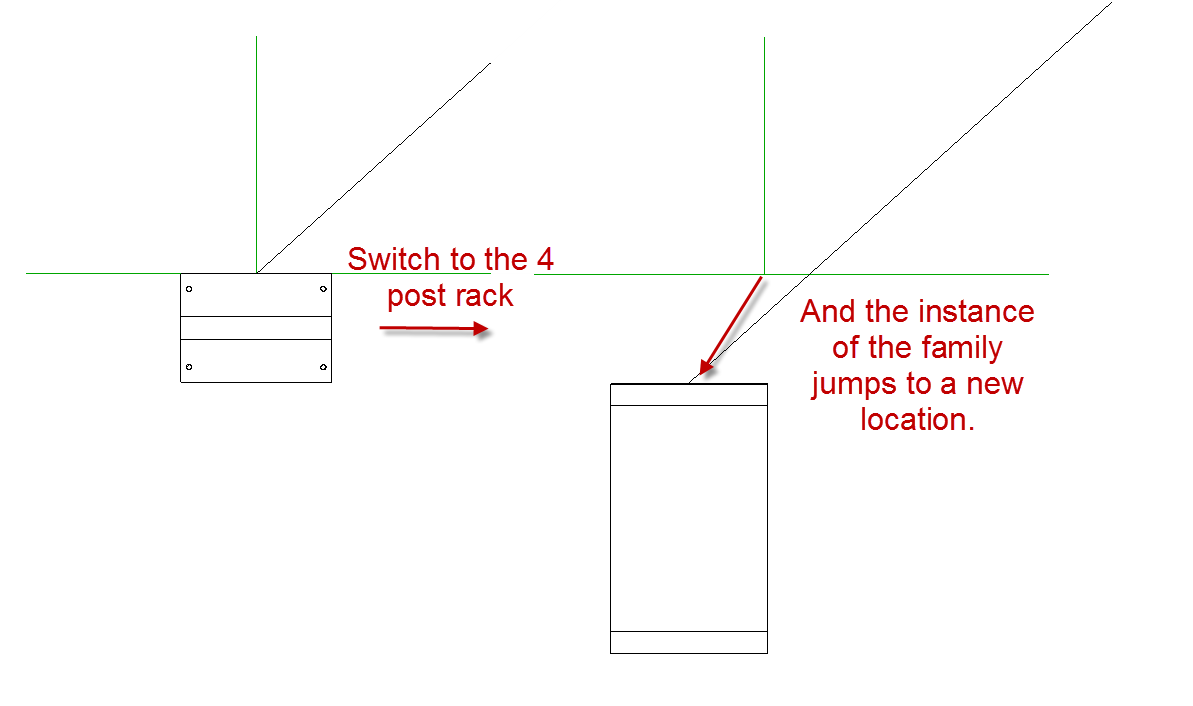- Forums Home
- >
- Revit Products Community
- >
- Revit MEP Forum
- >
- Re: Making families have the same insertion point
- Subscribe to RSS Feed
- Mark Topic as New
- Mark Topic as Read
- Float this Topic for Current User
- Bookmark
- Subscribe
- Printer Friendly Page
- Mark as New
- Bookmark
- Subscribe
- Mute
- Subscribe to RSS Feed
- Permalink
- Report
I need to make 2 families have the same insertion point so that I can swap them in and out of a project, but I can't seem to make that happen. Attached are families of a 2 post and a 4 post rank. If you drop them into a project and change either, you'll see the instance of that family jump to a different location.
In both families, the center plane and the back plane create the origin and are pinned. That point is located at the mysterious 0,0 point, but they still come into a project differently. Does anybody know why and how to fix it? Thanks in advance.
Solved! Go to Solution.
Solved by CoreyDaun. Go to Solution.
- Mark as New
- Bookmark
- Subscribe
- Mute
- Subscribe to RSS Feed
- Permalink
- Report
In your 'V0.4' family, go to the Ref. Level View and find the two Reference Places that intersect at the desired 'insertion' point. Select them and then check the box for "Defines Origin" under Properties. That should do it!
- Subscribe to RSS Feed
- Mark Topic as New
- Mark Topic as Read
- Float this Topic for Current User
- Bookmark
- Subscribe
- Printer Friendly Page