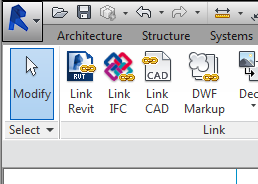- Subscribe to RSS Feed
- Mark Topic as New
- Mark Topic as Read
- Float this Topic for Current User
- Bookmark
- Subscribe
- Printer Friendly Page
- Mark as New
- Bookmark
- Subscribe
- Mute
- Subscribe to RSS Feed
- Permalink
- Report
You have to go to Application Menu (the big 'R') ▼ Open ► IFC, save that as a Revit Project file, and then link in that Revit Project.
- Mark as New
- Bookmark
- Subscribe
- Mute
- Subscribe to RSS Feed
- Permalink
- Report
Cadastrophe, your solution will work.
Strange this is that when I look at my Revit version I have the button where VNGRUPE is talking about available on the ribbon.
Maybe this has something to do with subscription, latest updates or that he uses Revit MEP?
Louis
Please mention Revit version, especially when uploading Revit files.
- Mark as New
- Bookmark
- Subscribe
- Mute
- Subscribe to RSS Feed
- Permalink
- Report
- Mark as New
- Bookmark
- Subscribe
- Mute
- Subscribe to RSS Feed
- Permalink
- Report
I use Revit 2015.
But based on the large R icon in the screenshot from VNGRUPE I was under the assumption that he was using Revit MEP 2015.
Louis
Please mention Revit version, especially when uploading Revit files.
- Mark as New
- Bookmark
- Subscribe
- Mute
- Subscribe to RSS Feed
- Permalink
- Report
The OP is using 2014 - there is a REAL subtle difference in the Application button

Simon Whitbread
Premium Account Support Specialist BIM, Revit
- Subscribe to RSS Feed
- Mark Topic as New
- Mark Topic as Read
- Float this Topic for Current User
- Bookmark
- Subscribe
- Printer Friendly Page