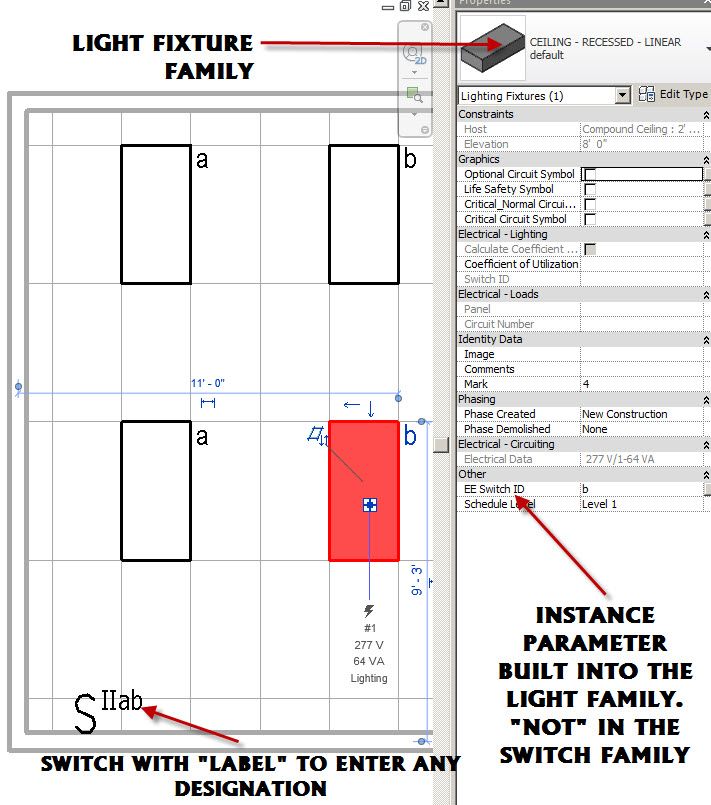- Subscribe to RSS Feed
- Mark Topic as New
- Mark Topic as Read
- Float this Topic for Current User
- Bookmark
- Subscribe
- Printer Friendly Page
- Mark as New
- Bookmark
- Subscribe
- Mute
- Subscribe to RSS Feed
- Permalink
- Report
Light Switch Systems
As far as I understand, Revit cannot add more than a single switch to a given lighting circuit. Due to constant revisions in our project, we have had to change the switching labels a couple of times for several rooms with 3-Way and 4-Way switching. Has anyone come up with a decent solution or a classic Revit work-around for maintaining some form of association between switches on the same lighting circuit?
Thanks
- Mark as New
- Bookmark
- Subscribe
- Mute
- Subscribe to RSS Feed
- Permalink
- Report
Yep.
I actually have stop using the REVIT switching feature as a whole. I made switches that simply contain labels and I've moved the switch leg parameter into the lighting families.
This does a couple things:
- You can use the labels to designate any type of switching system you need.
- You can create a switch that can adjust in size dependent on the number of gangs (faceplate size).
- You can circuit and switchleg the lights without any hindrance from the short comings of REVIT's switch system.
I've attached an example of the end result. All done with parameters. No dummy text.
HTH,
~BMC
- Mark as New
- Bookmark
- Subscribe
- Mute
- Subscribe to RSS Feed
- Permalink
- Report
I did in fact create a very similar family of versatile switches for those I could not include in the Switch Systems. Maybe it was a foolish notion to think that something useful could be salvages from Revit's Switch System?
I have also added parameters to light fixture families to account for dual circuiting (such as EM). But they, much like the switches, must now be controlled and manipulated manually.
Thanks
- Mark as New
- Bookmark
- Subscribe
- Mute
- Subscribe to RSS Feed
- Permalink
- Report
Agreed.
My first task was to see if putting it on the switch system actually had value. It really didn't. So creating families that operated independently was the only way to go. I'm sure once we perfect it in-house, they'll create something that actually makes sense.
Till then....I don't see any need to use the switch system just because it's there.
- Mark as New
- Bookmark
- Subscribe
- Mute
- Subscribe to RSS Feed
- Permalink
- Report
Dear bcaudill,
I try to repeat your way designation of switch system in Revit MEP.
Unfortunately, I stopped at problem there is: 2 Gang switch, *a,b* labelled by switch ID and Lighting fixtures labeled also *a,b*.
How to separate by gang, please ? (switch labeled a,b , but 1group of lighting fixtures labelled by *a* and 2group labelled by *b*.
Thank you,
v.
- Mark as New
- Bookmark
- Subscribe
- Mute
- Subscribe to RSS Feed
- Permalink
- Report
- Mark as New
- Bookmark
- Subscribe
- Mute
- Subscribe to RSS Feed
- Permalink
- Report
I made this change for ease of use. By using the switches to control the switch ID's, you need to connect the switches to the lighting families in order for the parameter to populate. By moving that parameter to the light, I can update all the switch ID's without going through the switches.
- Mark as New
- Bookmark
- Subscribe
- Mute
- Subscribe to RSS Feed
- Permalink
- Report
- Mark as New
- Bookmark
- Subscribe
- Mute
- Subscribe to RSS Feed
- Permalink
- Report
"By moving that parameter to the light, I can update all the switch ID's without going through the switches."
But then don't you have to go back and rename all of the switches too?
- Mark as New
- Bookmark
- Subscribe
- Mute
- Subscribe to RSS Feed
- Permalink
- Report
Yes, but if I recall (Forgive me it's been years since I used the out of box method), but there were issues with multi-ganged switches. If you had an "a,b" situation, you need to create a switch for leg "b" and a switch for leg "b". You had to connect all the lights on "a" to the "a" switch and all the fixtures on "b" to the "b" switch. They were then (2) light switches on the wall instead of one. Maybe ADESK has fixed this since then but we chose to go this route to be able to not only show things correctly, but we found this to be faster.
I now have switches I can flex to number of gangs so it looks correct in elevation that you can annotate in anyway you need to show it.
The lights are simple to use as you can just grab a bank of them and add or change the switch leg all at once.
- Mark as New
- Bookmark
- Subscribe
- Mute
- Subscribe to RSS Feed
- Permalink
- Report
Yes, problem is what TWO Gang Switch has one Switch ID (f.e. a,b), but TWO lighting control group (f.e. a and b ). As result each group show a *a,b*, but not group 1 label 'a', and group 2 label 'b'.
Your example this problem was missing.
- Mark as New
- Bookmark
- Subscribe
- Mute
- Subscribe to RSS Feed
- Permalink
- Report
WHEN YOU PUT THE PARAMETER INTO THE FIXTURE ITSELF AND NOT THE SWITCH, YOU CAN PUT ANY DESIGNATIONS ANYWHERE.
THE SWITCH IS ALSO JUST A LABEL SO YOU CAN FILL IT OUT AS DESIRED.
- Mark as New
- Bookmark
- Subscribe
- Mute
- Subscribe to RSS Feed
- Permalink
- Report
"Yes, problem is what TWO Gang Switch has one Switch ID (f.e. a,b), but TWO lighting control group (f.e. a and b ). As result each group show a *a,b*, but not group 1 label 'a', and group 2 label 'b'."
We handle this by placing two switches (because the contractor will have to purchase two devices and a single box/plate), use a the 'a' switch to create the A system and the 'b' switch to create the B system. Your two-gang switch isn't a single switch system, it's two separate systems that share a backbox and faceplate.
- Subscribe to RSS Feed
- Mark Topic as New
- Mark Topic as Read
- Float this Topic for Current User
- Bookmark
- Subscribe
- Printer Friendly Page