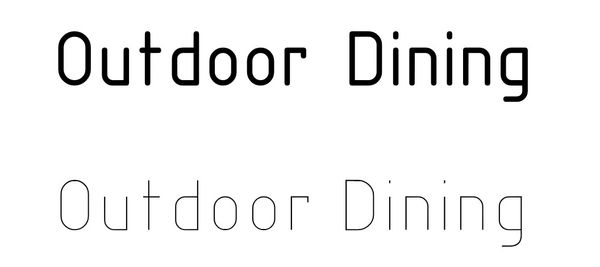- Subscribe to RSS Feed
- Mark Topic as New
- Mark Topic as Read
- Float this Topic for Current User
- Bookmark
- Subscribe
- Printer Friendly Page
- Mark as New
- Bookmark
- Subscribe
- Mute
- Subscribe to RSS Feed
- Permalink
- Report
ISOCP in Revit
Hi Guys, My Company is using ISOCP as standard text in CAD now I am migrating all CAD standards to Revit but seems like the ISOCP font is not giving me the same output as I get in CAD. Anyone who knows how to make Revit ISOCP right. Thanks.
- Mark as New
- Bookmark
- Subscribe
- Mute
- Subscribe to RSS Feed
- Permalink
- Report
Try using True type fonts rather than shx fonts as they work better in Revit.
It would be better to try and get your CAD delvierables to be more like Revit deliverables rather than fighting to get your Revit delvierables to look like you old CAD deliverables - it's a less painful apporach.
With Revit you sometimes have to accept that the dleiverables you are used to have to change slighlty.
Please give Kudos as appropriate to enhance the value of these forums.
Thank you!
- Mark as New
- Bookmark
- Subscribe
- Mute
- Subscribe to RSS Feed
- Permalink
- Report
Thanks julianjames, but I've been using true type fonts (basically shx is not working in revit) in my revit works. I am also trying to do some editing of .ttf but it's really hard to get the same output as what AutoCAD ISOCP can do.
Another findings was that ISOCP.shx in AutoCAD is giving the same output as ISOCP.ttf use by microsoft word, but the same ISOCP.ttf use in Revit is creating different output.
This only means that it was Revit got the issue in text.
- Mark as New
- Bookmark
- Subscribe
- Mute
- Subscribe to RSS Feed
- Permalink
- Report
- Mark as New
- Bookmark
- Subscribe
- Mute
- Subscribe to RSS Feed
- Permalink
- Report
The TrueType Font ISOCPEUR would be the closest you can use:
It's probably worth pointing out that Autodesk purchased Revit and so the original software was designed to use only Truetype, the shx fonts are a 30year old hangover from when CAD was originally developed.
You can substitute fonts by using a mapping table, read here from Revit Help
HTH

Simon Whitbread
Premium Account Support Specialist BIM, Revit
- Subscribe to RSS Feed
- Mark Topic as New
- Mark Topic as Read
- Float this Topic for Current User
- Bookmark
- Subscribe
- Printer Friendly Page