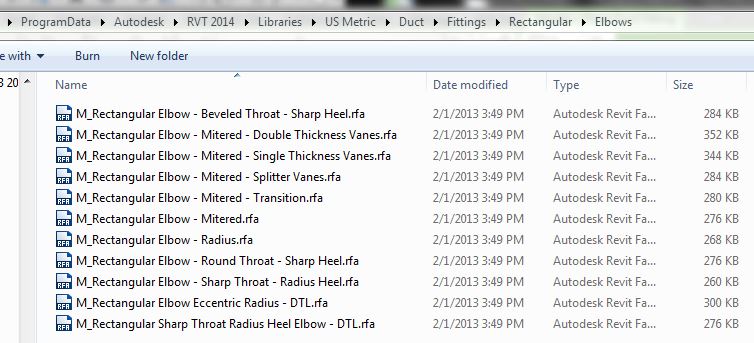- Subscribe to RSS Feed
- Mark Topic as New
- Mark Topic as Read
- Float this Topic for Current User
- Bookmark
- Subscribe
- Printer Friendly Page
- Mark as New
- Bookmark
- Subscribe
- Mute
- Subscribe to RSS Feed
- Permalink
- Report
Intelligent Ductwork Query
When drawing vertical ductwork and modifying vertical ductwork, if the duct is not square (i.e. not 600mm x 600mm) Revit will alter the elbow and add a transition each time you modify the duct. Does anyone know why it does this?
For example:
I have a duct 1800mm x 1000mm that goes from the horizontal up a vertical riser (See attached 'Before Drag' plan on right, section on left, duct in red).
If i modify the duct in any way i.e. drag or move which you do numerous times when modelling revit modifies the elbow fitting and adds a transition as shown in 'After Drag'.
I then need to modify the properties of the elbow to remove the transition as shown in 'Modified bend'
This behaviour will then repeat if I move or lengthen the duct again.
I simply want to move or lengthen duct and for it to remain as shown in 'Modified bend'
This situation arises at numerous areas of my project and proves extremely frustrating in areas when there are large numbers of ducts/tight coordination issues.
- Mark as New
- Bookmark
- Subscribe
- Mute
- Subscribe to RSS Feed
- Permalink
- Report
I assume you're using the built-in elbow with transition. It is a very buggy fitting for me as well and does exactly as you describe. I have given up on using it as my default elbow. I use the standard elbow and only make the switch to a transition elbow after I have the perpendicular ducts placed exactly where I want them. Not ideal, but that's my workaround.
When you say you have to modify the properties of the elbow to fix it, I find it's much easier to simply delete the elbow and use trim/extend on the two perpindicular ducts to create a new elbow.
- Mark as New
- Bookmark
- Subscribe
- Mute
- Subscribe to RSS Feed
- Permalink
- Report
The only fittings I can see OOTB are Rectangular Square Bend - Flanged and Rectangular Square Bend - Slip Joint.
I am using the Rectangular Square Bend - Flanged - Standard and get the behaviour described in the post.
Is there a standard fitting I am missing that does not transition?
- Mark as New
- Bookmark
- Subscribe
- Mute
- Subscribe to RSS Feed
- Permalink
- Report
As an addition to above, does anybody know why Revit gives the duct has been modified in the wrong direction error, numerous times when trying to model duct in section views. This is extremely poor when trying to model ductwork up vertical risers. It simply does not work correctly.
I have a large model containing pipe and duct and in some cases the software works fine, in others it will not allow you to model as you have done for the last few months.
I am not asking the software to do anything special or demanding here, just model ductwork systems from the horizontal plane, to the vertical and back to the horizontal plane again on a different floor.
- Mark as New
- Bookmark
- Subscribe
- Mute
- Subscribe to RSS Feed
- Permalink
- Report
Did you check your duct preferences to see what the default is? It may be as simple as changing the transition or Elbow to a different style so it does better what you are explaining. Without seeing the project it would be hard to tell as many simple tasks seem to be frustrating to do in REVIT. The reason you may be getting the error message is if your section is slightly off, Ex: your trying to draw at 90 degrres to view but you rotated the section 89.999. This has happened to me before & because of that slight angle it will give you the message.
- Mark as New
- Bookmark
- Subscribe
- Mute
- Subscribe to RSS Feed
- Permalink
- Report
Duct preferences are set to use Rectangular Square Bend - Flanged, as far as I am aware, this is the only flanged square bend OOTB?
The sections being rotated are not the issue here, sections are cut fine and not rotated and it also happens in plan views, numerous times throughout the model, some areas work fine though.
- Mark as New
- Bookmark
- Subscribe
- Mute
- Subscribe to RSS Feed
- Permalink
- Report
You must have different OOTB libraries than the US version. I don't have any flanged fittings. I use the Rectangular Elbow - Mitered most of the time, which is the standard elbow in a default mechanical template. Here are my options:
- Mark as New
- Bookmark
- Subscribe
- Mute
- Subscribe to RSS Feed
- Permalink
- Report
Does anybody know how imperial fittings translate over to metric on a live project. I will try these myself but any feedback if anybody has already done this would be appreciated, particularly where numerous fittings have been used ona real project, not just a test file.
- Subscribe to RSS Feed
- Mark Topic as New
- Mark Topic as Read
- Float this Topic for Current User
- Bookmark
- Subscribe
- Printer Friendly Page