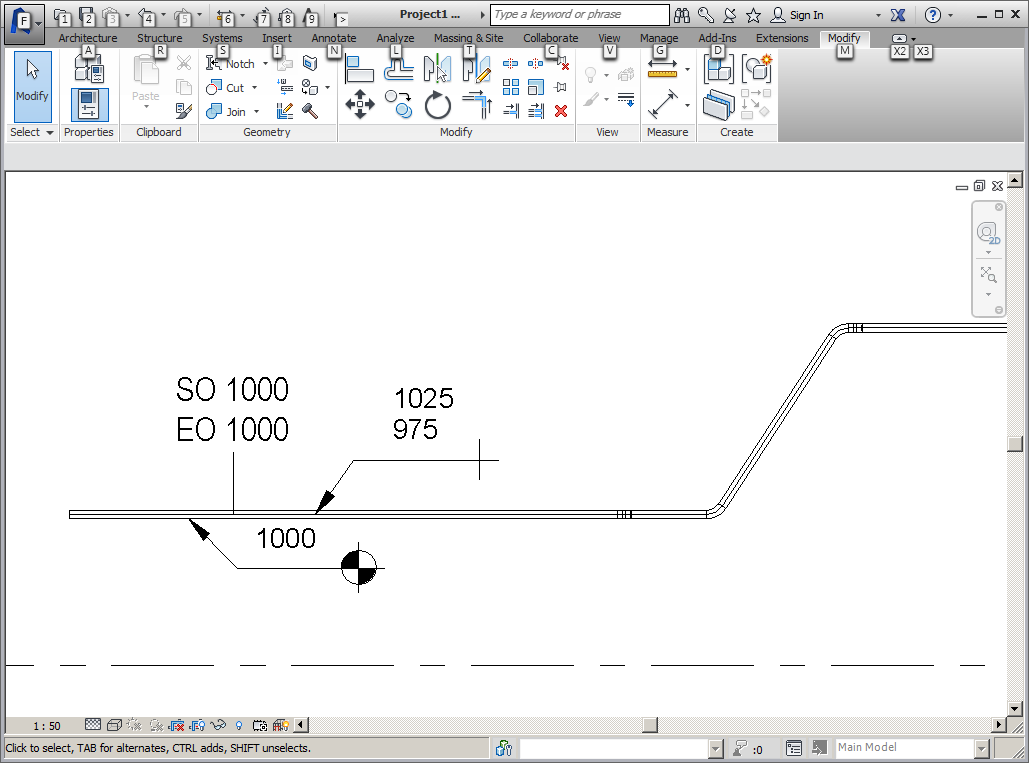- Forums Home
- >
- Revit Products Community
- >
- Revit MEP Forum
- >
- Re: Incorrect Invert Elevation and spot elevations showing
Incorrect Invert Elevation and spot elevations showing
- Subscribe to RSS Feed
- Mark Topic as New
- Mark Topic as Read
- Float this Topic for Current User
- Bookmark
- Subscribe
- Printer Friendly Page
- Mark as New
- Bookmark
- Subscribe
- Mute
- Subscribe to RSS Feed
- Permalink
- Report
I checked this forum but no one seems to have exaclty my problem with invert elevation. My invert elevation tag is taging the lowest elevation of a pipe rather than the centerline elevation. For example, I have a 4" pipe with an offset of -5'-0" and a 1" pipe with an offset of -4'-6". My invert elevation tag is tagging them at -5'-2" and -4'-6 1/2" respectively. I thought this made some sense in that the person digging the hole would know exaclty how deep to dig, but I never noticed this difference before, and my Field Supervior said that they see an elevation as to the center of the pipe. What gives? Can this be changed? Also, I tried doing a spot elevation, and the spot elevation annotation only displays the top elevation even thought the Display Elevations: "Actual (Selected) Elevation" option is selected. (not "Top Elevation", "Top Elevation" also reads the top elevation of the pipe.) The only way for me to get the correct elevation is to change one of these to reflect start offset. Any advise?
Solved! Go to Solution.
Solved by L.Maas. Go to Solution.
- Mark as New
- Bookmark
- Subscribe
- Mute
- Subscribe to RSS Feed
- Permalink
- Report
Michael,
Depending on your setup. Especially if you do not have sloping pipes it might be useful to use a (pipe) tag with "start offset" or "end offset".
What might also work is to use a spot elevation and in plan view attach it to the edge of the pipe (which is the center).
See image with spot elevation connected to edge of pipe. Pipe tag with start offset and end offset and elevation with top and bottom elevations.
Louis
Please mention Revit version, especially when uploading Revit files.
- Subscribe to RSS Feed
- Mark Topic as New
- Mark Topic as Read
- Float this Topic for Current User
- Bookmark
- Subscribe
- Printer Friendly Page