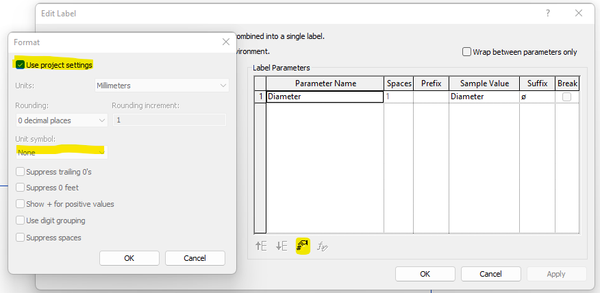- Forums Home
- >
- Revit Products Community
- >
- Revit MEP Forum
- >
- Re: how to remove the mm and the dia symbol from the default pipe size tag
how to remove the mm and the dia symbol from the default pipe size tag
- Subscribe to RSS Feed
- Mark Topic as New
- Mark Topic as Read
- Float this Topic for Current User
- Bookmark
- Subscribe
- Printer Friendly Page
- Mark as New
- Bookmark
- Subscribe
- Mute
- Subscribe to RSS Feed
- Permalink
- Report
how to remove the mm and the dia symbol from the default pipe size tag
thanks
Solved! Go to Solution.
Solved by CoreyDaun. Go to Solution.
- Mark as New
- Bookmark
- Subscribe
- Mute
- Subscribe to RSS Feed
- Permalink
- Report
Hi rajkumarrevu,
Go to Project Units under Manage Tab. In the discipline on top, scroll and pick the piping. Click the pipe size and change Unit symbol to NONE.
please see attached snapshot for reference
Regards,
Jeffrey San Diego
- Mark as New
- Bookmark
- Subscribe
- Mute
- Subscribe to RSS Feed
- Permalink
- Report
- Mark as New
- Bookmark
- Subscribe
- Mute
- Subscribe to RSS Feed
- Permalink
- Report
Open the Tag Family for editing, select the Label (the text), and click "Edit..." beside Label under Properties. In the following dialog, remove "Size" from the list and add "Diameter" instead. Now click on Diameter and then "Edit Parameter's Units Format" at the bottom (the hand and # symbol). In that dialog, uncheck "Use Project Settings" and set "Unit Symbol:" to None. Load it back into your Project and that should do it.
- Mark as New
- Bookmark
- Subscribe
- Mute
- Subscribe to RSS Feed
- Permalink
- Report
- Mark as New
- Bookmark
- Subscribe
- Mute
- Subscribe to RSS Feed
- Permalink
- Report
or you can remove the symbol in Pipe Size Suffix under mechanical settings,
Regards,
Jeff
- Mark as New
- Bookmark
- Subscribe
- Mute
- Subscribe to RSS Feed
- Permalink
- Report
- Mark as New
- Bookmark
- Subscribe
- Mute
- Subscribe to RSS Feed
- Permalink
- Report
- Mark as New
- Bookmark
- Subscribe
- Mute
- Subscribe to RSS Feed
- Permalink
- Report
Clicking the "edit parameter's unit format", and disabling use project settings is the way to go to get rid of the "mm" on size parameter.
- Subscribe to RSS Feed
- Mark Topic as New
- Mark Topic as Read
- Float this Topic for Current User
- Bookmark
- Subscribe
- Printer Friendly Page