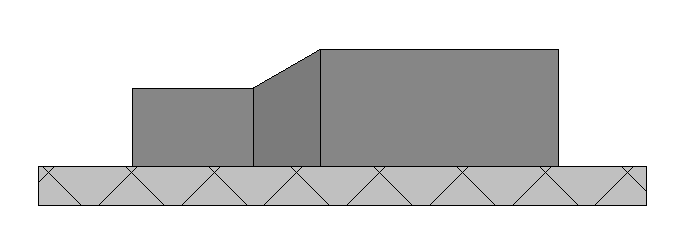- Forums Home
- >
- Revit Products Community
- >
- Revit MEP Forum
- >
- How to align all the ducts and transitions to the face of a Wall?
How to align all the ducts and transitions to the face of a Wall?
- Subscribe to RSS Feed
- Mark Topic as New
- Mark Topic as Read
- Float this Topic for Current User
- Bookmark
- Subscribe
- Printer Friendly Page
- Mark as New
- Bookmark
- Subscribe
- Mute
- Subscribe to RSS Feed
- Permalink
- Report
Hello Everyone,
As you can see I am a novice about MEP. I have this silly doubt how to align a duct with the face of the wall including the transition part.
My final output should be like the image below.
It would be helpful if you can post a GIF or Autodesk Screencast Video.
The tools for GIF making are in the links below.
https://screentogif.codeplex.com/
The image I inserted here is from an existing model. I don't know how to make duct alignment like this from scratch.
I also attach the sample file for reproducing the same thing to show me.
The file size is more than 5 MB, so download it from my Public OneDrive Link here
https://onedrive.live.com/?cid=D2FC37F39C9C5CD7&id=D2FC37F39C9C5CD7%2114642
Thanks in advance!
Solved! Go to Solution.
Solved by SteveKStafford. Go to Solution.
- Mark as New
- Bookmark
- Subscribe
- Mute
- Subscribe to RSS Feed
- Permalink
- Report
As you sketch the duct you can set the Justification (button on the Ribbon when Duct tool is active) first which will allow it to favor one edge instead of the centerline. If you've already sketched the duct then you can select the duct (and/or all the connected ducts together) and use the Justify tool to change the justification of the connected ducts and then move them over to the wall (or use the Align tool (Modify ribbon panel/Modify panel).
- Mark as New
- Bookmark
- Subscribe
- Mute
- Subscribe to RSS Feed
- Permalink
- Report
- Mark as New
- Bookmark
- Subscribe
- Mute
- Subscribe to RSS Feed
- Permalink
- Report
in addition to steve comments, make sure you have the eccentric transition loaded and defined in your duct routing preference.
Thank You.
- Subscribe to RSS Feed
- Mark Topic as New
- Mark Topic as Read
- Float this Topic for Current User
- Bookmark
- Subscribe
- Printer Friendly Page