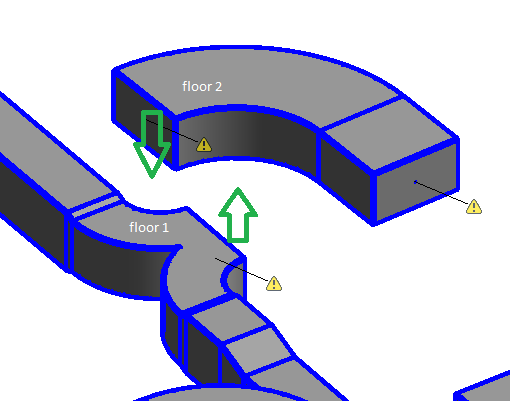- Subscribe to RSS Feed
- Mark Topic as New
- Mark Topic as Read
- Float this Topic for Current User
- Bookmark
- Subscribe
- Printer Friendly Page
- Mark as New
- Bookmark
- Subscribe
- Mute
- Subscribe to RSS Feed
- Permalink
- Report
Hello, I am new to Revit so I am trying to learn this all from scratch.
I am trying to rotate the wye joint so the end that isn't connected goes up to the 2nd floor and connects to the duct above. How do I go about doing that or am I doing it all wrong haha.
Solved! Go to Solution.
Solved by CoreyDaun. Go to Solution.
Solved by abulla. Go to Solution.
- Mark as New
- Bookmark
- Subscribe
- Mute
- Subscribe to RSS Feed
- Permalink
- Report
You've got the right idea, just select the fitting and you should see some rotate symbols that you can click to get the fitting to point up. See pic.
- Mark as New
- Bookmark
- Subscribe
- Mute
- Subscribe to RSS Feed
- Permalink
- Report
If you select the fitting, an array of little icons will appear. Two of the icons will look like arrows pointing in a circle. By click these you can rotate the element 90° clockwise or counter-clockwise. See image below.
Alternatively, you can draw the duct in a Plan or Section View, which will create the default Tee Fitting when the perpendicular duct is connected. You can then select the Tee and change it's Type to a Wye Fitting using the Type Selector at the top of the Properties Palette.
*This image was captured in Revit MEP 2012.
- Mark as New
- Bookmark
- Subscribe
- Mute
- Subscribe to RSS Feed
- Permalink
- Report
Are you formerly from an AutoCAD MEP or CADDuct background? If so - best to forget your whatever you learnt about drawing in those packages as modelling in Revit is a different process.
The simplest way to do this is model in section.
Please give Kudos as appropriate to enhance the value of these forums.
Thank you!
- Subscribe to RSS Feed
- Mark Topic as New
- Mark Topic as Read
- Float this Topic for Current User
- Bookmark
- Subscribe
- Printer Friendly Page