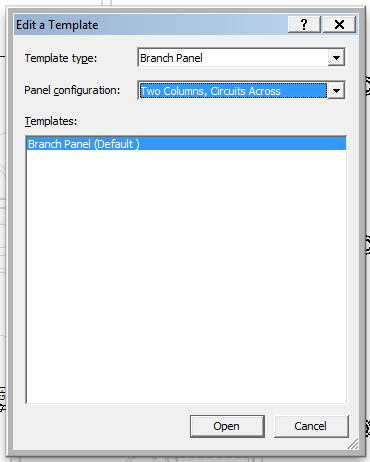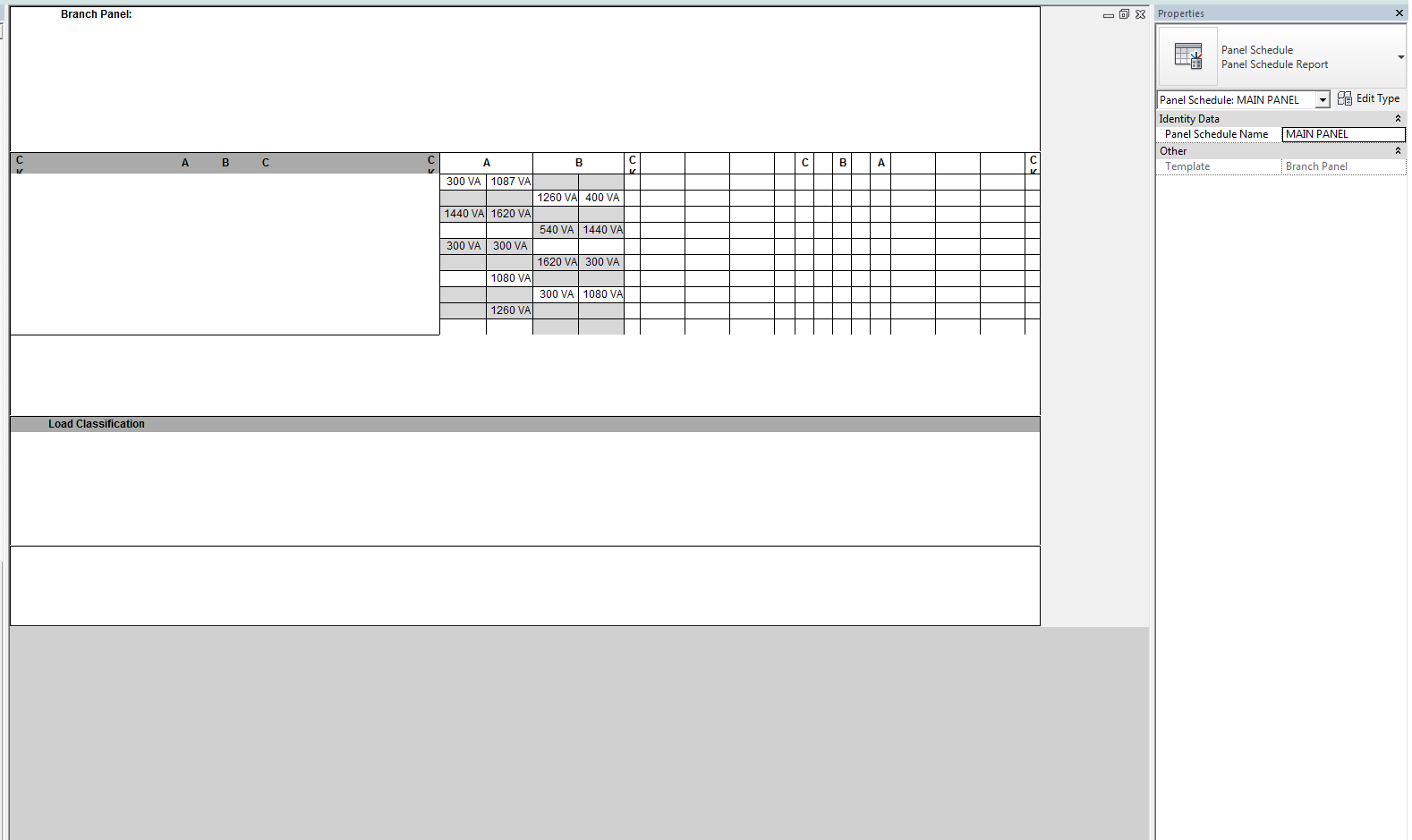- Forums Home
- >
- Revit Products Community
- >
- Revit MEP Forum
- >
- Help creating an electrical distribution system
- Subscribe to RSS Feed
- Mark Topic as New
- Mark Topic as Read
- Float this Topic for Current User
- Bookmark
- Subscribe
- Printer Friendly Page
- Mark as New
- Bookmark
- Subscribe
- Mute
- Subscribe to RSS Feed
- Permalink
- Report
Trying to create a panel schedule for a small single family home. Nothing fancy.
I'm having the hardest time doing what i'm certain is a simple task. I attempted to search for solutions and tutorials but perhaps i'm using poor search terms, or just not searching for the right thing in the right places. Please forgive me if this query is too basic or has been answered before. Now....with that disclaimer out of the way, here's my issue.
I'm NOT an electrician or electrical engineer.
I've added lights, switches, recepticles to my model, and then I discovered that Revit can actually create/model a real electrical distribution system! I figured i'd give it a try. I pulled in a panel, and i've assigned circuits to that panel. So right now, my system looks like this:
I tried creating a panel schedule and it comes out blank, like this:
My system settings look like this:
It's just a basic system for a small house. Standard 200amp panel with 20 spaces is what i'm aiming for.
What am I doing wrong that results in a blank panel schedule?
Thanks!
Solved! Go to Solution.
Solved by CoreyDaun. Go to Solution.
- Mark as New
- Bookmark
- Subscribe
- Mute
- Subscribe to RSS Feed
- Permalink
- Report
I do mainly electrical work in Revit and your settings look alright.
Have you tried editting your panel schedule templates? It looks like none of the parameters, in the schedule, are actually working properly to me.
Try editting your panel schedules from the manage tab. Each line in the template should have a certain parameter applied to it. If not then that means none of the information will be reported to the schedule. Hopefully this helps you out.
- Mark as New
- Bookmark
- Subscribe
- Mute
- Subscribe to RSS Feed
- Permalink
- Report
I'm not really sure how to edit that template. I'll do a help search for that and see if I can at least get it to populate something. It's strange that it's not.
- Mark as New
- Bookmark
- Subscribe
- Mute
- Subscribe to RSS Feed
- Permalink
- Report
In some versions of Revit, the default Panel Schedule is corrupt and appears blank exactly like in your image. I recovered the correct Template from a previous version of Revit and then used Transfer Project Standards to overwrite the corrupt version with the older version. Attached is a Project which contains only the correct Panel Schedule Template.
- Mark as New
- Bookmark
- Subscribe
- Mute
- Subscribe to RSS Feed
- Permalink
- Report
Now something even MORE strange is going on....
I go to edit the template in the manage tab, and this is what i'm presented with:
I open this one and it looks like this now:
If I change the Panel Configuration to "Two Columns, Circuits Down" I get this (i'd previously changed this template name somehow):
And when I open this one, it looks like this:
which is exactly what i'm after....
So I finish that template, and then go to create my panel schedule, and this is the only option i'm presented with:
I select it, and this is still the only panel schedule i'm able to produce:
better than before, because at least SOMETHING is populating....but I'm unable to change and select the other template that I prefer. It just doesn't show up in the list of templates at all.
Any ideas??
- Mark as New
- Bookmark
- Subscribe
- Mute
- Subscribe to RSS Feed
- Permalink
- Report
All this does is overwrite the current corrupted version with the previous working version of the Templates. I've tried to actually fix the corrupted template, but that led to more widespread corruption and crashing.
- Subscribe to RSS Feed
- Mark Topic as New
- Mark Topic as Read
- Float this Topic for Current User
- Bookmark
- Subscribe
- Printer Friendly Page