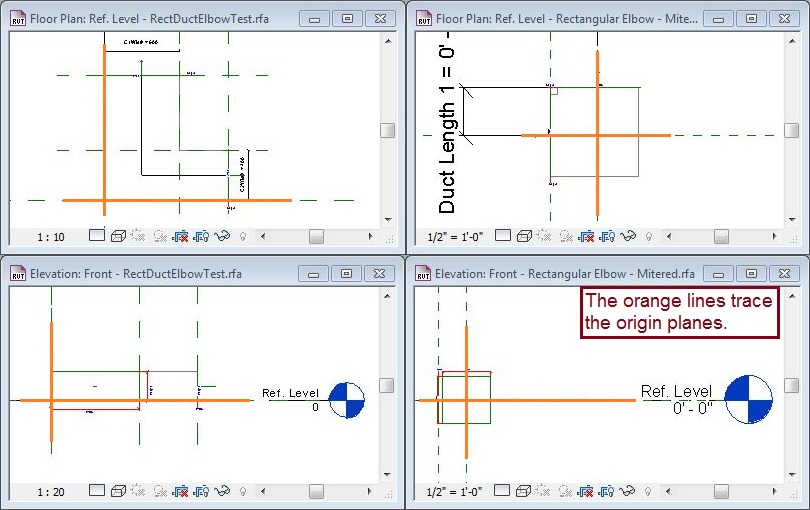- Forums Home
- >
- Revit Products Community
- >
- Revit MEP Forum
- >
- Family scales when detail level is coarse only
- Subscribe to RSS Feed
- Mark Topic as New
- Mark Topic as Read
- Float this Topic for Current User
- Bookmark
- Subscribe
- Printer Friendly Page
- Mark as New
- Bookmark
- Subscribe
- Mute
- Subscribe to RSS Feed
- Permalink
- Report
I have created a family that loads and views in a project fine when the detail level is set to medium and fine. The size of the family remains the same when the view scale is changed within the project. However, when detail level is set to coarse the family scales when the view scale is chnaged and i cannot see why?
I have changed model line settings in the 'family element visibility settings' dialog in the family editor but with no success? any ideas?
Solved! Go to Solution.
Solved by CoreyDaun. Go to Solution.
- Mark as New
- Bookmark
- Subscribe
- Mute
- Subscribe to RSS Feed
- Permalink
- Report
From what it sounds like, there in an embedded Generic Annotation in your family, which does scale according to the View scale.
If this does not help, could you possible attach the .rfa file here so we could get a better understanding of your situation?
- Mark as New
- Bookmark
- Subscribe
- Mute
- Subscribe to RSS Feed
- Permalink
- Report
When this family is inserted into a project it displays at full scale in medium and fine detail level, but scales down when coarse detail level is selected. I have tried resolving this for hours with no success!
Thanks.
- Mark as New
- Bookmark
- Subscribe
- Mute
- Subscribe to RSS Feed
- Permalink
- Report
It looks like your family will have to be redrawn. Open a default rectangular elbow and use as a template or a guide.
Note that the default elbow is centered on the original Reference Planes, both in the Reference View and in Front View. This needs to be corrected because the origin impacts the display of the Annotative Model Lines.
- Mark as New
- Bookmark
- Subscribe
- Mute
- Subscribe to RSS Feed
- Permalink
- Report
Don't hesitate to post more questions here if you need - there are a lot of knowledgeable users here who are happy to advise, provide tips, and just generally help.
- Mark as New
- Bookmark
- Subscribe
- Mute
- Subscribe to RSS Feed
- Permalink
- Report
Much appreciated, i have no doubt that i will have many more questions, as after many years of AutoCAD, AutoCAD MEP and Cadduct, this software is on a different level.....a huge learning curve. I will persevere with it though, as i believe the 3 Revit packages will become the leader in BIM software/workflows.
Fingers crossed that i will eventually be able to answer questions on here some day!
- Subscribe to RSS Feed
- Mark Topic as New
- Mark Topic as Read
- Float this Topic for Current User
- Bookmark
- Subscribe
- Printer Friendly Page