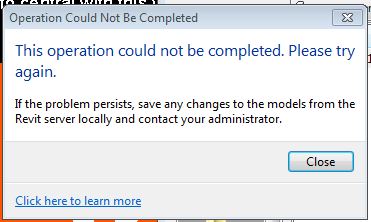- Subscribe to RSS Feed
- Mark Topic as New
- Mark Topic as Read
- Float this Topic for Current User
- Bookmark
- Subscribe
- Printer Friendly Page
- Mark as New
- Bookmark
- Subscribe
- Mute
- Subscribe to RSS Feed
- Permalink
- Report
Error when I do anthing
I get the Operation could not be completed eror jut about every 5-10 minutes when working in MEP13. The full error is "This operation could not be completed. Please try again. If the problem persists, save any changes to models from the Revit server locally and contact your administrator."
I can't seem to do anything with out getting that meassage. I can't save after I make an inital central file and it doesn't look like I make a central file at all because the save and sync are greyed out.
- Mark as New
- Bookmark
- Subscribe
- Mute
- Subscribe to RSS Feed
- Permalink
- Report
Did you export the errors and warning message? It will list the conflict. It may have something to do with the setup of your model.
- Mark as New
- Bookmark
- Subscribe
- Mute
- Subscribe to RSS Feed
- Permalink
- Report
It isn't that kind or error. It is a pop up window. This is the one I get
- Mark as New
- Bookmark
- Subscribe
- Mute
- Subscribe to RSS Feed
- Permalink
- Report
Are you Creating a "Local" File AFTER creating the Central?.....Sounds like you're still working in the Central file.
Mike
Virtual World Designs
VDC & BIM Model Design, Clash & Coordination
mike@VirtualWorldDesigns.com
BDSU 2015, 2016
Charlotte, NC ; Fort Mill, SC
- Mark as New
- Bookmark
- Subscribe
- Mute
- Subscribe to RSS Feed
- Permalink
- Report
I get this after we have created the central and have made a new local copy. It doesn't seem to be project spacific either.
- Mark as New
- Bookmark
- Subscribe
- Mute
- Subscribe to RSS Feed
- Permalink
- Report
We have the same problem. Did anyone find a solution?Because it seems to be project specific.
- Subscribe to RSS Feed
- Mark Topic as New
- Mark Topic as Read
- Float this Topic for Current User
- Bookmark
- Subscribe
- Printer Friendly Page