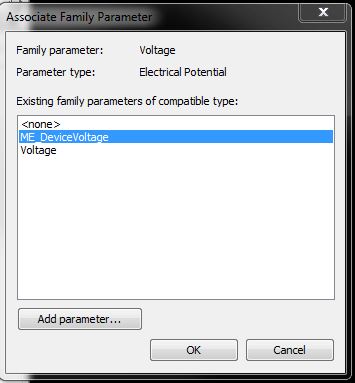- Forums Home
- >
- Revit Products Community
- >
- Revit MEP Forum
- >
- Electrical information on mechanical schedule?
- Subscribe to RSS Feed
- Mark Topic as New
- Mark Topic as Read
- Float this Topic for Current User
- Bookmark
- Subscribe
- Printer Friendly Page
- Mark as New
- Bookmark
- Subscribe
- Mute
- Subscribe to RSS Feed
- Permalink
- Report
Electrical information on mechanical schedule?
Hi guys,
I imagine I could figure this out, but pressed for time and hoping for a bit of advice here. Thanks in advance
I'm an EE adding some mechanical equipment to the model, simply in order to generate the mechanical connection list on electrical drawings. I have schedule building up dynamically with the mark, description, location, and other useful fields. The problem I am having is figuring how to get the parameters associated with the electrical connector also appearing in the schedule. Panel and circuit seem to be available, but the following bits of data are not on the field drop down list, and I want to get to them:
Electrical - Loads : Apparent Load
Electrical - Voltage
Electrical: Number of Poles
Schedule type is "Mechanical Equipment Schedule"
(I had an idea to create an electrical equipment schedule and point it back to mechanical equipment but I can't find any way to redirect it, or even if it is the right approach. )
thanks
__________________________________________
Please vote up these ideas
Declutter Family Browser,
Electrical Panel Name Handling,
Dedicated Sub Forum For Electrical
Thanks!
- Mark as New
- Bookmark
- Subscribe
- Mute
- Subscribe to RSS Feed
- Permalink
- Report
Jason Richard Evans | Project Engineer
SimplexGrinnell, A Tyco International Company
6240 Smith Road, Denver, CO 80216 United States
Tel: +1-303-355-0500 | Fax: +1-303-355-0615
jaevans@simplexgrinnell.com | www.simplexgrinnell.com
CONFIDENTIALITY NOTICE: This e-mail message, including any attachments, is for the sole use of the intended recipient(s) and may contain confidential and privileged information or otherwise protected by law. Any unauthorized review, use, disclosure or distribution is prohibited. If you are not the intended recipient, please contact the sender by reply e-mail and destroy all copies of the original message. Any applicable rights to privilege have not been waived.
Tyco's vision is Zero Harm to people and the environment. Please consider the environment before printing this message.
________________________________
This e-mail contains privileged and confidential information intended for the use of the addressees named above. If you are not the intended recipient of this e-mail, you are hereby notified that you must not disseminate, copy or take any action in respect of any information contained in it. If you have received this e-mail in error, please notify the sender immediately by e-mail and immediately destroy this e-mail and its attachments.
- Mark as New
- Bookmark
- Subscribe
- Mute
- Subscribe to RSS Feed
- Permalink
- Report
Hey, thanks Jason. This seems to be the right track.
I found this help file:
but there is no embedded schedule tab as described under properties, field
can I ask for another hint?
__________________________________________
Please vote up these ideas
Declutter Family Browser,
Electrical Panel Name Handling,
Dedicated Sub Forum For Electrical
Thanks!
- Mark as New
- Bookmark
- Subscribe
- Mute
- Subscribe to RSS Feed
- Permalink
- Report
The Schedule cannot access the data directly from the Electrical Connector within a Family. It can only access Shared Parameters that are driving the Properties of the Electrical Connector. For this reason, some coordination/consideration is needed with the author/editor of the Mechanical Equipment Families. There are multiple Add-In programs that make it a much simpler task to apply one or more Shared Parameter to a group of Families en masse. Search this forum for such suggestions (one that I do know of is called "Parameter Jerk").
- Mark as New
- Bookmark
- Subscribe
- Mute
- Subscribe to RSS Feed
- Permalink
- Report
Thanks.
I had hoped to simply drop in manufacturer library files more or less representing the mechanical device in question, and schedule to the description and electrical info. But I don't care about any of the mechanical details, or even if the thing is properly representated in 3D, so I can easily abandon that approach. All I really need here is a symbolic representation on the plan, with designation (e.g. HP-1 or EF-2) and a schedule of all those devices with electrical info.
This post seems to present a method for working it that way, using a junction box (a device I imaging) as the target. I assume there is a way to have the schedule only target those devices? This is pretty much what I used to do in AutoCAD mep, and I can go that way in Revit.
__________________________________________
Please vote up these ideas
Declutter Family Browser,
Electrical Panel Name Handling,
Dedicated Sub Forum For Electrical
Thanks!
- Mark as New
- Bookmark
- Subscribe
- Mute
- Subscribe to RSS Feed
- Permalink
- Report
If the mechanical data and fine geometric details are irrelevant, why not just create a proxy Mechanical Equipment Family of your own? You can make a simple Extrusion, plop on an Electrical Connector, and create the Shared Parameters needed to control the electrical data. The size of the extrusion can easily be controlled by Dimensional Constraints that are driven by Length Parameters. If all of these Parameters are created as Instance Parameters, then you don't even have to create different Family Types; you can just place them on the Plan and size them on the spot (or even through a Schedule if the size Parameters are Shared).
As a bonus option, you can create a Generic Annotation Family for a generic motor symbol and load it into your Mechanical Equipment Family. Then, you can create two check boxes to determine whether to show a box (the Extrusion) or the motor symbol. Tie each Yes/No Parameter to each of those elements, and then set the Yes/No Parameter's Formula to "=Not( [ExtrusionParameter] )" so one of the two is always displayed.
- Mark as New
- Bookmark
- Subscribe
- Mute
- Subscribe to RSS Feed
- Permalink
- Report
Yes, actually I was heading in this exact direction, but good to know that is the right track. Thanks once again for the support!
(to be honest i am not totally clear on why i can schedule electrical out of this and not the manufacturer's library file)
__________________________________________
Please vote up these ideas
Declutter Family Browser,
Electrical Panel Name Handling,
Dedicated Sub Forum For Electrical
Thanks!
- Mark as New
- Bookmark
- Subscribe
- Mute
- Subscribe to RSS Feed
- Permalink
- Report
thinking about this a bit more... The mechanical family (that I can't schedule electrical from) is the stock "Exhaust with Cabinet", pulled right out of the Revit library files. It has an electrical connector
Connector Element : Connector 2: Power Balanced.
In the properties of that connector it shows poles, load, voltage.
Can you help me understand why a new custom family, with extrusion and a power connector will schedule when this one cannot?
... Wait.. I think I get it! My family will have properties driving the connector data! This family does not!
aahh!
__________________________________________
Please vote up these ideas
Declutter Family Browser,
Electrical Panel Name Handling,
Dedicated Sub Forum For Electrical
Thanks!
- Mark as New
- Bookmark
- Subscribe
- Mute
- Subscribe to RSS Feed
- Permalink
- Report
Hi, just to close this off, I've moved a few of the stock mechanical families to my library folder, renamed them, and added three parameters (ME_voltage, ME_poles, ME_load), assigned those to the connector.
I added those fields also my schedule. Voila! Works swell! Now I just need to add all the other fields I am used to having in AMEP.
(FLA, MOCP, HP, Control details, disconnect required...)
I like this because it does let me use the real part form factor, which may come in handy during coordination.
So, thanks!
But, why is this necessary? Isn't it an obvious feature that connector data be avaiable in a schedule of the device the connector is attached to?
Is every EE starting with Revit supposed to figure this out, and then hack the libraries to make it work?
I'll check out parameter Jerk, because yes, I will be adding a lot of parameters to a lot of libraries by the looks of it.
__________________________________________
Please vote up these ideas
Declutter Family Browser,
Electrical Panel Name Handling,
Dedicated Sub Forum For Electrical
Thanks!
- Mark as New
- Bookmark
- Subscribe
- Mute
- Subscribe to RSS Feed
- Permalink
- Report
I agree that it would seem easier to be able to extract the data directly from the Electrical Connector, but I think of two variable that might be getting in the way of that. One, an Electrical Connector can vary because you can change the System Type, which changes which Parameters the Connector possesses under Properties. Two, it may seem a simple thing to extract the data from the Primary Electrical Connector, but what happens when you start adding more Connectors? Revit cannot even Tag an element with the Circuit Data on secondary Connectors. Revit MEP is still underdeveloped, and there are many things that are severely lacking or that are just plain incorrect, so who knows; maybe this will change is the future. ~not holding breath~
In Revit, only Shared Parameter and certain System Parameters (i.e. "Description") are accessible in the Project environment for Scheduling and Tagging. As such, one must create Shared Parameters to drive the Properties of the Electrical Connector if one wishes to Schedule this info. The manufacturers of the Mechanical Equipment Families most often use Shared Parameters to store the electrical data. The problem then, occurs when you use Families from different manufacturers because they will use different Shared Parameters, hence the need to use your own as a standard.
- Mark as New
- Bookmark
- Subscribe
- Mute
- Subscribe to RSS Feed
- Permalink
- Report
okay, understood, thanks again. Just one last question. Sorry to keep bugging you.
I don't think I understand how the "associate family parameter" mechanism works, based on the results of this little experiment:
- I put an exhaust fan on the drawing, with shared properties ME_DeviceVoltage and others. ("ME" is a prefix I use to ID my properties vs preloaded)
- scheduled the fan, with ME_DeviceVoltage in a column.
- both connector electrical voltage and ME_Voltage are at 120V
- I change ME_DeviceVoltage in the schedule to 240
- Now I go back to the plan view, click the fan, click edit type.
- ME_DeviceVoltage is at 240V but the connector electrical is at 120V still.
Why aren't the two values in synch?
Here is a link to the family file in case that is useful.
In the connector Voltage is associated to the family parameter like so:
__________________________________________
Please vote up these ideas
Declutter Family Browser,
Electrical Panel Name Handling,
Dedicated Sub Forum For Electrical
Thanks!
- Mark as New
- Bookmark
- Subscribe
- Mute
- Subscribe to RSS Feed
- Permalink
- Report
--edit--
I'm not certain - I have no access to Revit 2015 to new your file. Try opening the Family for editing while this discrepancy is apparent, and check the Parameter versus the Connector's value.
- Mark as New
- Bookmark
- Subscribe
- Mute
- Subscribe to RSS Feed
- Permalink
- Report
interesting.
editing the family.
my custom parameter is 240V
the connector shows 240V
But there is another parameter, which I thought WAS the connector voltage, called Electrical:Voltage that still reads 120V.
(This last parameter is not available to schedule, which is what started me on this goose chase)
My conclusion is that "Electrical:Voltage" is a family parameter and it is not synched to the connector.
(if not, what is this thing "voltage" appearing in the associate parameter dialog.
Let's leave it there. It looks like the connector and my parameter are actually in snych, my mistake.
When I start to circuit this stuff then I'll see if everything is behaving.
Thanks once again for the assistance.
__________________________________________
Please vote up these ideas
Declutter Family Browser,
Electrical Panel Name Handling,
Dedicated Sub Forum For Electrical
Thanks!
- Mark as New
- Bookmark
- Subscribe
- Mute
- Subscribe to RSS Feed
- Permalink
- Report
I think you are seeing that default "Voltage" Parameter that is added to Families of the Electrical Equipment Category. I very much dislike this Parameter because 1.) it is not removable, and 2.) it is TEXT*! This makes it useless since it cannot be associated with the Electrical Connector, which forces the creation of an alternate Voltage Parameter, which leads to confusion between the two.
I often force the default Voltage Parameter to be un-editable or locked. To do this, enter the formula "A" (include the quotes). Hit OK, reopen the dialog, and then delete the A out of the formula (leaving the quote). Is has to be done is this silly way because if you just enter the two quotation marks, Revit deletes the formula. You could also just enter the formula "DO NOT USE" (again, including the quotes).
edit:
*This is most likely so one can input something like "120/208V" for the purposes of the Panel Schedule.
- Mark as New
- Bookmark
- Subscribe
- Mute
- Subscribe to RSS Feed
- Permalink
- Report
Dude, you are awesome. If you PM me your address I'll send you something just to say thanks.
__________________________________________
Please vote up these ideas
Declutter Family Browser,
Electrical Panel Name Handling,
Dedicated Sub Forum For Electrical
Thanks!
- Mark as New
- Bookmark
- Subscribe
- Mute
- Subscribe to RSS Feed
- Permalink
- Report
You're welcome. That's why I'm here! ![]() In all honestly, it is I who should say thanks; to you and to all of those who have presented problems and, in turn, provided me with valuable training and learning exercises. A lot of what I know now has been learned in these forums, not by asking questions, but by delving into problems in search of solutions.
In all honestly, it is I who should say thanks; to you and to all of those who have presented problems and, in turn, provided me with valuable training and learning exercises. A lot of what I know now has been learned in these forums, not by asking questions, but by delving into problems in search of solutions.
- Mark as New
- Bookmark
- Subscribe
- Mute
- Subscribe to RSS Feed
- Permalink
- Report
Hi Corey,
just wanted to let you know that I built up a generic mechanical device, just a 3d box really, but that is all I need. I have check box to overlay the motor symbol on it in the plan view, great suggestion. I even figured out how to keep that symbol centered when the size changes.
I ended up building four types to simplify things.
Single phase 120V
Single phase 208V (i.e. 2 pole, but for whatever reason two pole is always called single phase in our business)
Single phase 240V
Three phase 208V
I'll create a couple more to deal with 480V and 600V line to line when I need them, and I'll probably create a type catalog containing typical parts, like 100 CFM fans and HRVs and stuff.
All devices calculate their total loads and phase loads based inputs FLA and supplemental resistive load. (for heat pumps)
I also have a working schedule that sucks data out of these devices and produces a mechanical equipment connection list, including if disconnect is required, panel and circuit, load, control notes...
A productive day!
If anyone wants a copy of a sample project with the family file and schedule just email me, contact info at www.muireng.ca
It will be Revit 2015 version, unless there is a way to save as prior version? (I heard that our friends at AutoDesk don't support that?)
I might look at having the family generate it's own MOCP but that would rely on some sort of lookup function. A battle for another day.
Thanks for the tips along the way.
Brian
__________________________________________
Please vote up these ideas
Declutter Family Browser,
Electrical Panel Name Handling,
Dedicated Sub Forum For Electrical
Thanks!
- Mark as New
- Bookmark
- Subscribe
- Mute
- Subscribe to RSS Feed
- Permalink
- Report
not sure if I am getting tedious here, but wanted to pass along to everyone that I developed this further, MOCP calculated, baseboard heaters, See my blog at www.muireng.ca. There is a link there to the project files and also a PDF of a sheet so you don't need Revit 2015 to see what I am talking about. I'd love to hear any suggestions, comments.
__________________________________________
Please vote up these ideas
Declutter Family Browser,
Electrical Panel Name Handling,
Dedicated Sub Forum For Electrical
Thanks!
- Subscribe to RSS Feed
- Mark Topic as New
- Mark Topic as Read
- Float this Topic for Current User
- Bookmark
- Subscribe
- Printer Friendly Page