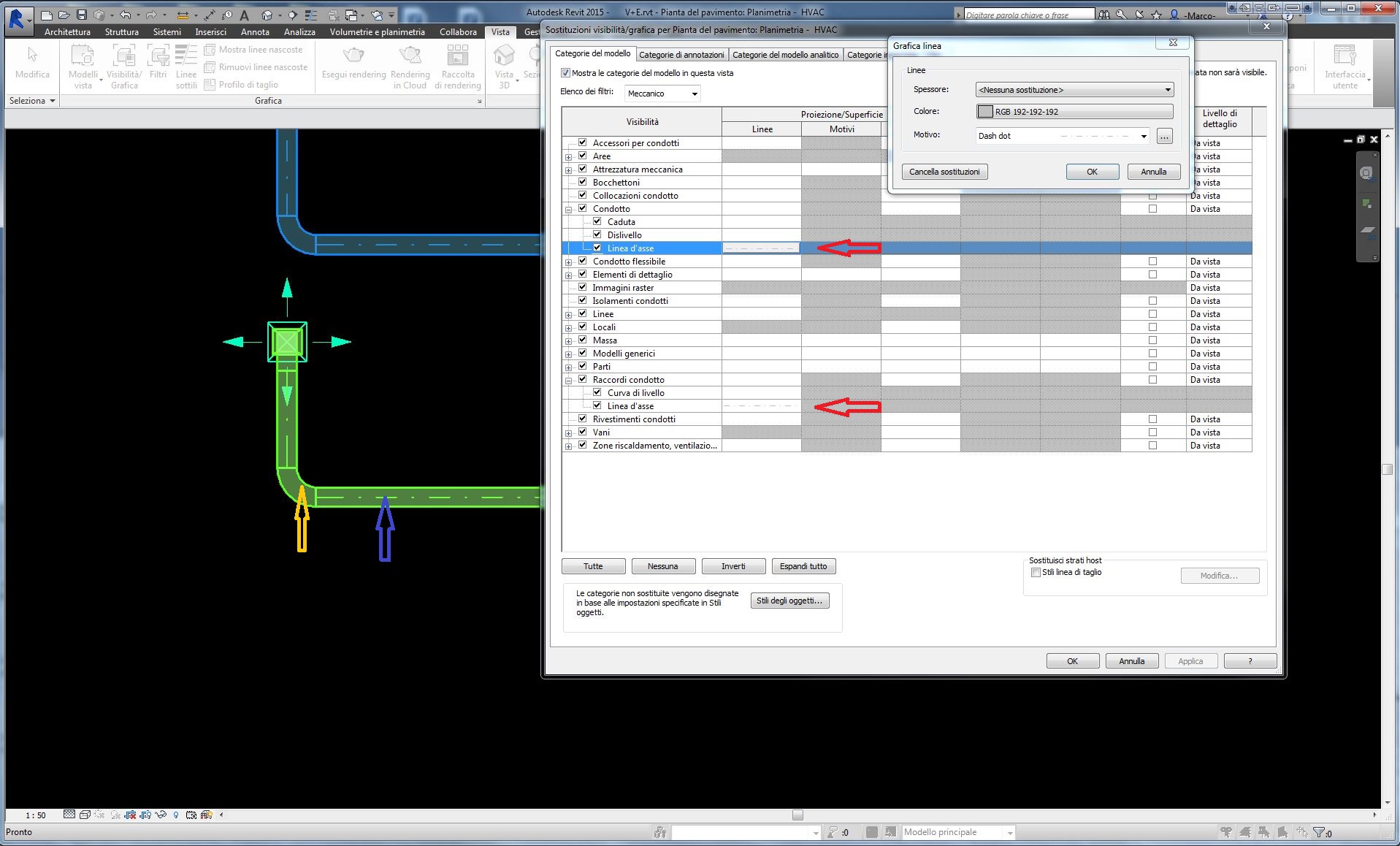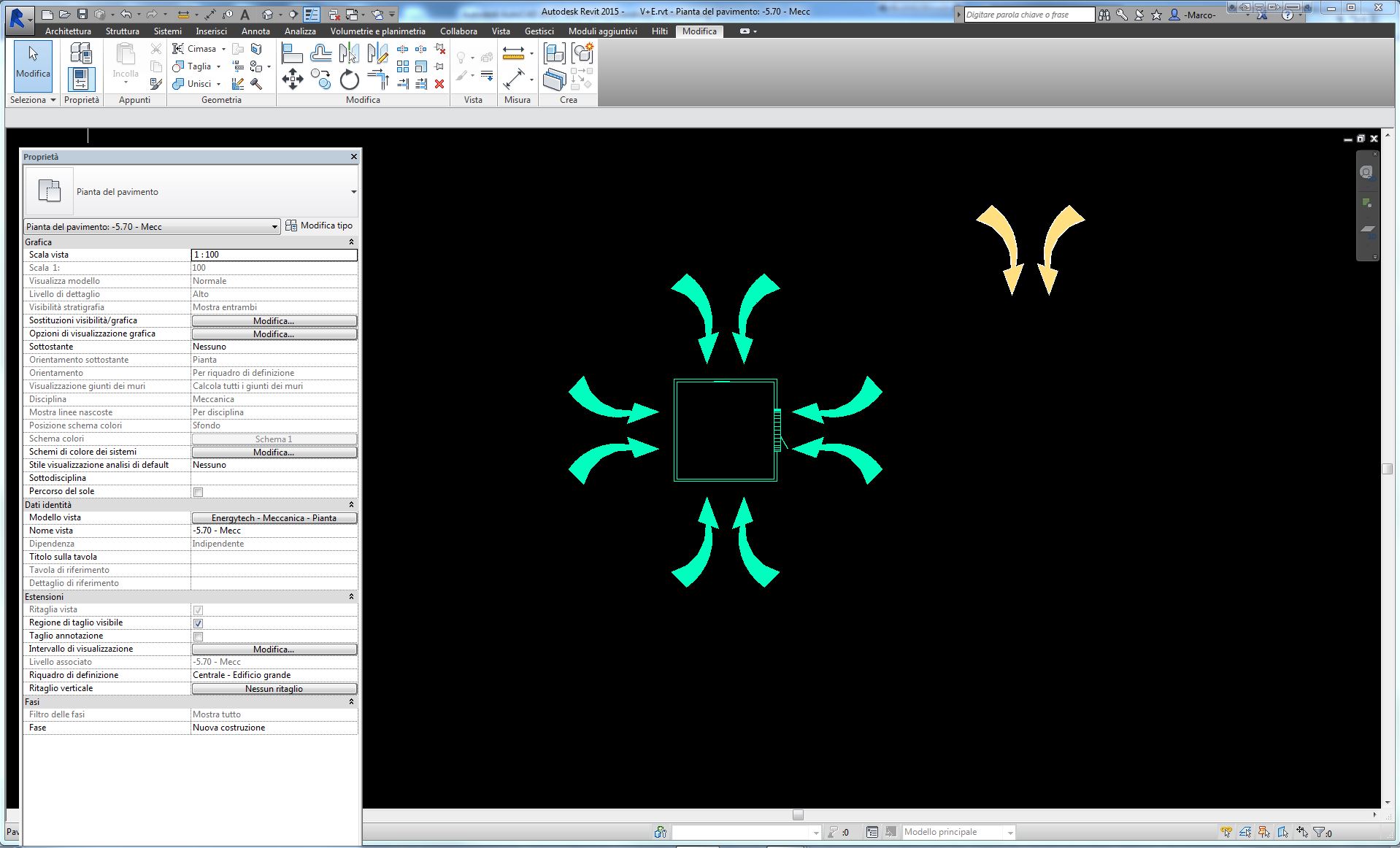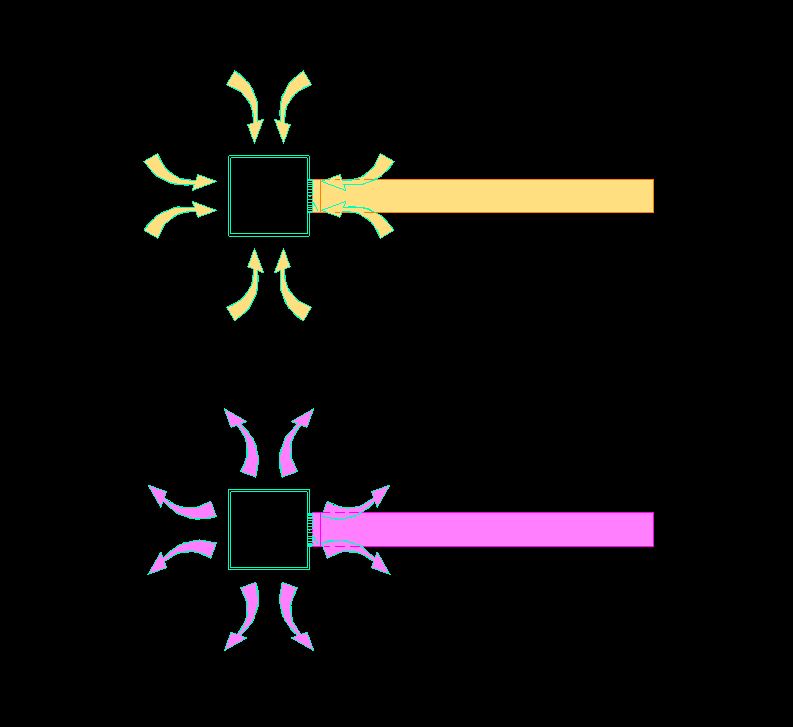- Subscribe to RSS Feed
- Mark Topic as New
- Mark Topic as Read
- Float this Topic for Current User
- Bookmark
- Subscribe
- Printer Friendly Page
- « Previous
-
- 1
- 2
- Next »
- Mark as New
- Bookmark
- Subscribe
- Mute
- Subscribe to RSS Feed
- Permalink
- Report
Hi,
I am new to Autodesk Revit and just installed the software. Our company is using duct fill/hatch for different duct system types. I tried set up the color legend and applied. It comes out that duct fill/hatch do not apply to duct fittings. Did I missed something?
Also, when I try to switch to ceiling view, the color fill is greyed (please see attached). Is there any way I can activate this on ceiling view?
Thanks for the help in advance.
Solved! Go to Solution.
Solved by CoreyDaun. Go to Solution.
- Mark as New
- Bookmark
- Subscribe
- Mute
- Subscribe to RSS Feed
- Permalink
- Report
The Solid Fill Surface Pattern applied by the View Filter is masking it. You will have to somehow set the Duct to some level of Transparency, either through V/G Overrides or the View Filter itself.
- Mark as New
- Bookmark
- Subscribe
- Mute
- Subscribe to RSS Feed
- Permalink
- Report
With transparency i see the axis, but if i set the color of the axis of ducts and joints (red arrow) with sostitution does not work.
On the elbow i see not the axis (green arrow).
On the duct the axis remains with the color of the duct (blue arrow).
I think is all correct ![]()
- Mark as New
- Bookmark
- Subscribe
- Mute
- Subscribe to RSS Feed
- Permalink
- Report
Sorry for the delay of response, here!
-Marco- wrote:
"...On the elbow i see not the axis (green arrow)..."
The OOTB, defaut Duct Fitting Families do not seem to contain a Center Line in them. You will have to modify the Families to add such a line (likely a Model Line) and assign it to the "Center Line" Subcategory under the element's Properties.
-Marco- wrote:
"...On the duct the axis remains with the color of the duct (blue arrow)."
The View Filter will override every other means of controlling the color of the Center Line - there is nothing you can do to prevent this as long as the View Filter is controlling the color of the Duct.
- Mark as New
- Bookmark
- Subscribe
- Mute
- Subscribe to RSS Feed
- Permalink
- Report
- Mark as New
- Bookmark
- Subscribe
- Mute
- Subscribe to RSS Feed
- Permalink
- Report
Maybe you can help me once again...
i created a new type of arrow for sirection of flow in the air terminal. I setted the hatch with a comment to set then the visibility filter to change color.
Then i insert the arrows in a new air terminal.
Finally i insert the air terminal in my project. After i setted the visibility filter the arrow don't change on the air terminal (indicated in green). But if i insert the family alone work (indicated in red).
Why don't work?
- Mark as New
- Bookmark
- Subscribe
- Mute
- Subscribe to RSS Feed
- Permalink
- Report
At the link the revit file with the families
- Mark as New
- Bookmark
- Subscribe
- Mute
- Subscribe to RSS Feed
- Permalink
- Report
Are you trying to get the flow arrows to become a different color, by means of a View Filter? If so, that won't work because the View Filter cannot "reach into" the Family as affect the nested components separately, unless they are Shared components. Unfortunately, Shared Detail Component Families cannot be used in 3D model Families. Since the graphics of the Air Terminal element ' color is being overridden by some means (i.e. View Filter), all nested components will also inherit this color.
- Mark as New
- Bookmark
- Subscribe
- Mute
- Subscribe to RSS Feed
- Permalink
- Report
If so, that won't work because the View Filter cannot "reach into" the Family as affect the nested components separately
This is what i have fear...ok
It's not a way to have a similar result? I don't know...3d arrow? Or i set the fill hatch on the entire terminal air after deleting the hatch in the arrow...
- Mark as New
- Bookmark
- Subscribe
- Mute
- Subscribe to RSS Feed
- Permalink
- Report
OK i found a solution, i fill with filter the right color. The only problem is i need to make different filter between accessories of a different air system...But it works 🙂
- Mark as New
- Bookmark
- Subscribe
- Mute
- Subscribe to RSS Feed
- Permalink
- Report
You could load the Detail Item Family (not Shared) into another Air Terminal Family (which would contain no geometry and would be Shared), and then load that Family into the primary Air Terminal Family. You can set the Type Comments of the nested, Shared Family to "ARROW", and then create a View Filter that targets Air Terminals with "Type Comments" - "equal to" - "ARROW". In the View's V/G Overrides > View Filters dialog, place this View Filter above any others that affect Air Terminals.
Note that since these nested components are Shared, they will display in Schedules, but you can filter them out using the same ruling: "Type Comments" - "not equal to" - "ARROW".
- Mark as New
- Bookmark
- Subscribe
- Mute
- Subscribe to RSS Feed
- Permalink
- Report
This solution i think is to much complicated, why i have so many terminal...
I find this solution and work very well
THE RESULT:
Finally a question, does exist a way to set the arrow that change dimension when i change the scale?
- Mark as New
- Bookmark
- Subscribe
- Mute
- Subscribe to RSS Feed
- Permalink
- Report
-Marco- wrote:
"Finally a question, does exist a way to set the arrow that change dimension when i change the scale?"
Just create the nested flow arrow Family as a Generic Annotation, instead. Generic Annotations are annotative whereas Detail Items are not.
- Mark as New
- Bookmark
- Subscribe
- Mute
- Subscribe to RSS Feed
- Permalink
- Report
Seems like this thread got a little off track. I am still trying to put a hatch on MEP fabrication duct to represent a ductwork material change. I am not trying to change the material for the whole system (not that that is even possible with fab parts the same way as revit ducts). I understand filters and changing of colors, but if I am printing in black and white I want hatch, not color. Changing the Pattern under filters does not seem to work as expected.
- Mark as New
- Bookmark
- Subscribe
- Mute
- Subscribe to RSS Feed
- Permalink
- Report
@andrew.mcauliffe wrote:Seems like this thread got a little off track.
Your certainly not helping to get it back on track. This thread is quite old and was solved in the first reply. You should start a new thread with your new question instead.
Rob
Drafting is a breeze and Revit doesn't always work the way you think it should.
- « Previous
-
- 1
- 2
- Next »
- Subscribe to RSS Feed
- Mark Topic as New
- Mark Topic as Read
- Float this Topic for Current User
- Bookmark
- Subscribe
- Printer Friendly Page
- « Previous
-
- 1
- 2
- Next »