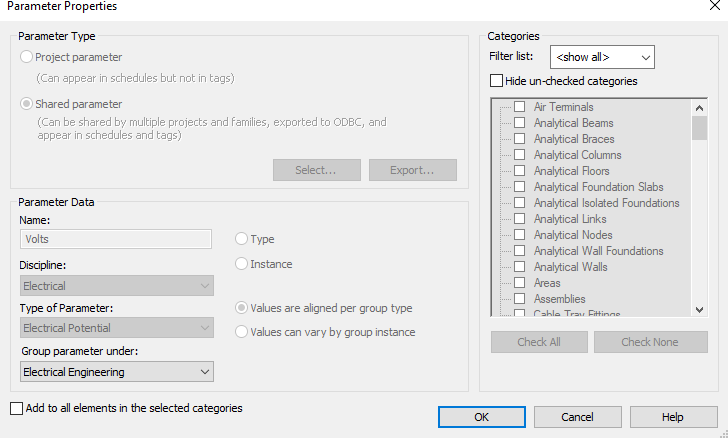- Subscribe to RSS Feed
- Mark Topic as New
- Mark Topic as Read
- Float this Topic for Current User
- Bookmark
- Subscribe
- Printer Friendly Page
- Mark as New
- Bookmark
- Subscribe
- Mute
- Subscribe to RSS Feed
- Permalink
- Report
Dual Voltage In Schedules
Hey guys,
Have any of you ran into needing to show dual voltage in your schedules? How are you handling it? I have an item I need to show as "120/208", but Revit won't accept the "/", or a dash, or any other non number integer. What are you guys doing for your dual voltage items?
- Mark as New
- Bookmark
- Subscribe
- Mute
- Subscribe to RSS Feed
- Permalink
- Report
If you want to "show" (in a Tag or Schedule) dual voltage, you have to do so with a Shared Text Parameter with a formula to compile the text. Can you provide some specifics on your situation; how/where are you intending on showing this dual voltage info? Is an actual Voltage parameter driving the Electrical Connector of your Family?
- Mark as New
- Bookmark
- Subscribe
- Mute
- Subscribe to RSS Feed
- Permalink
- Report
Yes, as shown in the attached pic in OP, it is an actual electrical voltage parameter. I also need it to stay as an electrical voltage parameter for scheduling purposes. We have a huge list of items, some have electrical data, some have plumbing data, and we filter them to only show the ones with electrical data in one schedule, and then the ones with plumbing data in another schedule. The problem with using a "text" parameter is that it would end up being a different column in the schedule, plus make filtering insane. So you'd end up with almost all items having the electrical voltage in the "VOLTS" column, and then a couple items with that data in a different column. For now we're leaving it blank and inputting "120/208" in the comments column. But that's not ideal. I need to find a better solution. ![]()
- Mark as New
- Bookmark
- Subscribe
- Mute
- Subscribe to RSS Feed
- Permalink
- Report
Here is a pic of a given schedule showing an item that should read 120/208 in the "VOLTS" column.
- Mark as New
- Bookmark
- Subscribe
- Mute
- Subscribe to RSS Feed
- Permalink
- Report
The quickest, most immediate solution I can offer you (in regard to the Schedule) is to enter a slightly-off value for the Voltage, such as 121V for the instances of dual-voltage. In your Schedule, create a Calculated Value (Text) with the Formula:
= if(Voltage = 121 V, "120/208", if(Voltage = 208 V, "208", "120"))
Hide your actual Voltage Parameter and display this Calculated Value in its place. Note that the above formula must account for every possible Voltage that you use to work properly. A more complete formula would be:
= if(Voltage = 121 V, "120/208", if(Voltage = 208 V, "208", if(Voltage = 278 V, "277/480", if(Voltage = 277 V, "277", if(Voltage = 480 V, "480", "120")))))
- Mark as New
- Bookmark
- Subscribe
- Mute
- Subscribe to RSS Feed
- Permalink
- Report
Thanks for the reply Cory. I've been poking at an if statement to somehow get there. Looks like it will be a little more drawn out so that it covers all possible voltages needed. This may take some effort, but I think you got me pointed the right direction at least.
- Mark as New
- Bookmark
- Subscribe
- Mute
- Subscribe to RSS Feed
- Permalink
- Report
now I want to add an automatic volt 121 so I try this :
if(120_208_DualVoltage , Volts , "121 v")
it's not working
- Mark as New
- Bookmark
- Subscribe
- Mute
- Subscribe to RSS Feed
- Permalink
- Report
- Mark as New
- Bookmark
- Subscribe
- Mute
- Subscribe to RSS Feed
- Permalink
- Report
- Mark as New
- Bookmark
- Subscribe
- Mute
- Subscribe to RSS Feed
- Permalink
- Report
and then I use your suggestion - if(Volts = 121 V, "120/208", if(Volts = 208 V, "208", if(Volts = 278 V, "277/480", if(Volts = 277 V, "277", if(Volts = 480 V, "480", "120")))))
now I want to use a Yes / no Paramiter to make it 121 and 278 or 277 tpo make it a dua volt
- Mark as New
- Bookmark
- Subscribe
- Mute
- Subscribe to RSS Feed
- Permalink
- Report
@ToanDN wrote:
Sorry. A snapshot of your schedule is not necessary. What is the parameter type of: Volts?
@Loyjoy wrote:
now I want to add an automatic volt 121 so I try this :
if(120_208_DualVoltage , Volts , "121 v")
it's not working
The reason it is not working is that Volts is Electrical potential and the Calculated Value is Text. Text don't understand what the voltage value of Volts means.
- Mark as New
- Bookmark
- Subscribe
- Mute
- Subscribe to RSS Feed
- Permalink
- Report
@Loyjoy wrote:
and then I use your suggestion - if(Volts = 121 V, "120/208", if(Volts = 208 V, "208", if(Volts = 278 V, "277/480", if(Volts = 277 V, "277", if(Volts = 480 V, "480", "120")))))
now I want to use a Yes / no Paramiter to make it 121 and 278 or 277 tpo make it a dua volt
The formula above looks correct. If you want a box to be checked if dual-voltage then try this:
Yes/No parameter: Dual_Voltage
Formula: IF ( OR ( Volts = 121 V, Volts = 277 V), 1<2, 1>2)
- Mark as New
- Bookmark
- Subscribe
- Mute
- Subscribe to RSS Feed
- Permalink
- Report
Okay, so to follow up on this because I actually like this solution -
@CoreyDaun wrote:
The quickest, most immediate solution I can offer you (in regard to the Schedule) is to enter a slightly-off value for the Voltage, such as 121V for the instances of dual-voltage. In your Schedule, create a Calculated Value (Text) with the Formula:
= if(Voltage = 121 V, "120/208", if(Voltage = 208 V, "208", "120"))
Hide your actual Voltage Parameter and display this Calculated Value in its place. Note that the above formula must account for every possible Voltage that you use to work properly. A more complete formula would be:
= if(Voltage = 121 V, "120/208", if(Voltage = 208 V, "208", if(Voltage = 278 V, "277/480", if(Voltage = 277 V, "277", if(Voltage = 480 V, "480", "120")))))
- Mark as New
- Bookmark
- Subscribe
- Mute
- Subscribe to RSS Feed
- Permalink
- Report
Hello,
If you use a column in a formula, you can´t remove it, hiding it is the option.
Fábio Sato
Did you find this post helpful? Feel free to Like this post.
Did your question get successfully answered? Then click on the ACCEPT SOLUTION button.
- Subscribe to RSS Feed
- Mark Topic as New
- Mark Topic as Read
- Float this Topic for Current User
- Bookmark
- Subscribe
- Printer Friendly Page