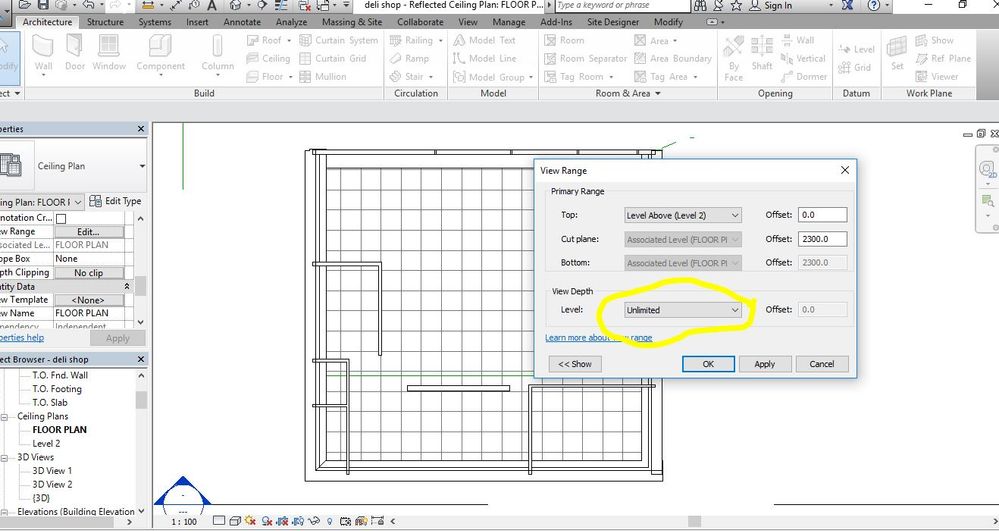- Subscribe to RSS Feed
- Mark Topic as New
- Mark Topic as Read
- Float this Topic for Current User
- Bookmark
- Subscribe
- Printer Friendly Page
- Mark as New
- Bookmark
- Subscribe
- Mute
- Subscribe to RSS Feed
- Permalink
- Report
My problem is I have a view in which the ceiling patterns will not show up.
I have a reflected ceiling plan in which I can select ceilings by clicking their borders, so for all intents and purposes I have my view settings correct (I think). The view discipline is Mechanical. The ceiling type is a 2x4 acoustic tile (the pattern shows up in a separate lighting plan). I've tried making a view template from said lighting plan and applying it to the mechanical plan, but to no avail.
What am I missing here? Using Revit MEP 2012, btw.
Thanks in advance.
Solved! Go to Solution.
Solved by asommer. Go to Solution.
- Mark as New
- Bookmark
- Subscribe
- Mute
- Subscribe to RSS Feed
- Permalink
- Report
I'm have a simliar problem. I believe I've followed the correct steps but no dice. I'm trying to get the ceiling plan to show up on my mechanical Floor Plans. The ceiling plan is from a linked architectural file. On the RCP, the ceiling shows up as expected. When I set the Underlay to the associated level, and the Underlay Orientation to RCP, I still do not see the ceiling pattern. I've checked the view ranges. Ceilings are turned on in VG. I'm baffled and frustrated. Any clues would be great!
View Range
Top: Associated level 12' 6"
Cut plane: Associated level 4' 0" (need to see walls, windows, doors)
Bottom: Associated level 0' 0"
View Depth: Associated level 0' 0"
- Mark as New
- Bookmark
- Subscribe
- Mute
- Subscribe to RSS Feed
- Permalink
- Report
Getting the ceiling grid to show up on a floor plan has always been an issue. Try either using a reflected ceiling plan, or using a separate ceiling plan with only ceilings visible and overlaying that onto your floor plan on the sheet.
- Mark as New
- Bookmark
- Subscribe
- Mute
- Subscribe to RSS Feed
- Permalink
- Report
Thanks for your reply. I tried creating another RCP only showing the ceiling, which worked as expected, and then underlaying this onto the plan but still no success. Argh Revit!!
- Mark as New
- Bookmark
- Subscribe
- Mute
- Subscribe to RSS Feed
- Permalink
- Report
- Mark as New
- Bookmark
- Subscribe
- Mute
- Subscribe to RSS Feed
- Permalink
- Report
I am having a similar problem. I have checked everything that is suggested in this post and everything I can think of. Why are the lights visible and not the grid that they are in?
- Mark as New
- Bookmark
- Subscribe
- Mute
- Subscribe to RSS Feed
- Permalink
- Report
- Mark as New
- Bookmark
- Subscribe
- Mute
- Subscribe to RSS Feed
- Permalink
- Report
Ceilings are on from Arch. Revit link. Where would I find the Ceiling surface pattern?
- Mark as New
- Bookmark
- Subscribe
- Mute
- Subscribe to RSS Feed
- Permalink
- Report
Is this what you were referring to? (Ceiling surface pattern)
- Mark as New
- Bookmark
- Subscribe
- Mute
- Subscribe to RSS Feed
- Permalink
- Report
VG > Ceilings. Make sure the Ceilings box is ticked, and the Surface pattern box is NOT overridden.
- Mark as New
- Bookmark
- Subscribe
- Mute
- Subscribe to RSS Feed
- Permalink
- Report
Click on the plus sign below the link to see the link instance, and if it has the same settings as you show for the link master.
- Mark as New
- Bookmark
- Subscribe
- Mute
- Subscribe to RSS Feed
- Permalink
- Report
- Mark as New
- Bookmark
- Subscribe
- Mute
- Subscribe to RSS Feed
- Permalink
- Report
I did in Underlay following setting
Range: Base level None
Range Top level Unbounded
Underlay Orientation Look up
Did not work!
- Mark as New
- Bookmark
- Subscribe
- Mute
- Subscribe to RSS Feed
- Permalink
- Report
- Mark as New
- Bookmark
- Subscribe
- Mute
- Subscribe to RSS Feed
- Permalink
- Report
I have same problem, the ceiling layout is not showing up from interior design linked revit file.
The work around for me is to export to ceiling plan to dwg file and link it as that.
- Mark as New
- Bookmark
- Subscribe
- Mute
- Subscribe to RSS Feed
- Permalink
- Report
Solved:
The above solutions didn't work for me. After a bit of frustration I realized that my ceilings were painted with a material that has no hatch.
- Mark as New
- Bookmark
- Subscribe
- Mute
- Subscribe to RSS Feed
- Permalink
- Report
Guys, goto View/visibility graphics/ceiling/pattern ->crosshatch & color -> black/ APPLY/ OK .
- Subscribe to RSS Feed
- Mark Topic as New
- Mark Topic as Read
- Float this Topic for Current User
- Bookmark
- Subscribe
- Printer Friendly Page