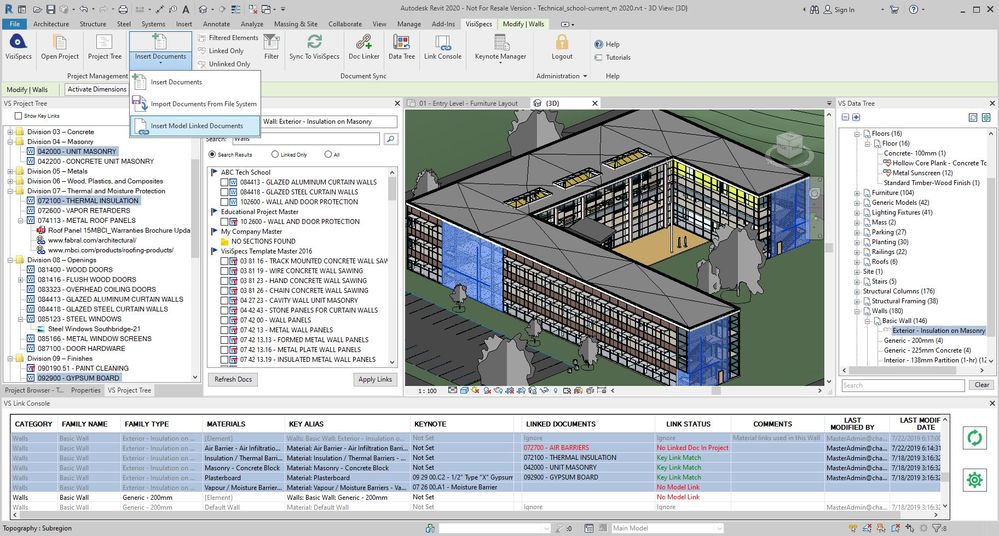- Forums Home
- >
- Revit Products Community
- >
- Revit MEP Forum
- >
- Can Revit MEP do this and/or is anyone doing this?
- Subscribe to RSS Feed
- Mark Topic as New
- Mark Topic as Read
- Float this Topic for Current User
- Bookmark
- Subscribe
- Printer Friendly Page
- Mark as New
- Bookmark
- Subscribe
- Mute
- Subscribe to RSS Feed
- Permalink
- Report
Can Revit MEP do this and/or is anyone doing this?
Call me crazy, but I like to do as least amount of work to get something done right the first time. Wondering if Revit MEP can do this:
- Bring in a piece of equipment, say a VAV box.
- The VAV Box family has Masterspec information embedded.
- Our firm puts our specifications on drawing sheets.
- Based from what families are present on the drawing and some sort of lookup and other voodoo, it determines the MasterSpec section(s) to bring into the project.
- Of course the specs will need to be modified/tweaked but we have the beginnings of a cohesive spec for what items are being used on the project.
That is my dream. Has anyone made this a reality? If so, I'd like to talk to you.
Rick
- Mark as New
- Bookmark
- Subscribe
- Mute
- Subscribe to RSS Feed
- Permalink
- Report
- Mark as New
- Bookmark
- Subscribe
- Mute
- Subscribe to RSS Feed
- Permalink
- Report
I think this is what E-specs for Revit does. Do a search for that product, and see their website for more information.
Alfredo Medina _________________________________________________________________ ______
Licensed Architect (Florida) | Freelance Instructor | Autodesk Expert Elite (on Revit) | Profile on Linkedin
- Mark as New
- Bookmark
- Subscribe
- Mute
- Subscribe to RSS Feed
- Permalink
- Report
Not sure if you did the search or not yet, but the answer is YES! www.e-SPECS.com is the solution and has been available for almost 10 years for Revit (and AutoCAD). Our number is +1-207-772-6135 and yes, I am with InterSpec, the developers of e-SPECS. You can contact me directly for more info if you want at smcgrady@e-SPECS.com.
Although it is not quite VooDoo, it is pretty cool! You can even view and markup the specs directly in Revit and even Navisworks! Keynote coordination avialable as well...yet, I digress...
Seamus
- Mark as New
- Bookmark
- Subscribe
- Mute
- Subscribe to RSS Feed
- Permalink
- Report
Great topic, Rick, and a question that has been asked for many many years and is still valid!
Check out www.chalklineinc.com for the latest tool set for doing just that.
Seamus
- Mark as New
- Bookmark
- Subscribe
- Mute
- Subscribe to RSS Feed
- Permalink
- Report
YES! Glad to hear your question and that you understand the value of that automation and coordination!
VisiSpecs is the first spec management tool that runs directly in Autodesk Revit where you can setup the links from your elements to the required specs and automatically include all required specs based on all the elements in your model. It also flags which are elements without a link yet, docs that need to be inserted, and when elements are removed, flag the docs no longer needed!
Editing is in Microsoft Word with great value add features to save time. Great user testimonials and case studies and Free Trials can be found at www.chalklineinc.com.
Seamus
- Mark as New
- Bookmark
- Subscribe
- Mute
- Subscribe to RSS Feed
- Permalink
- Report
Suggest that you stop bumping this old thread to advertise your product. That's not what this forum is for.
- Mark as New
- Bookmark
- Subscribe
- Mute
- Subscribe to RSS Feed
- Permalink
- Report
- Subscribe to RSS Feed
- Mark Topic as New
- Mark Topic as Read
- Float this Topic for Current User
- Bookmark
- Subscribe
- Printer Friendly Page