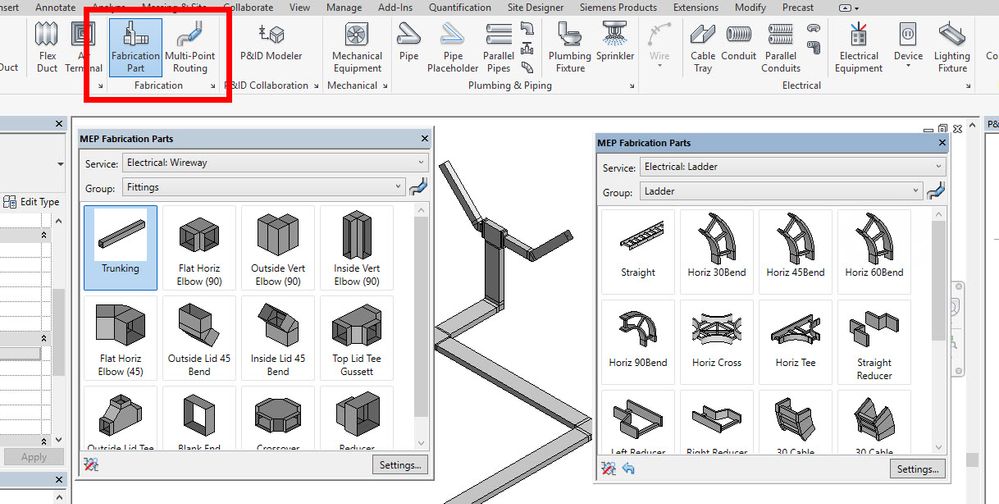- Subscribe to RSS Feed
- Mark Topic as New
- Mark Topic as Read
- Float this Topic for Current User
- Bookmark
- Subscribe
- Printer Friendly Page
- Mark as New
- Bookmark
- Subscribe
- Mute
- Subscribe to RSS Feed
- Permalink
- Report
Cable Trays Revit MEP
I work for an owner now and received Revit MEP models from different consultants.
Surprisingly - or not - no one has used Revit's cable tray system families, new in Revit 2011.
They are either generic models, communications devices etc. One reason they did not use cable tray system families is definetely that they started to build cable tray families before Revit introduced them as system families. The engineer's ones are highly detailed families and cover all situations (elbow, reducers etc.); they reflect the design, and the fittings very well; maybe better than with the limitations of system families.
I don't care that much how much more work and pain it was for them to build them. But my company will continue to use and update the Revit files.
What limitations are there for not using system families. I can think of not using view templates, less ability for tagging. What else is there that will compormise their continuous use?
Thanks for feedback, like always!
- Mark as New
- Bookmark
- Subscribe
- Mute
- Subscribe to RSS Feed
- Permalink
- Report
I am one who did, in fact, create families for different types of Cable Tray (wire basket and ladder tray pretty much) as well as fittings. I embedded parameters in the families that gave a general idea of the capacity and fill of the tray. However, these were not automatic by any means. Now I have begun to use Revit's Cable Tray.
The benefit I see is that now it is easier to modify as it behave more dynamically like ductwork. Drawing the tray is much faster and easier than placing the custom families, provided you are not doing anything crazy like vertical cable tray. However, for those instances, the custom families may save the day.
On the other hand, the Cable Tray is very unintelligent. It transfers no actual data and is only there for the sake of being there. The custom families are capable of translating more information, but even they are limited by Revit's bounds. I typically add parameters to the Cable Tray family for each project, for general count of wires and such.
- Mark as New
- Bookmark
- Subscribe
- Mute
- Subscribe to RSS Feed
- Permalink
- Report
We are now on Revit 2019, yet Cable Tray system family is still as bad as it was in 2011.
Any chance you are willing to share your custom families to get an idea of alternative options?
- Mark as New
- Bookmark
- Subscribe
- Mute
- Subscribe to RSS Feed
- Permalink
- Report
It might be worth trying Fabrication Parts to see if these would suit your need.
You have the choice of a generic library of parts and if you are already using CADMEP libraries, your customisations can be used with the Revit fabrication parts.

Simon Whitbread
Premium Account Support Specialist BIM, Revit
- Subscribe to RSS Feed
- Mark Topic as New
- Mark Topic as Read
- Float this Topic for Current User
- Bookmark
- Subscribe
- Printer Friendly Page