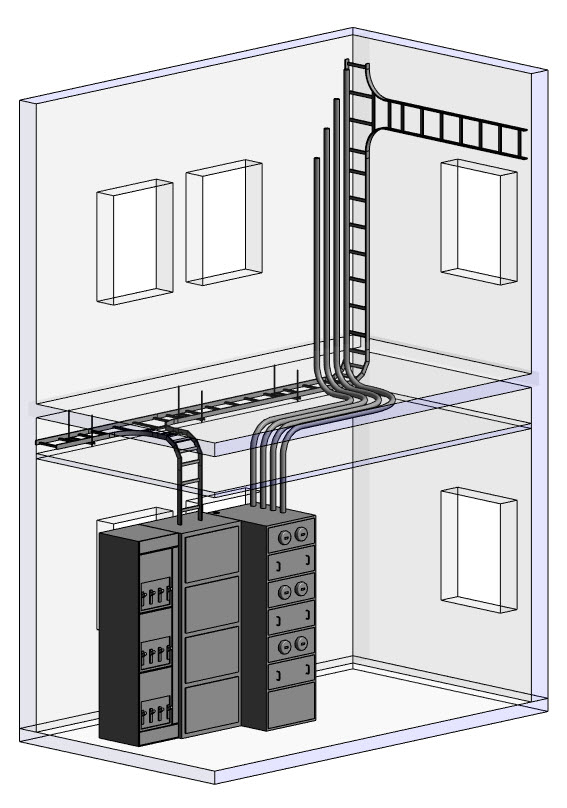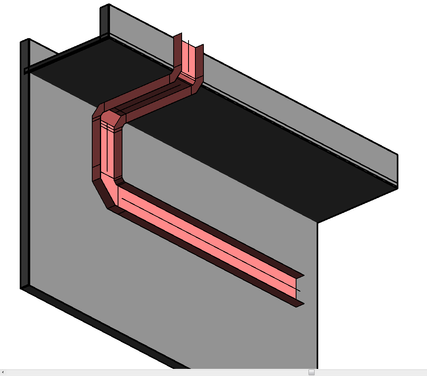- Subscribe to RSS Feed
- Mark Topic as New
- Mark Topic as Read
- Float this Topic for Current User
- Bookmark
- Subscribe
- Printer Friendly Page
- Mark as New
- Bookmark
- Subscribe
- Mute
- Subscribe to RSS Feed
- Permalink
- Report
Cable Trays on walls
Its nice to see cable trays added to Revit, but I cant seem to get them to work for our main use.
We do a lot of Riser or Electrical intake room details, and in the elevations/sections when looking at the back wall you would have cable trays running up the wall and accross the wall to serve the electrical meters e.t.c.
I can easily get a cable tray rising up the wall by drawing it then rotating it, but not across the wall
If i rotate it so it runs horizontally accross the face of the wall, it either gives me a error OR rotates it so it lays flat and not on the wall.
Appreciate any help.
(i have attatched a screenshot of the horizontal cable tray sitting the way revit forces it everytime i try to rotate it so the opening faces me) Edited by: wda1 on May 24, 2010 1:09 PM
- Mark as New
- Bookmark
- Subscribe
- Mute
- Subscribe to RSS Feed
- Permalink
- Report
Don't worry all, soon Tekla will overtake Autodesk Revit. Then they will start to face the heat.
No Autodesk products are a complete one.
- Mark as New
- Bookmark
- Subscribe
- Mute
- Subscribe to RSS Feed
- Permalink
- Report
- Mark as New
- Bookmark
- Subscribe
- Mute
- Subscribe to RSS Feed
- Permalink
- Report
- Mark as New
- Bookmark
- Subscribe
- Mute
- Subscribe to RSS Feed
- Permalink
- Report
- Mark as New
- Bookmark
- Subscribe
- Mute
- Subscribe to RSS Feed
- Permalink
- Report
Why should we "make do" with a "work around" The product is sold a a "Mechanical Electrical Plumbing" package and as such should have electrical content. Come on Autodesk where are your answers?
Skipper
- Mark as New
- Bookmark
- Subscribe
- Mute
- Subscribe to RSS Feed
- Permalink
- Report
- Mark as New
- Bookmark
- Subscribe
- Mute
- Subscribe to RSS Feed
- Permalink
- Report
- Mark as New
- Bookmark
- Subscribe
- Mute
- Subscribe to RSS Feed
- Permalink
- Report
- Mark as New
- Bookmark
- Subscribe
- Mute
- Subscribe to RSS Feed
- Permalink
- Report
@alan.skipper wrote:
None what so ever......
Just be patient...2017 version is only a year away! I'm sure they'll get it this time!
- Mark as New
- Bookmark
- Subscribe
- Mute
- Subscribe to RSS Feed
- Permalink
- Report
I agree this is an annoying issue.....Installing in this way is quite common in the real world....But! Are we all missing the point of Revit? Its fundamental purpose is design, not drawing or space planning. Drawing sheets are almost a by-product of the software, the true power of the software is in the design functionality and its this we should be embracing?
Because Revit has zero design functionality for tray\basket\trunking\dado........(Is there any calculation required to size such things?) as a predominantly design tool why would it provide for such things?
Just my opinion.
- Mark as New
- Bookmark
- Subscribe
- Mute
- Subscribe to RSS Feed
- Permalink
- Report
The tools are there in 2016 - Fabrication Parts
They are a bit different, but will get the job done.

Simon Whitbread
Premium Account Support Specialist BIM, Revit
- Mark as New
- Bookmark
- Subscribe
- Mute
- Subscribe to RSS Feed
- Permalink
- Report
I have to dissagree with you completely there markpettitt523. Revit (in conjunction with Navisworks Manage) is very much used for space managment and coordination is one of the most useful features of revit more so than its design portion. I would not use/trust Revit in itself for design calculations and would use an external tool or plugin such as Cymap or MagiCAD for our design work.
I am aware you can create cable tray in the correct method using fabrication in 2016 but as far as I understand it will not be catagorised as cable tray anymore so view filters and keys will not function as they used to. Still not a perfect solution.
Cheers
- Mark as New
- Bookmark
- Subscribe
- Mute
- Subscribe to RSS Feed
- Permalink
- Report
Isn't that another peice of software you have to buy to make revit work then?
Revit is marketed as being MEP and costs a lot of money, it should have Electrical content not just ducting renamed.
- Mark as New
- Bookmark
- Subscribe
- Mute
- Subscribe to RSS Feed
- Permalink
- Report
Mark
I agree with you, Revit is a design package, albeit with no useful electrical content, but at the end of the day, should not the objective be to produce paper drawings so that the electricians, mechanical fitters, plumbers etc can "stick them on the wall" and instal from them?
I'm in the electrical side of things and have been for many years and I have never seen an electrician with a computer in his tool bag.
Cheers
Skipper
- Mark as New
- Bookmark
- Subscribe
- Mute
- Subscribe to RSS Feed
- Permalink
- Report
@alan.skipper wrote:Mark
I agree with you, Revit is a design package, albeit with no useful electrical content, but at the end of the day, should not the objective be to produce paper drawings so that the electricians, mechanical fitters, plumbers etc can "stick them on the wall" and instal from them?
I'm in the electrical side of things and have been for many years and I have never seen an electrician with a computer in his tool bag.
Cheers
Skipper
Hi Skipper.
Having come from an electrical background myself and being sold Revit as an "all singing all dancing design package" I completely feel your pain. I also completely agree that the election portion of Revit is very poor and has been a massive frustration for many people.
Now I have moved on to do Mechanical and Coordination I can see both sides of the discussion. If a project is to be fully coordinated it needs everything to be modelled correctly, on the flip side containment can duck and dive much easier than pipework. However none of this translates well to 2D site drawings.
I have a struggle with the electrical engineers who have the attitude “if it looks ok on paper its ok by me”. This is not really the BIM attitude but it can make displaying information in the traditional way tricky.
IMO with such a huge shift in the way things are designed this also has to be accommodated in the way that information is presented on site. I personally do think some lead electricians and site foremen will start to carry tablets or tough books on site. This way they can access the full information to ensure what has been modelled is installed on site and the “first in best dressed” attitude is be dropped. There is no point spending hours developing coordination solutions in a BIM environment for it then not work on site because it is not installed as designed. It is a large undertaking which is not made any easier by Autodesk who will not fix seemingly simple issues with the software.
- Mark as New
- Bookmark
- Subscribe
- Mute
- Subscribe to RSS Feed
- Permalink
- Report
- Mark as New
- Bookmark
- Subscribe
- Mute
- Subscribe to RSS Feed
- Permalink
- Report
Any update on this as I am facing the same issue?
Thanks
George
George McFaulds BSc Hons ACIAT
T-SQUARED
Architectural Technologist / BIM Coordinator
- Mark as New
- Bookmark
- Subscribe
- Mute
- Subscribe to RSS Feed
- Permalink
- Report
The only way I have successfully managed to insert cable tray flat on walls and under side of ceilings is using the mirror command while in a section. and placing the cable tray fitting on manually, and NOT using the trim command as this redraws the cable tray and resets the orientation. Normally I have 2 sections,a plan and a 3D view open to achieve this. It is by no way a fast way of modelling and I personally only do it were necessary. But it is achievable. Hope this helps.
- Mark as New
- Bookmark
- Subscribe
- Mute
- Subscribe to RSS Feed
- Permalink
- Report
- Subscribe to RSS Feed
- Mark Topic as New
- Mark Topic as Read
- Float this Topic for Current User
- Bookmark
- Subscribe
- Printer Friendly Page