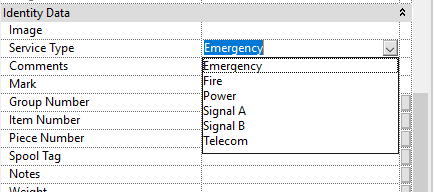- Subscribe to RSS Feed
- Mark Topic as New
- Mark Topic as Read
- Float this Topic for Current User
- Bookmark
- Subscribe
- Printer Friendly Page
- Mark as New
- Bookmark
- Subscribe
- Mute
- Subscribe to RSS Feed
- Permalink
- Report
Cable tray - Service Type Parameter
Can anyone tell me if the list of default Cable Tray "Service Type" options is editable? if so where?
Thanks in advance.
Mr.Fact
- Mark as New
- Bookmark
- Subscribe
- Mute
- Subscribe to RSS Feed
- Permalink
- Report
Just add a value to the parameter in the instance properties of the cable tray. The more different values you add, the bigger the list becomes
Please give Kudos as appropriate to enhance the value of these forums.
Thank you!
- Mark as New
- Bookmark
- Subscribe
- Mute
- Subscribe to RSS Feed
- Permalink
- Report
Thanks J,
Was aware of that, wanted to create/modify so that company standards only were in Template, can't find anywhere to mod, is probably hard coded.
- Mark as New
- Bookmark
- Subscribe
- Mute
- Subscribe to RSS Feed
- Permalink
- Report
Have you tried making a Schedule Key and adding that to a cable tray schedule? Wondering whether that would give you a definitive list in the drop down box of that cable tray parameter.
Please give Kudos as appropriate to enhance the value of these forums.
Thank you!
- Mark as New
- Bookmark
- Subscribe
- Mute
- Subscribe to RSS Feed
- Permalink
- Report
good call, that is our workaround. You cannot use the default "Service Type" parameter but you can create a CableTray parameter and drive that via the Key Schedule
- Mark as New
- Bookmark
- Subscribe
- Mute
- Subscribe to RSS Feed
- Permalink
- Report
Further to the above, I am having a problem where the 'System Type' I am adding to the Cable Trays, is not showing up in the drop down box, I have to re-type every time. I am running Revit 2014, and have had this working in Revit MEP 2013 before?
Any suggestions as to what I am doing wrong?
- Mark as New
- Bookmark
- Subscribe
- Mute
- Subscribe to RSS Feed
- Permalink
- Report
I am also having the problem of the custom system type I add not adding to drop down box, leaving you to type in your custom service type on a regular basis. Is there a way to add this to the drop down list?
- Mark as New
- Bookmark
- Subscribe
- Mute
- Subscribe to RSS Feed
- Permalink
- Report
This is a known issue with Revit 2014 and previous releases. The best way to solve it is to schedule your cable tray, and uncheck the 'itemise every instance' this will give you a list of all the Service Types in use. If you have several similar (Like: Fire; FIRE; fire, etc) change each one to the preferred spelling.
Because you have the Itemise every instance unchecked, you are doing this to multiple objects. It's a quick and easy way around this particular issue without having to resort to additional parameters

Simon Whitbread
Premium Account Support Specialist BIM, Revit
- Mark as New
- Bookmark
- Subscribe
- Mute
- Subscribe to RSS Feed
- Permalink
- Report
Is there a way to delete/remove Service Types as an option in the Properties tab?
For Example:
I only need Telecom, Emergency, and Normal and would like to delete out the rest. How do I do this?
- Mark as New
- Bookmark
- Subscribe
- Mute
- Subscribe to RSS Feed
- Permalink
- Report
Hello,
AFAIK they are hardcoded.
Fábio Sato
Did you find this post helpful? Feel free to Like this post.
Did your question get successfully answered? Then click on the ACCEPT SOLUTION button.
- Mark as New
- Bookmark
- Subscribe
- Mute
- Subscribe to RSS Feed
- Permalink
- Report
I see this has been a known issue for 12 years, chiming in to say we still would like this fixed.
- Subscribe to RSS Feed
- Mark Topic as New
- Mark Topic as Read
- Float this Topic for Current User
- Bookmark
- Subscribe
- Printer Friendly Page