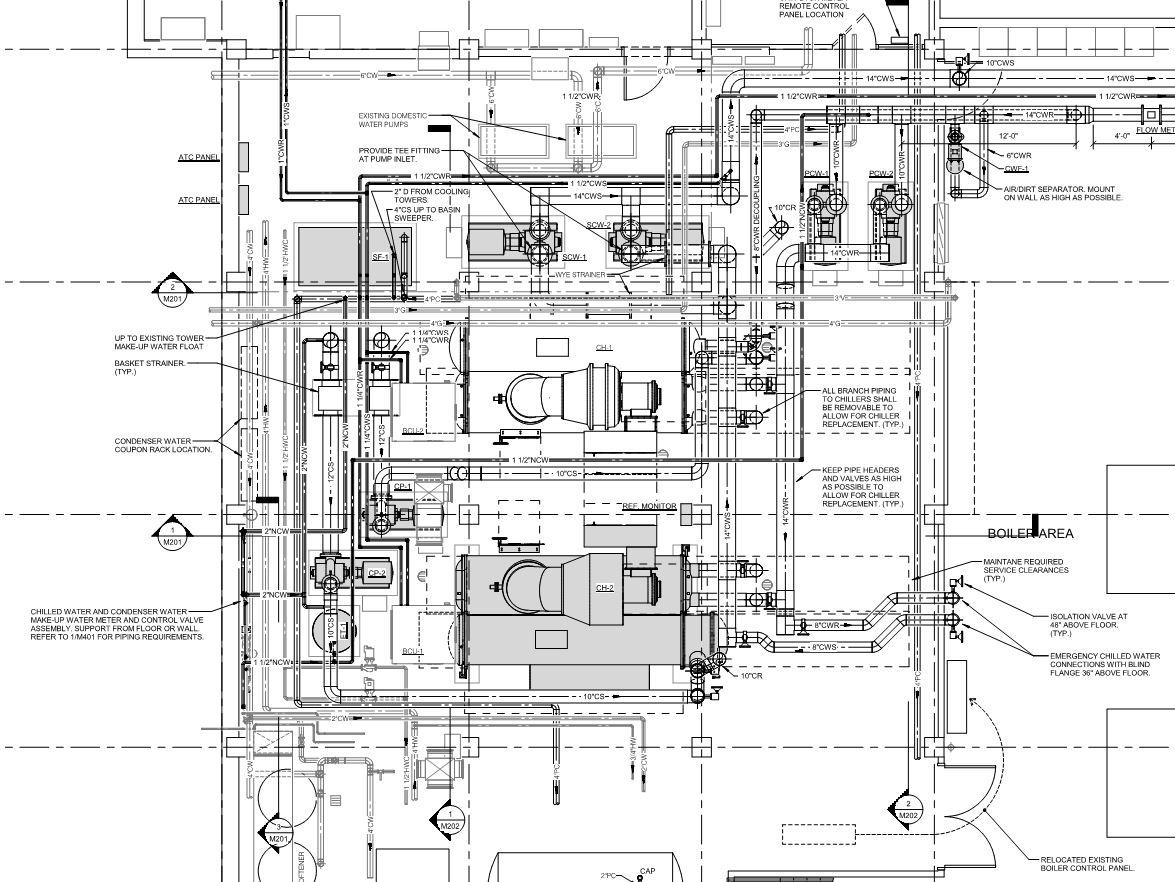- Subscribe to RSS Feed
- Mark Topic as New
- Mark Topic as Read
- Float this Topic for Current User
- Bookmark
- Subscribe
- Printer Friendly Page
- Mark as New
- Bookmark
- Subscribe
- Mute
- Subscribe to RSS Feed
- Permalink
- Report
BIM vs. real world
Hi all,
So time for another gripe. Last week, I went on site and did a field survey of part of an existing Mechanical room. We opted to do it in Revit because of placement of new equipment/demolition. We want to make sure that everything fits. The picture on the right is the fruits of my labors. I think it turned out great.
But the realization soon set in that my drawings have to go to a contractor for bidding/construction. I am 99.8% sure that the contractor is not going to have a person who can spin a Revit model around, so they will be using the plan view (left side). I know that this will become a problem. While the pipes are drawn where I field surveyed them and are a good representation of what is out there, when it comes to plotting, many of these areas will be unclear to the contractor, such as:
- Pipes that are too close to one another will plot out as a gray/black blob.
- Pipes that are one on top of each other will be unclear.
- Equipment will be difficult for the contractor to read and many of the pieces fall directly under another piece of equipment.
In the CAD world, we would offset pipes for clarity. I will have to use a lot more annotation to get the contractor to understand the scope of work and be able to do something with the drawings.
So, while I feel my time has not been wasted by drawing the true 3D BIM model, I feel that I will have to do additional steps to make this a readable drawing set that can be used to bid and build from. And the bottom line is, it's going to cost more money to do this. BIM is wonderful as a collaboration/coordination tool, but when it comes to outputting documents that are true to representation, it lacks severely, in my opinion, most especially with piping.
Anyone else have this issue (I'm sure there are) and how to did you manage it? I'm sure you electrical people share in this frustration although many I know simply do one-line diagrams and homeruns - things we cannot really do in the Mechanical world. Thanks for any sympathies or ideas.
On a side note, I find it completely amusing and ironic that the spell checker for a Revit forum flags "Revit" and "BIM" as unknown words and offers other choices. 🙂
- Mark as New
- Bookmark
- Subscribe
- Mute
- Subscribe to RSS Feed
- Permalink
- Report
Have you seen 3D pdf's? I am really excited about their potential. They can be opened by anyone with the free Adobe Reader and rotated around just like we do in Revit. Not that this really helps you with your current problem, but I can imagine a future where contractors carry around tablets at the jobsite and we can send them 3D pdfs to clarify or resolve a conflict.
The plugin I used to create 3D pdfs is called Bluebeam Revu CAD. I just did the free trial but it was pretty cool and I put it on my wish list. I'll try to attach a 3D pdf I made so you can see how it works.
- Mark as New
- Bookmark
- Subscribe
- Mute
- Subscribe to RSS Feed
- Permalink
- Report
Nice work there Rick. My recommendation is not to move items in plan. If it plots as a blob, so be it. Add additional supporting views (section, elevations, and isometric views) in your documents to clarify the blob. The modeling is already done, cut a section, add annotation and place it on a sheet. Done. Those isometric views are nice to have on the sheets too.
Here's what that might look like:
Plan View
Supporting Views:
- Mark as New
- Bookmark
- Subscribe
- Mute
- Subscribe to RSS Feed
- Permalink
- Report
Hi Guys
I know BIM it is the new virtual world for AEC, and Contrators need to fallow the new way of working.
There are ways to clarify things to the contractors included the solutions that been mentioned above this Reply.
Also you could Export to 3d DWF and send it to the contractor. Autodesk BIM 360 Glue and the Mobile apps that goes with it, is also another live solution with all the latest updates between you and the contractors.
https://www.youtube.com/watch?v=Z8Q9c8pgokM

Alaaeldin Alsahli
Please mark Accept as Solution if your question is answered. Kudos gladly accepted. ⇘
- Mark as New
- Bookmark
- Subscribe
- Mute
- Subscribe to RSS Feed
- Permalink
- Report
The issue of "contractors needing to follow the new way of working" is flawed in so many ways. Having spoken/dealt with contractors for many years, here are mine and some of their thoughts:
First, paper has been and will continue to be the method of construction for 85% of the contractors out there. They do not want to use their tablets in a dusty, dirty work zone. Tablets, as seem by them are for the architects to go around and "try to impress". Paper is it.
Secondly, why are we trying to force (or coerce) the contractor into a new way of thinking when most of them are perfectly happy with their workflow and compensation for getting the job done sooner? The AutoCAD vs. Revit argument can be used here too. Believe me, I am a big proponent of Revit as I see its power IN THE OFFICE. Coordination and collaboration are the selling points for me.
BIM360/3D DWF/3D PDF falls into that "try to impress" field. Again, they do not want to carry around a fragile tablet to zoom around on a 13" screen. They want to roll out drawings, understand what they are seeing, and build it on time and to make money.
I like the solution presented earlier, and will use it "begrudgingly" but I still object to the "blob" mess because of the pipes laid out exactly where they are in the field. CAD is not the end, the output from CAD is the end to those 85% contractors. Readability is paramount, and until Revit folks can understand that this is the way it is and the software needs to adapt to the market vs. the other way, will a happy marriage exist. I know AEC firms that lose opportunities because of their "pushiness". Architects are engineering firms "bread and butter" or at least thats the way it has been for the firms I have been involved with. And if contractors refuse to work with a firm because of the aforementioned issues, then those quality contractors are replaced by substandard contractors that do not have the reputations. the owner gets mad because of such and such, and it will always finds its way back to the origins - us the Engineering firms.
I know this is long, but I am passionate about this subject. What I envision is a Revit setting that allows a view to be shown with staggered pipes for clarity, but still can be see in its true form in the 3d model. That, to me is the answer to the problem. Yes, it sounds complicated and the algorithms are intense, but I bet it could be done.
Off my soapbox.
- Mark as New
- Bookmark
- Subscribe
- Mute
- Subscribe to RSS Feed
- Permalink
- Report
I will creat a wishlist internally but I encourage you to do the same from your side
Here is the link to send a wishlist to our Development Team
http://usa.autodesk.com/adsk/servlet/index?siteID=123112&id=1109794

Alaaeldin Alsahli
Please mark Accept as Solution if your question is answered. Kudos gladly accepted. ⇘
- Mark as New
- Bookmark
- Subscribe
- Mute
- Subscribe to RSS Feed
- Permalink
- Report
It's been my observation that many contractors are quite happy to use new tools/techniques when they improve their life. The first people I knew with cell phones were contractors. The first people using a laser for measuring and layout? Again contractors and surveyors. Sure there will always be somebody that doesn't care, doesn't need "it". How many people do you we swinging hammers these days? It didn't take long for nail guns to be ubiquitous but at first they were a luxury. Same thing with harsh environment laptops or iPads. Another ten years and we'll be wondering why this kind of conversation took place...just like "What's a floppy disc Dad?" is today. But it will be replaced with the next generation of conversations "like this". 🙂
- Mark as New
- Bookmark
- Subscribe
- Mute
- Subscribe to RSS Feed
- Permalink
- Report
I disagree. The premise of us CAD/Engineers FORCING contractors to adapt to OUR way, is just plain wrong. And I would MUCH rather have a 36"x24" sheet of paper rolled so I can see the big picture rather than pinch-zoom here and there. And if the contractor spills coffee/PBJ on the drawings, no worries. If they spill it on a tablet. Zap - gone.
don't get me wrong, but I think iPads are wonderful devices (I own one), but I question productivity as far as getting the job done timely and on in a dirty/dusty construction zone. Paper still trumps, in my opinion.
- Mark as New
- Bookmark
- Subscribe
- Mute
- Subscribe to RSS Feed
- Permalink
- Report
I didn't get interested in using Revit to force anybody to do anything. I just didn't want to continue doing things the way the work I was required to do was done. Revit seemed to provide a nail gun approach to driving nails instead of hammering all day. It's not perfect but I'd rather work this way than what I used to do. The sample images provided earlier by another member are a really nice example of how our work on the design side can actually be better even when it is just on a piece of paper on the floor of a mechanical room. Even better if a 3D model provides additional insight.
I don't think paper is useless, wrong or irrelevant. I disagree with your premise that contractors as a whole aren't interested in using technology to their advantage. We already use a lot of technology on construction sites so the notion of dusty and dangerous just doesn't cut it for me. The tunnel boring machine in Seattle is a giant computerized drill bit... that's a dirty environment for a computer, better not do that.
I understand I'm not going to change your mind, just voicing another opinion.
- Mark as New
- Bookmark
- Subscribe
- Mute
- Subscribe to RSS Feed
- Permalink
- Report
Rick,
jkarben is correct, I have been implementing Revit MEP into firms for the past 8 years and this is the way the majority will display piping. This is tryuly the only alternative when contractors still require paper. Also keep in mind that with Revit you do not have to model all piping exact in plan view you can still do things schematically like with AutoCAD, however you have a major drawback, cant do interference checking on the pipes and no cost estimation on the model. This is why the majority of firms will do what jkarben showed.
Let's forget about the contractor for a minute, sure you can't change people that do not want to be changed and nor should you. Leave that to Autodesk as they drive the software into construction like mobile apps, cloud etc. So contractor aside, think about how much better your "drawings" model will be and potential have less changes down the road, as you have likely checked for interferences etc. The contractor may look at your end result as a breath of freshair knowing that you have modeled and have not just placed lines all over a drawing for them to interpret.
After all I am sure with CAD files and lines that are all over the place are misinterpreted by the contractor and when you goto site for review half the items are not installed or located improperly. I guess all I am saying is don't try and change others that do not see the value. Access if your firm sees the value and if so you have found your answer and will need to use extra views to illustrate areas of the model.
As for technology and ipads etc, no matter how much companies try and hold back the fact is that will be the future. I know of contractors navigating BIM models on site using BIM 360 Glue and being able to see a mechanical room in 3D goes a long way. Not to open another discussion but I also often hear from Engineers, why should I learn Revit the contractor is taking my CAD files today and making a BIM model. So I guess you always have that route.
- Subscribe to RSS Feed
- Mark Topic as New
- Mark Topic as Read
- Float this Topic for Current User
- Bookmark
- Subscribe
- Printer Friendly Page